Loading ...
Loading ...
Loading ...
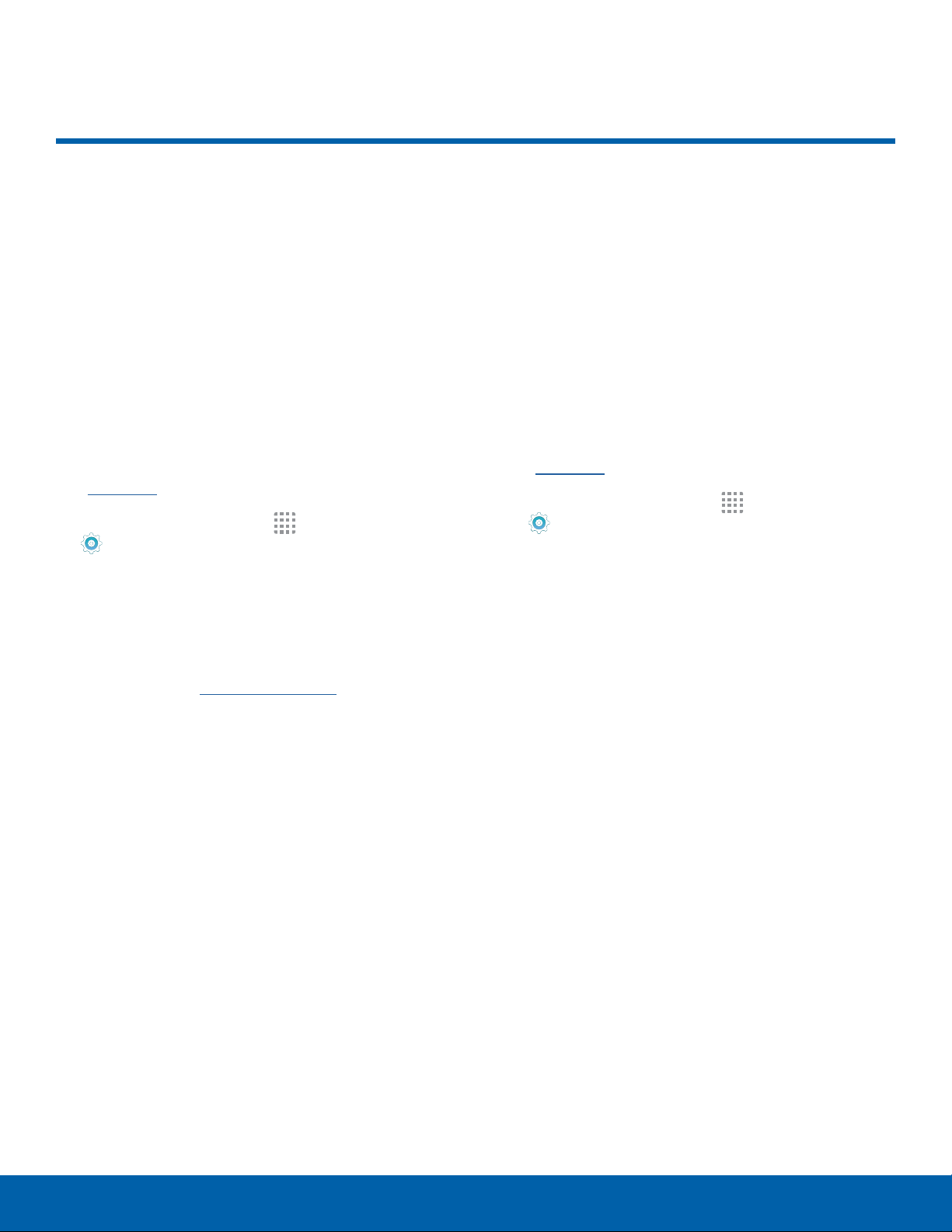
8
Set Up Accounts on Your Device
Getting Started
Set Up Accounts on Your Device
Google Account
Your new device uses your Google Account to
fully utilize its Android features, including Gmail,
GoogleHangouts, and the Google Play store.
When you turn on your device for the first time, set
up your existing Google Account, or create a new
GoogleAccount.
– or –
To create a new Google Account or set up your
Google Account on your device at any time,
use Accounts settings. For more information,
seeAccounts.
► From a Home screen, tap Apps >
Settings> Accounts > Add account >
Google.
Caution: Creating or Setting up a Google Account on
your device automatically sets the FRP (Factory Reset
Protocol) to on. Before factory resetting your device,
you must remove your Google accounts. For more
information, refer to Factory Data Reset.
Samsung Account
Create a Samsung Account, for access to Samsung
content and apps on your device.
When you turn on your device for the first time, set
up your existing Samsung Account, or create a new
Samsung Account.
– or –
To create a new Samsung Account or set up your
Samsung account on your device at any time,
use Accounts settings. For more information,
seeAccounts.
► From a Home screen, tap Apps >
Settings> Accounts > Add account >
Samsungaccount.
Loading ...
Loading ...
Loading ...
