Loading ...
Loading ...
Loading ...
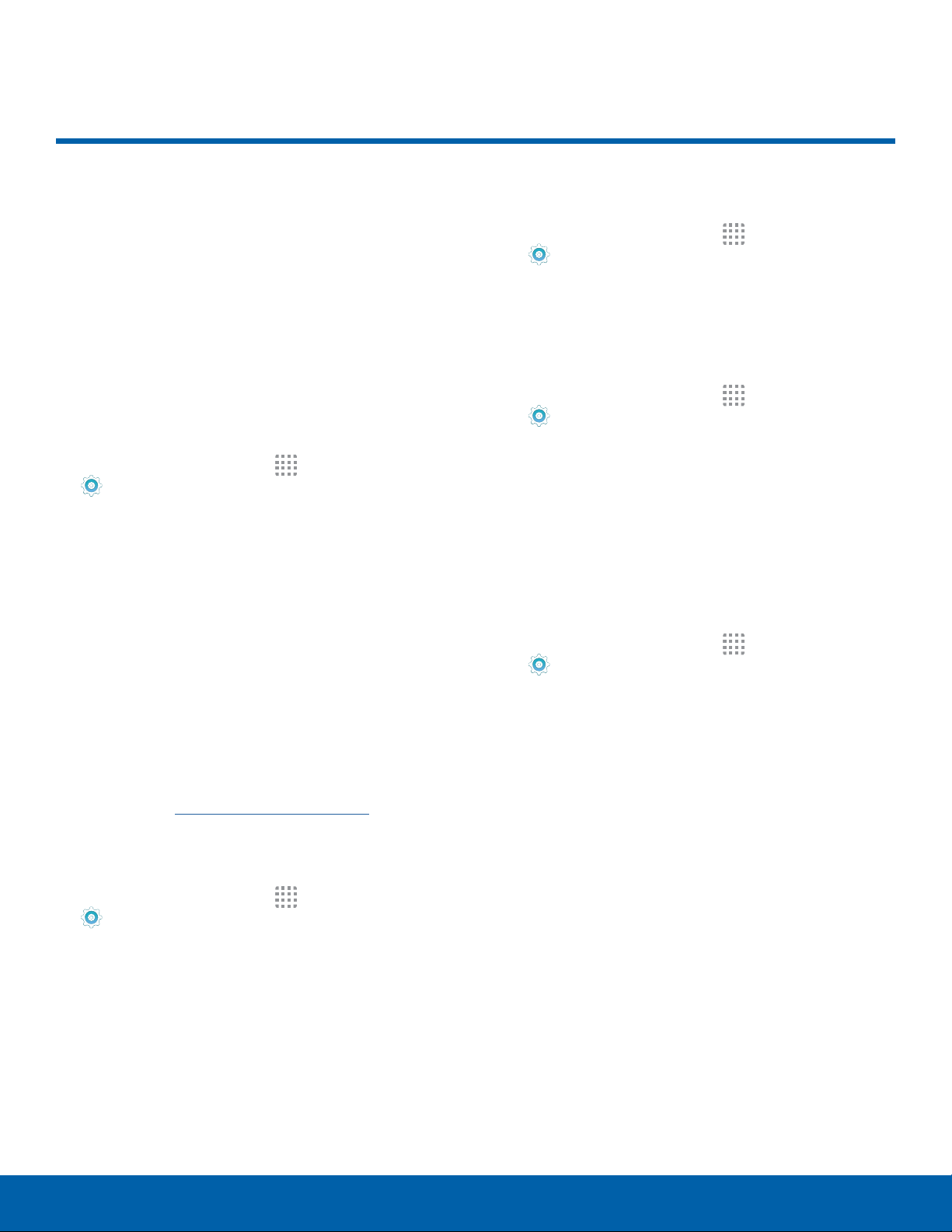
67
More Connection Settings
Settings
More Connection Settings
The More connection settings
allow you to configure a variety
of communication settings for
your device.
Printing
Print images and documents to Samsung printers
and other compatible printers (notincluded).
1. From a Home screen, tap Apps >
Settings > More connection settings >
Printing.
2. Tap a print service and follow the prompts.
Note: Tap Download plug-in to install additional print
service drivers.
Virtual Private Networks (VPN)
Set up and manage your VirtualPrivate Networks
(VPNs).
Note: You must set a screen lock pattern, PIN,
or password before setting up a VPN. For more
information, see Lock Screen and Security.
Add a VPN
1. From a Home screen, tap Apps >
Settings > More connection settings > VPN.
2. Tap ADD VPN and follow the prompts to set up
yourVPN.
Connect to a VPN
1. From a Home screen, tap Apps >
Settings > More connection settings > VPN.
2. Tap a VPN, enter your log in information, and tap
CONNECT.
Edit or Delete a VPN
1. From a Home screen, tap Apps >
Settings > More connection settings > VPN.
2. Touch and hold the VPN that you want to edit or
delete.
Default Messaging App
If you have multiple messaging apps installed,
you can select which app should be your default
messaging app.
1. From a Home screen, tap Apps >
Settings > More connection settings.
2. Tap Default messaging app to select a default.
Loading ...
Loading ...
Loading ...
