Loading ...
Loading ...
Loading ...
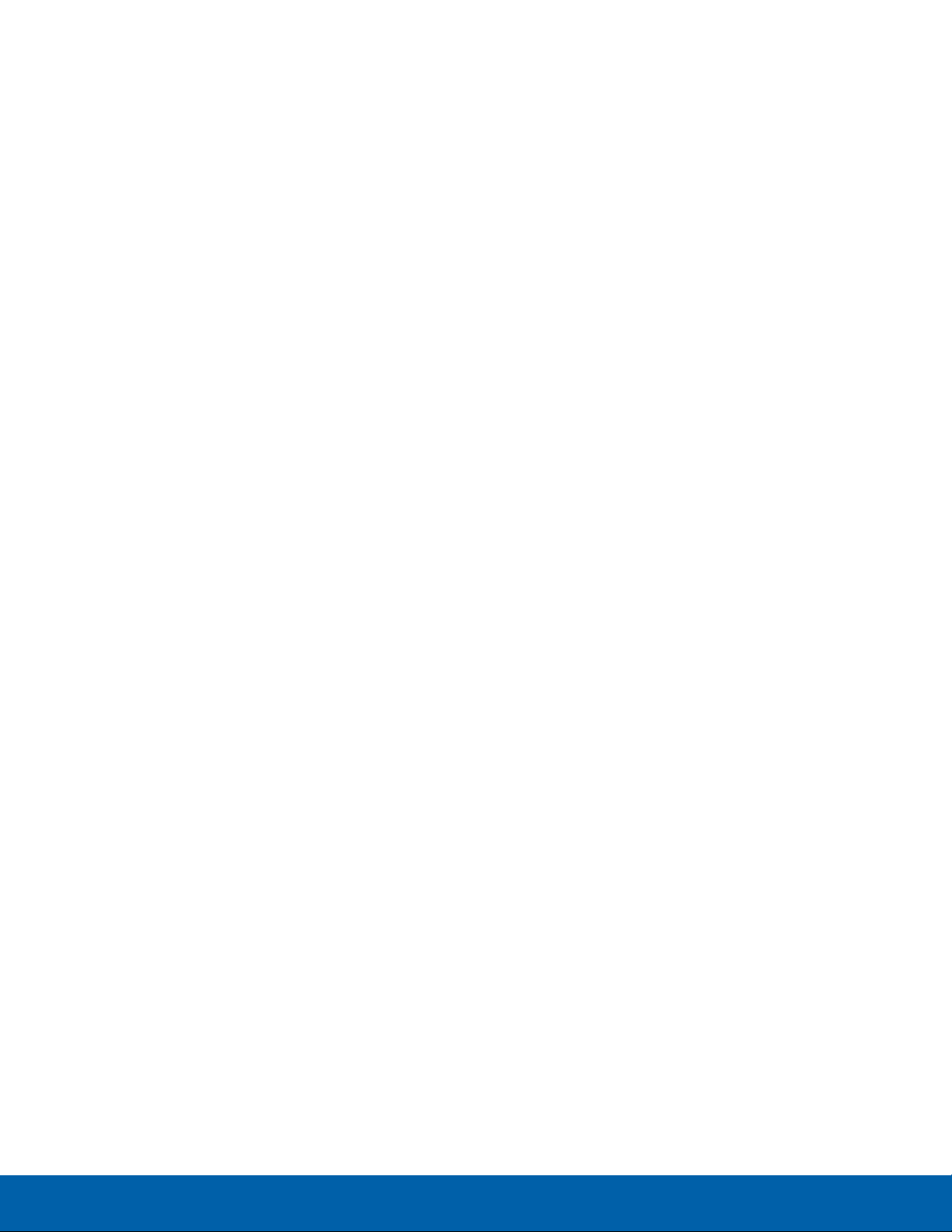
51
MyFiles
Applications
My Files Options
On the main My Files screen, the following options
are available:
•
SEARCH: Search for a file or folder.
•
Tap MORE for these options:
-
Edit: Edit files shown in Recent files.
-
Clear recent file history: Clear the Recent files
category.
-
Show/Conceal hidden files: Show or conceal
hidden files.
•
STORAGE USAGE: Tap to view memory
information for your device.
Category Options
After tapping on a category, the following options
are available:
•
HOME: Display the main My Files screen.
•
SEARCH: Search for a file in the selected
category.
•
MORE: Tap for the following options:
•
Edit: Select files or folders.
•
Create folder: Create a new folder.
•
Add shortcut: Add a shortcut folder to the
main My Files screen.
•
View as: Change the appearance of the files
or folders.
•
Sort by: Change the sort order of the files.
•
Show/Conceal hidden files: Show or conceal
hidden files.
Options for Selected Files
andFolders
► Tap MORE > Edit, touch and hold a file or folder,
and then use one of these functions:
•
DELETE: Delete files or folders.
•
MORE:
-
Move: Move files or folders to another
folder.
-
Copy: Copy files or folders to another folder.
-
Rename: Rename a file or folder. This
option only displays when just one file or
folder is selected.
-
Add shortcut on Home screen: Add a
shortcut to a file or folder to the Home
screen.
-
Compress: Create a zip folder containing
the selected files. This option only displays
in Local Storage categories.
-
Details: View details of the selected files or
folders.
Loading ...
Loading ...
Loading ...
