Loading ...
Loading ...
Loading ...
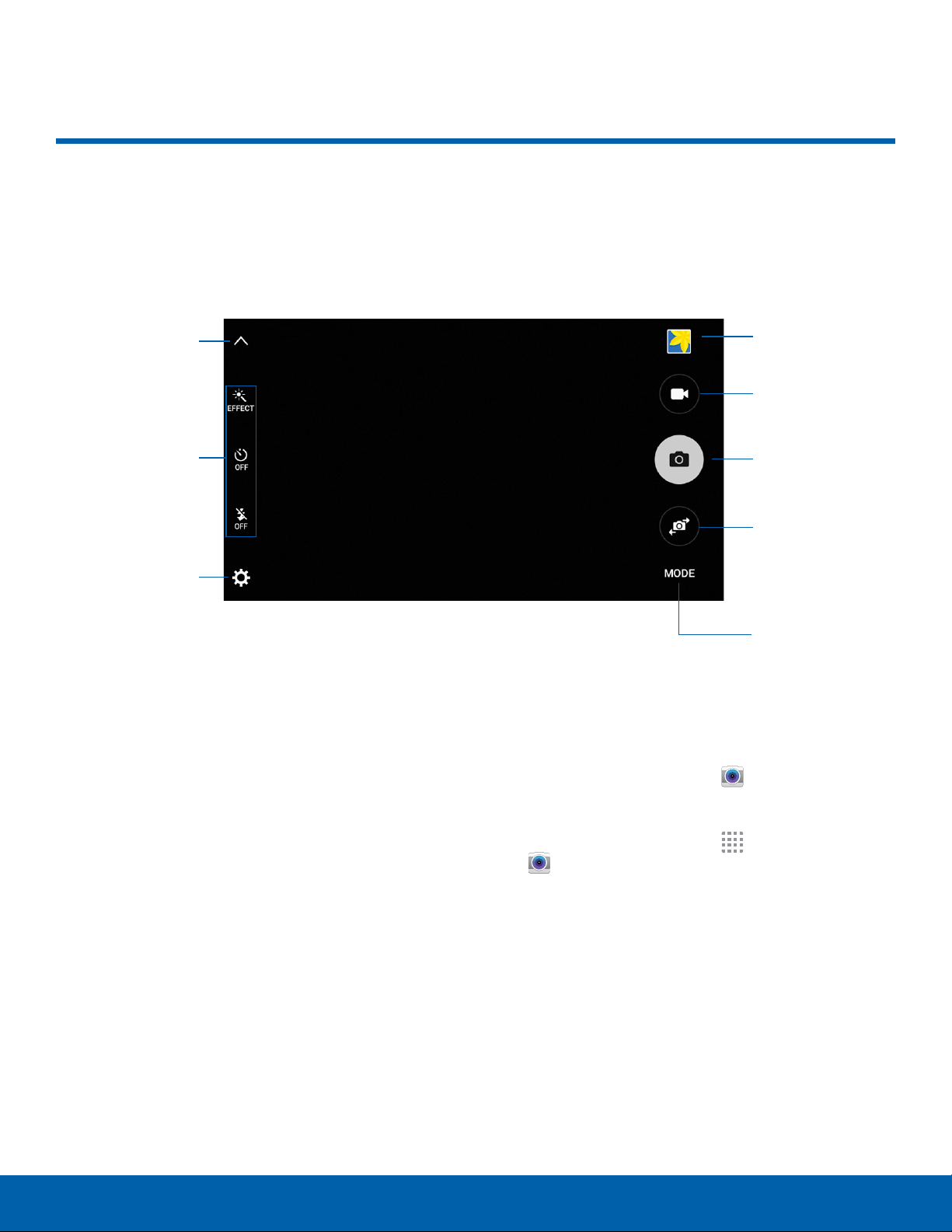
33
Camera and Video
Applications
Camera and Video
Use your device’s camera and camcorder to take photos and
recordvideos.
Show or hide
Quick settings
Quick settings
Camera
settings
•
Gallery: Tap to open the Gallery to view photos
and videos.
•
Record video: Tap to record a video.
•
Take a picture: Tap to take a picture.
•
Switch cameras: Tap to switch between the rear
and front cameras.
•
Shooting mode: Tap to change the
shootingmode.
•
Camera settings: Tap to change camera settings.
•
Quick settings: Tap to select camera settings or
options.
•
Show or hide Quick settings: Tap to show or
hide the Quick settings.
Gallery
Record video
Take picture
Switch
cameras
Shooting
mode
Access the Camera
1. From a Home screen, tap Camera.
– or –
From a Home screen, tap
Apps >
Camera.
If a memory card is inserted, the Storage
location pop-up displays.
2. Tap OK to change the storage location to
memory card for storing photos and videos. Tap
CANCEL to use the device storage.
The Camera screen displays.
Loading ...
Loading ...
Loading ...
