Loading ...
Loading ...
Loading ...
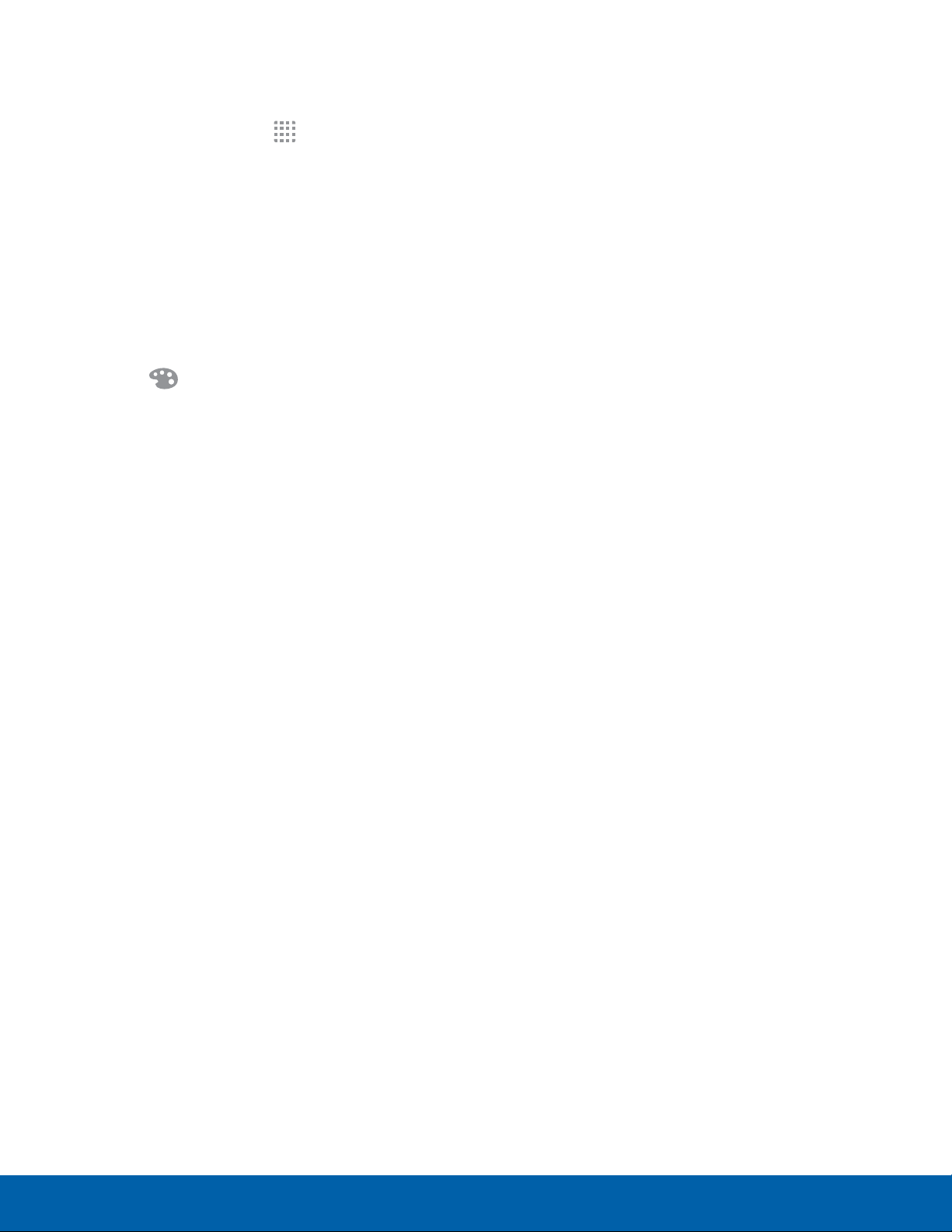
25
Apps Screen
Applications
Change the Order Apps
AreListed
1. From a Home screen, tap Apps.
2. Tap EDIT for these options:
•
Rearrange apps: Touch and hold an app, and
then drag it to a new location. Surrounding
apps rearrange to accommodate the new app.
•
Create app folders: Touch and hold an app,
and then drag it on top of another app.
-
Tap the top of the folder to enter a folder
name.
-
Tap Palette to change the folder color.
-
Tap anywhere outside of the folder to
closeit.
Loading ...
Loading ...
Loading ...
