Loading ...
Loading ...
Loading ...
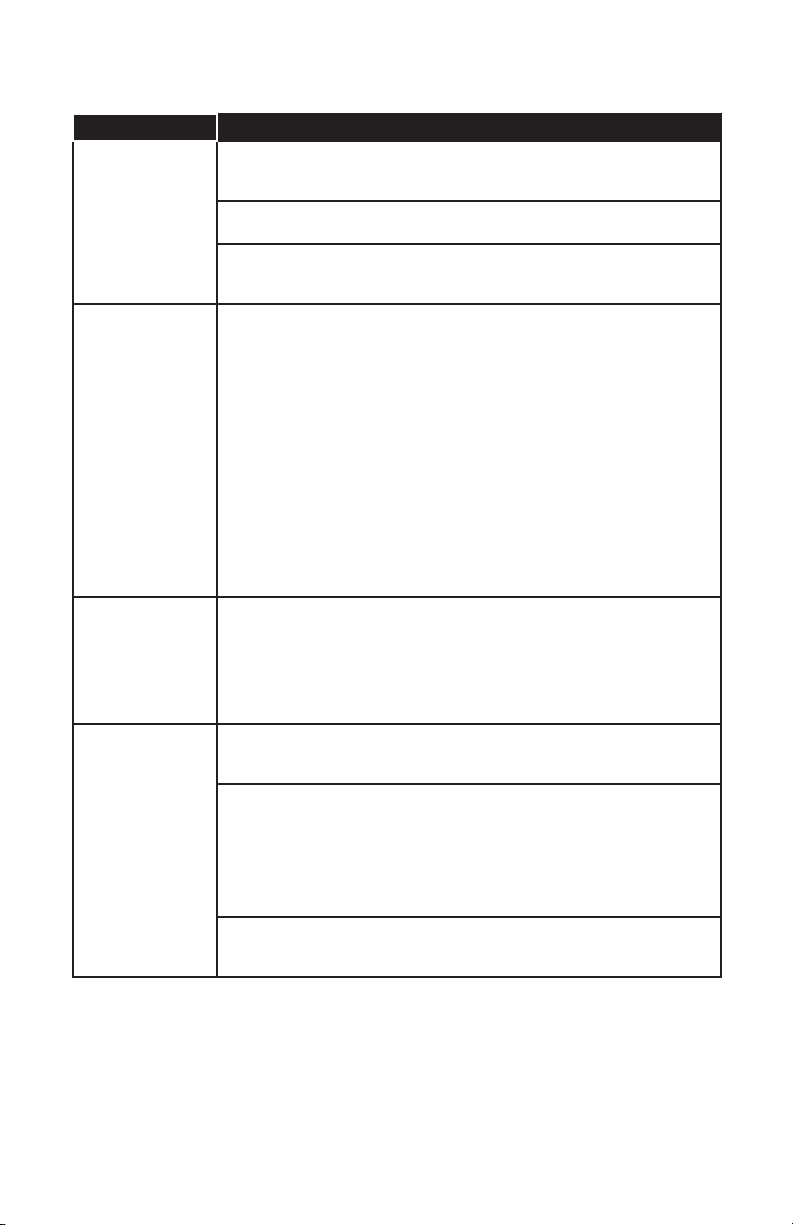
31
7.2 Troubleshooting
PROBLEM CAUSE / SOLUTION
No power.
Check to see that the power cord is fully plugged into the back of the
product and into the wall. Make sure the power cord is fully seated into the
back of the product.
You may be in “Energy Saver Mode”. Press the “Energy Saver” button to see
if the console turns on.
Verify that all customer assembly connections are working properly. Unplug
and re-plug each connection to verify. Look to see if any cables were
pinched during assembly.
Wireless heart rate
is not working.
Potential reasons for the wireless heart rate not to work properly include:
• The wireless heart rate is turned OFF in the Settings Menu. Enter the
Settings Menu and verify that WIRELESS HR is turned ON.
• There is poor contact between the telemetry heart rate strap and the
skin.
• There is electrical interference from electrical appliances with the
telemetry heart rate strap from fluorescent lights, kitchen appliances,
etc. Move the product to a different location or move electrical
appliances away from the product.
• The battery in the Heart Rate Telemetry Strap needs to be replaced.
The battery is a CR2032 (3V).
Heart rate reading
is initially detected
and functioning
normally but then
is lost.
Use of personal electronic devices cause external noise interference.
Equipment is in close proximity to other sources of noise such as audio /
video equipment, fans, two way radios, and high voltage/high current power
line.
Remove the source of noise or reposition the exercise equipment.
Contact heart rate
sensors are not
reading my heart
rate correctly.
Be sure to grasp the sensors firmly and keep hands still. If heart rate seems
substantially higher or lower than expected, remove hands from sensors
until heart rate disappears.
Tips for contact heart rate:
• Dry hands to prevent slipping on the sensors.
• Apply hands to all four sensors (two in each hand).
• Grasp sensors firmly.
• Apply constant pressure to the sensors. May need to wait longer for
heart rate to display.
Note: The heart rate hand pulse sensors provide an approximate heart rate
value. The sensors are not medical devices and should not be used in any
type of medical application.
Loading ...
Loading ...
Loading ...
