Loading ...
Loading ...
Loading ...
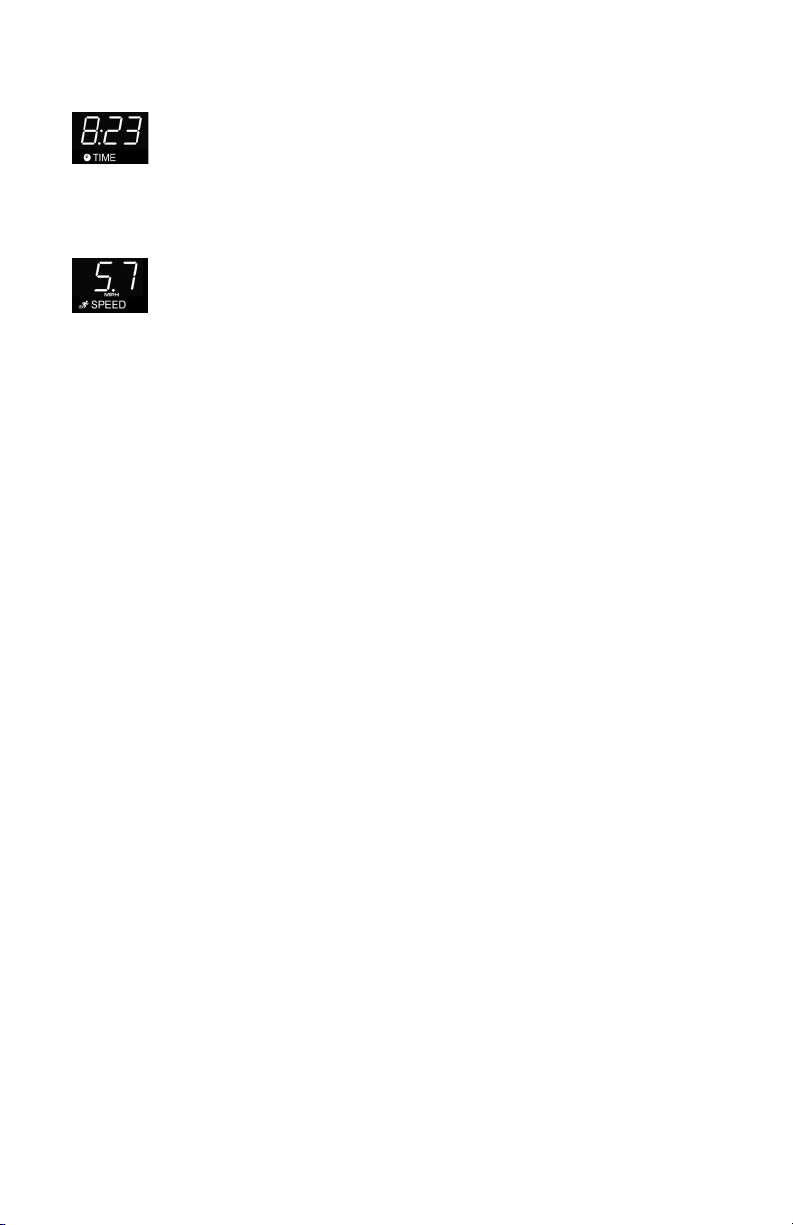
16
4.11 Time Display
The time window displays the total workout time set by the user during workout setup,
which is a range from 1-99 minutes depending on the program. During a workout the
time display will show time remaining and count down. Time can be changed to count
up in the Settings Menu and the time display will show time elapsed. See Section 5.6,
How to Use the Settings Menu. The time set can be changed at any time during the workout by using
the Up / Down arrows.
4.12 Speed Display
Speed is displayed in miles per hour (MPH). The formula tries to replicate miles per
hour as if the exercise was being conducted outdoors. The speed range is 0.5 mph to
12.0 mph and is adjustable in increments of 0.1 mph. Speed can be converted to
kilometers per hour in the Settings Menu. See Section 5.6, How to Use the Settings
Menu.
4.13 Settings Button
Press this button once to enter the Settings Menu of the console. In the Settings Menu the user can set
preferences for the console display. See Section 5.6, How to Use the Settings Menu.
4.14 Pause / Resume Button
When pressed once during a workout the workout is paused for five minutes. When pressed again the
workout is resumed. If the paused workout is not resumed within five minutes, the console deletes the
workout in progress and goes into Energy Saver mode.
4.15 Stop / Reset Button
Press this button when programming a workout to clear incorrect data, such as weight or age.
Pressing STOP / RESET two times consecutively during a workout stops it immediately, at which point,
the user returns to the select workout screen.
4.16 User Profiles Button
Press this button once to select one of four user profiles to log into. Once programmed, the user
profiles setting saves workout data for four primary users. Holding this button for three seconds will
enter the User Profiles editing mode. See Section 5.4, How to Use the User Profiles.
Loading ...
Loading ...
Loading ...
