Loading ...
Loading ...
Loading ...
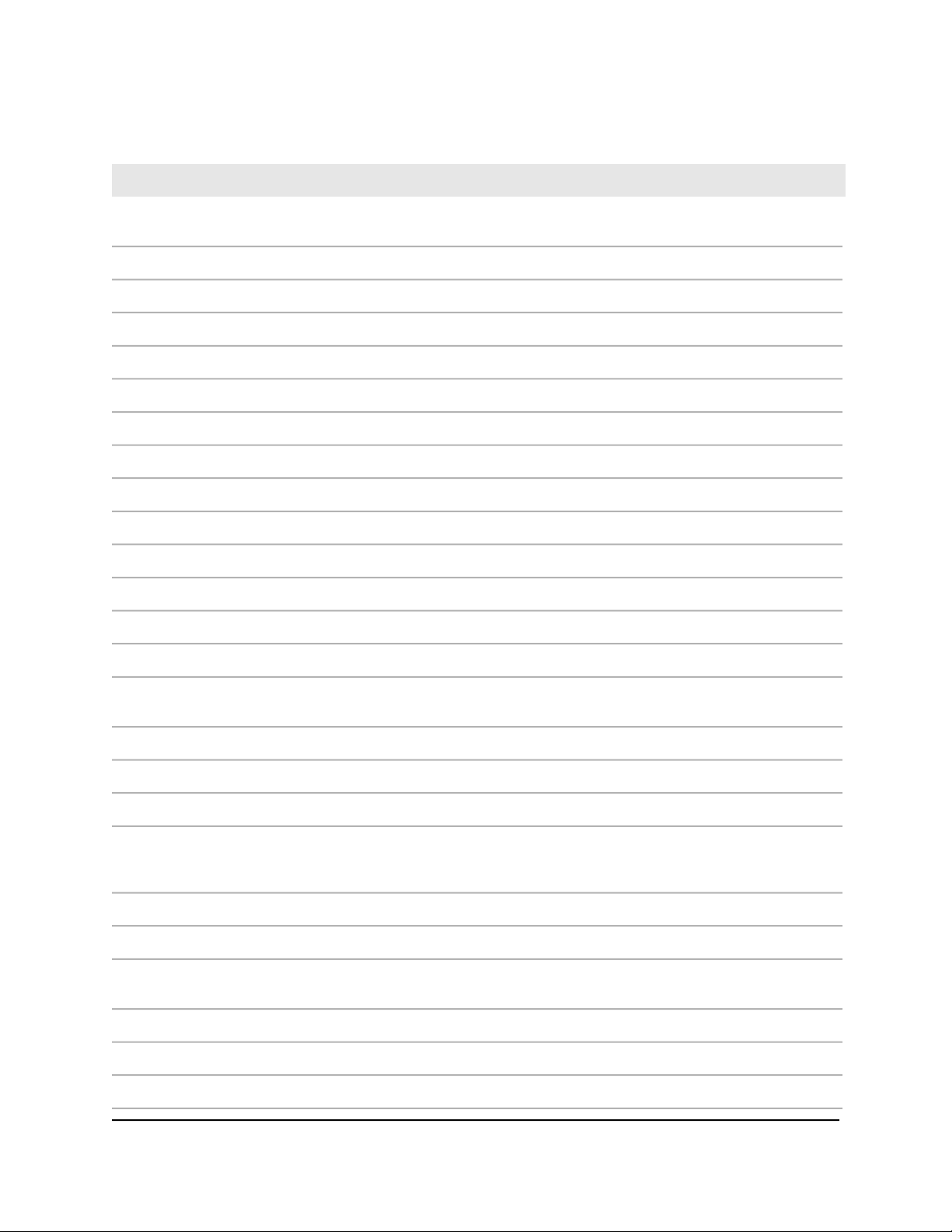
Table 4. Factory default settings (Continued)
Default SettingFeature
Enabled so that the access point receives an IP address from a DHCP server or router
in the network.
DHCP client
EnabledNTP client
DisabledSpanning Tree Protocol
DisabledNetwork integrity check
DisabledIGMP snooping
Untagged VLAN with VLAN ID 1802.1Q VLAN
VLAN ID 1Management VLAN
DisabledSyslog
EnabledEthernet LLDP
EnabledUPnP
All enabledLEDs
WLAN settings for an individual WiFi network (SSID or VAP)
EnabledBroadcast SSID
1VLAN ID (for WiFi clients)
WPA2 Personal (which is WPA2-PSK)
The nonconfigurable data encryption for WPA2 Personal is AES
Network authentication
Disabled802.11w (PMF)
Always onBroadcast schedule
Both enabledRadio band
Disabled
Automatic band steering includes automatic 802.11k RRM and automatic 802.11v
WiFi network management.
Band steering
DisabledWiFi client isolation
DisabledURL tracking
EnabledDHCP offer broadcast to
unicast
NoneCaptive portal
None assignedMAC ACL
NoneRate limit
User Manual247Factory Default Settings and
Technical Specifications
Insight Managed WiFi 6 AX1800 Dual Band Access Point Models WAX610 and WAX610Y
Loading ...
Loading ...
Loading ...