Loading ...
Loading ...
Loading ...
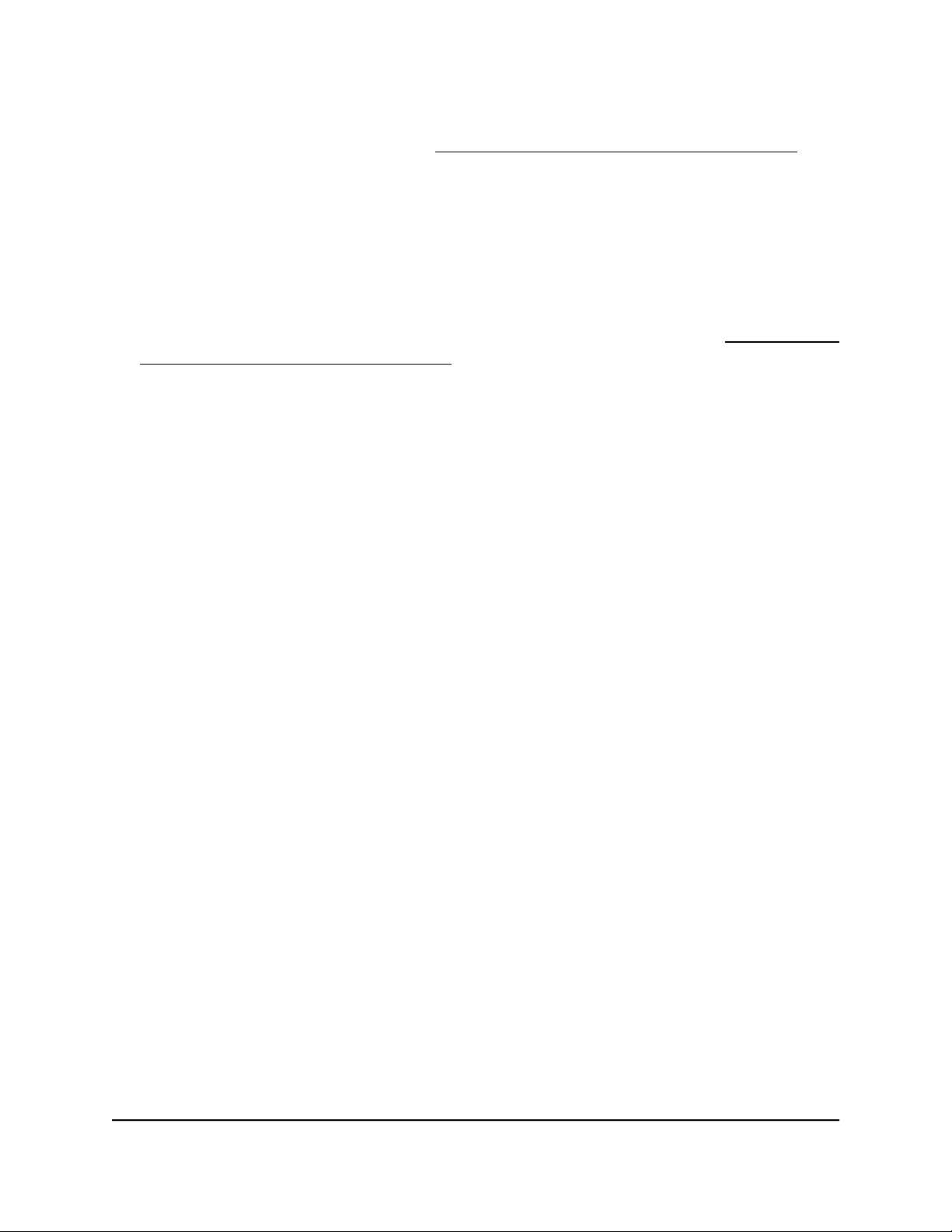
If your browser does not display the login window but displays a security message
and does not let you proceed, see Log in to the access point after initial setup on
page 46.
3. Enter the access point user name and password.
The user name is admin. The password is the one that you specified. The user name
and password are case-sensitive.
If you previously added the access point to a NETGEAR Insight network location and
managed the access point through the Insight app or Insight Cloud portal, enter the
Insight network password for that location. For more information, see Connect over
WiFi using the NETGEAR Insight app on page 31.
The Dashboard page displays.
4.
Select Management > Configuration > System > Advanced > User Accounts.
The existing user accounts display.
5.
Click the X to the right of the user account.
A warning pop-up window displays.
6. Click the Delete button.
The pop-up windows closes and the user account is removed.
Manage local MAC access control lists
The access point supports eight local access control lists (ACLs) that are based on MAC
addresses. Each local MAC ACL can contain a total number of 256 MAC addresses.
If you set up an ACL with a policy that allows access and you apply that ACL to a WiFi
network (that is, to an SSID), the ACL functions as follows:
•
A WiFi device for which you place the MAC address in the ACL is allowed access to
the WiFi network.
•
All other WiFi devices are denied access to the WiFi network.
If you set up an ACL with a policy that denies access and you apply that ACL to a WiFi
network (that is, to an SSID), the ACL functions as follows:
•
A WiFi device for which you place the MAC address in the ACL is denied access to
the WiFi network.
•
All other WiFi devices are allowed access to the WiFi network.
User Manual120Manage Access and Security
Insight Managed WiFi 6 AX1800 Dual Band Access Point Models WAX610 and WAX610Y
Loading ...
Loading ...
Loading ...