Loading ...
Loading ...
Loading ...
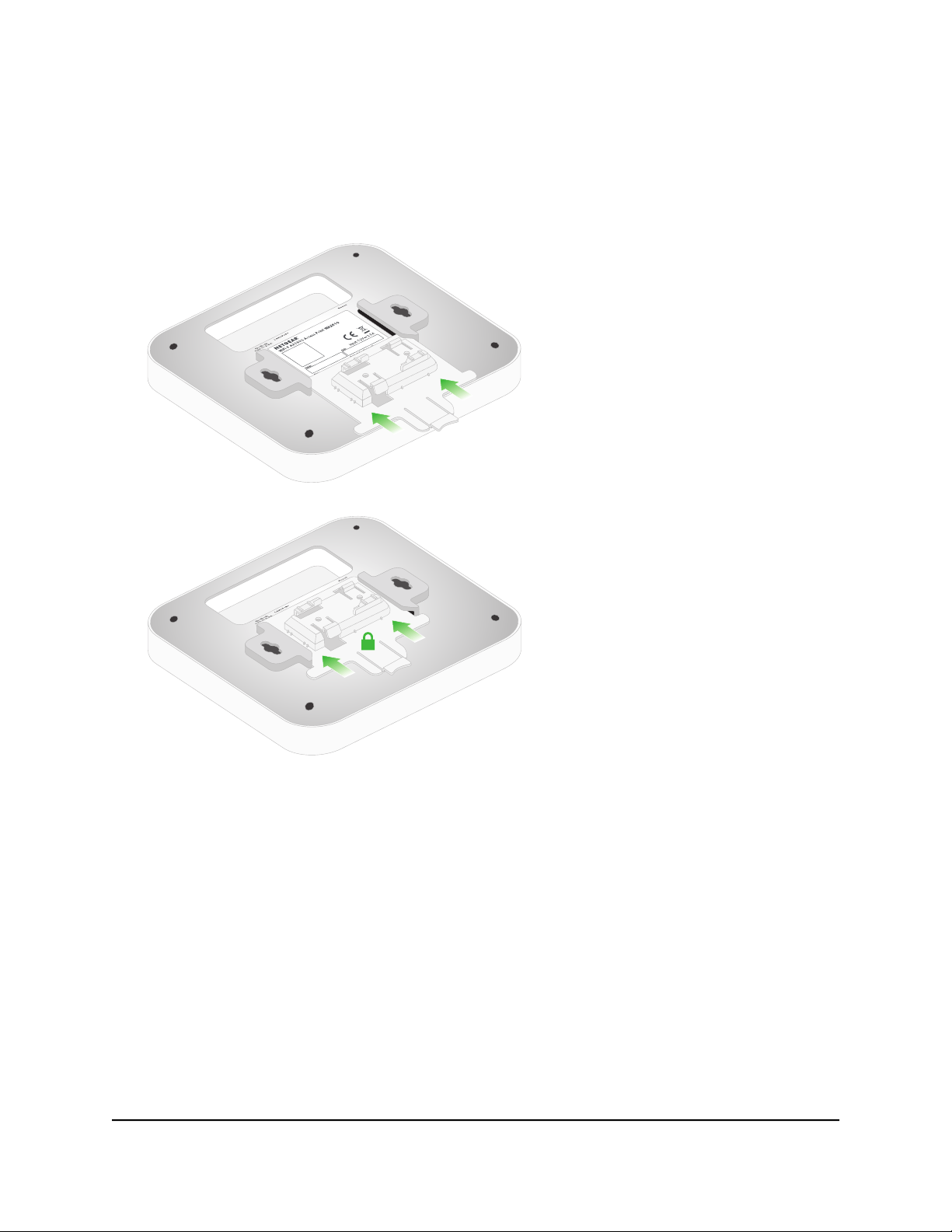
To mount the access point to a T-bar:
1. Slide either the 9/16 in. (14.3 mm) or the 15/16 in. (23.8 mm) bracket between the
guides on the bottom the access point until it locks in place.
The locking tab must be at the front of the access point.
2. Hold the access point upside down.
Note: If you can reach behind the T-bar, hold the T-bar with one hand and the access
point with your other hand.
3.
Align the rectangular protruding part of the bracket with the T-bar.
4.
Hook the bracket onto one side of the T-bar.
User Manual238Mount Indoor Model WAX610
to a Wall or Ceiling
Insight Managed WiFi 6 AX1800 Dual Band Access Point Models WAX610 and WAX610Y
Loading ...
Loading ...
Loading ...