Loading ...
Loading ...
Loading ...
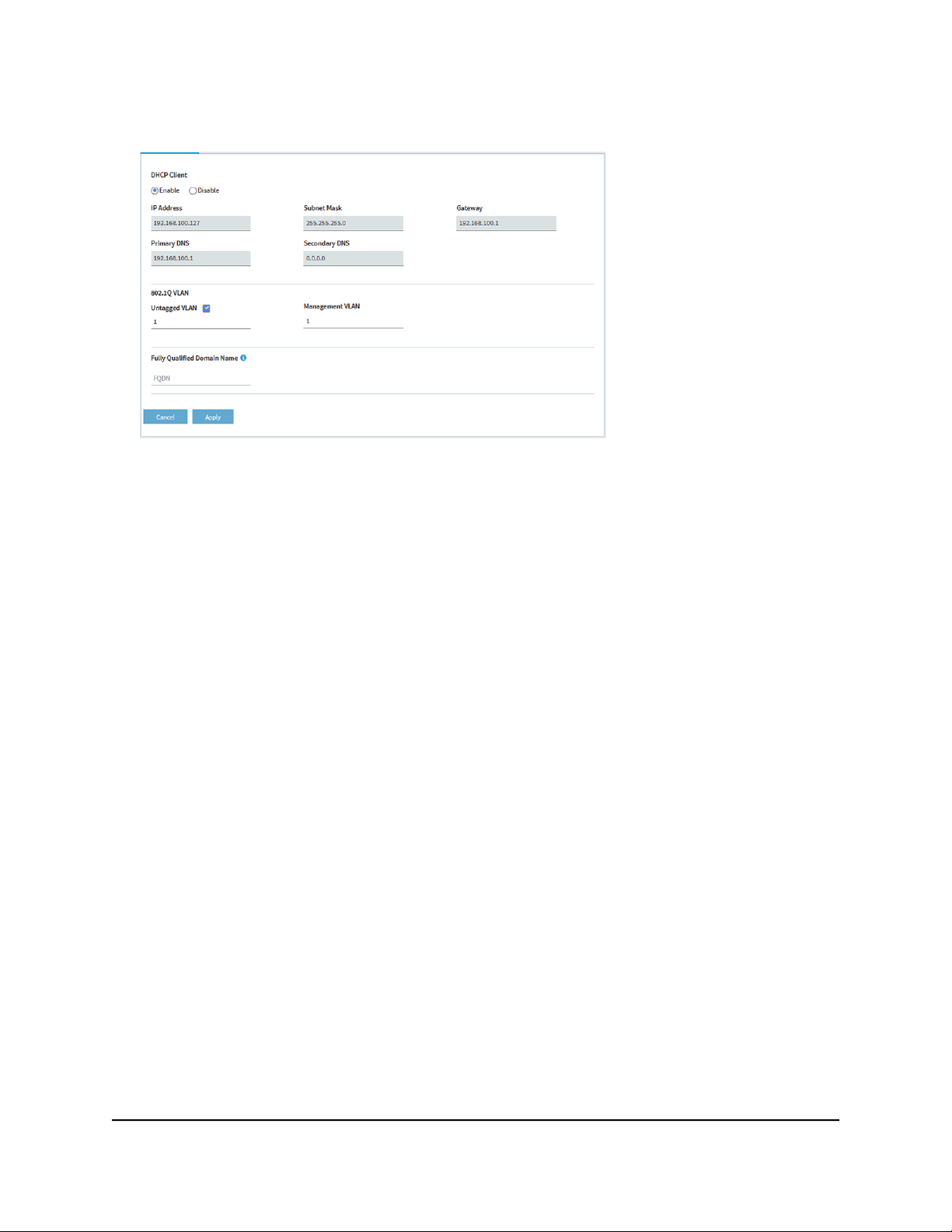
4.
Select Management > Configuration > IP > LAN.
5. To change the 802.1Q VLAN, either clear or select the Untagged VLAN check box:
•
Untagged VLAN. By default, the Untagged VLAN check box is selected. The
access point sends untagged frames from its Ethernet interface. Incoming
untagged frames are assigned to the untagged VLAN. By default, the untagged
VLAN is VLAN 1 but you can enter another VLAN ID in the field if that VLAN ID is
supported on your network.
•
Tagged VLAN. Clear the Untagged VLAN check box only if the hubs and switches
on your LAN support the 802.1Q VLAN protocol. The access point tags all frames
that it sends from its Ethernet interface. Only the incoming frames that are tagged
with known VLAN IDs are accepted. Similarly, change the ID for the untagged
VLAN only if the hubs and switches on your LAN support the 802.1Q VLAN
protocol and the new VLAN ID is supported on your network.
6.
To change the VLAN ID for the management VLAN, enter another VLAN ID in the
Management VLAN field.
By default, the management VLAN is VLAN 1. If you change the VLAN ID, be sure
that the VLAN ID is supported on your network.
7. Click the Apply button.
Your settings are saved. The access point restarts with the new VLAN settings.
Specify an existing domain name
You can specify an existing fully qualified domain name (FQDN) for the access point so
that you can access the access point by using a domain name instead of an IP address.
User Manual141Manage the Local Area Network
and IP Settings
Insight Managed WiFi 6 AX1800 Dual Band Access Point Models WAX610 and WAX610Y
Loading ...
Loading ...
Loading ...