Loading ...
Loading ...
Loading ...
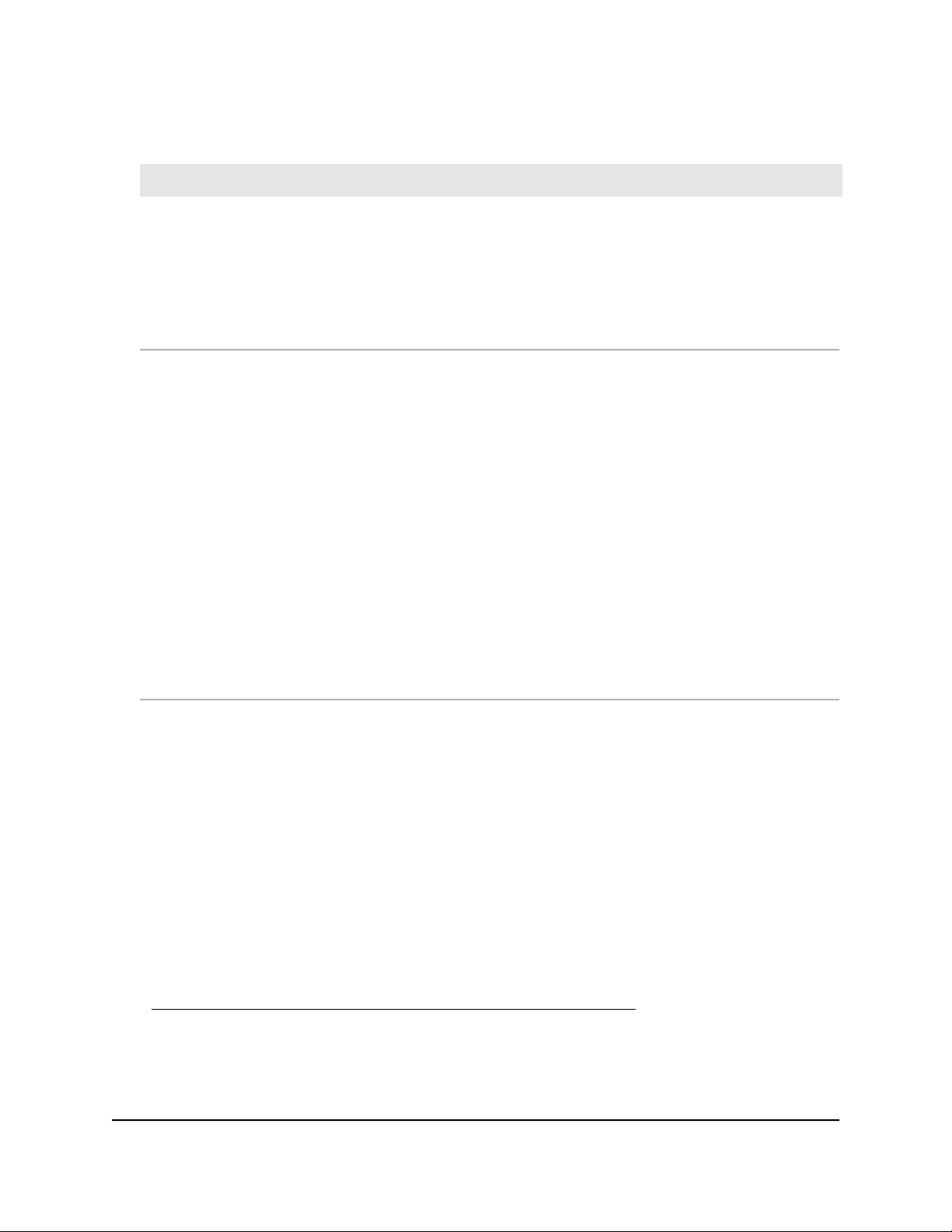
(Continued)
DescriptionSetting
Select one of the following radio buttons:
•
Enable. Before authentication occurs, secure HTTP (HTTPS) traffic is allowed to
pass through.
•
Disable. This is the default setting. HTTPS traffic is allowed only after authentication
occurs.
Allow HTTPS
The walled garden specifies the external applications and sites that a user can access
from the captive portal. Generally, the vendor provides information about the
applications and sites. The vendor splash page, domain name, and authentication
servers must also be included in the walled garden. Follow the directions of the
vendor.
You can do the following to configure the walled garden:
•
Add a single URL. In the right field, type the URL, press Enter, and click the Move
button.
•
Add multiple URLs. In the right field, paste a list of URLs, and click the Move
button.
•
Remove one or more URLs. Select the check boxes for URLs, and click the Remove
button.
•
Remove all URLs. Select the Select All check box, and click the Remove button.
Walled Garden
10. Click the Apply button.
Your settings are saved. WiFi clients attempting to connect to the SSID are presented
with the captive portal login page.
Register and configure Facebook Wi-Fi for
the access point
Before you can set up Facebook Wi-Fi on the access point so that you can provide
customers WiFi access by letting them check in to an existing Facebook business page
(see Set up a Facebook Wi-Fi captive portal for a WiFi network on page 110), you must
register the access point with Facebook and configure the Facebook settings. By default,
the capability to register is disabled.
User Manual107Set Up and Manage a Captive
Portal
Insight Managed WiFi 6 AX1800 Dual Band Access Point Models WAX610 and WAX610Y
Loading ...
Loading ...
Loading ...