Loading ...
Loading ...
Loading ...
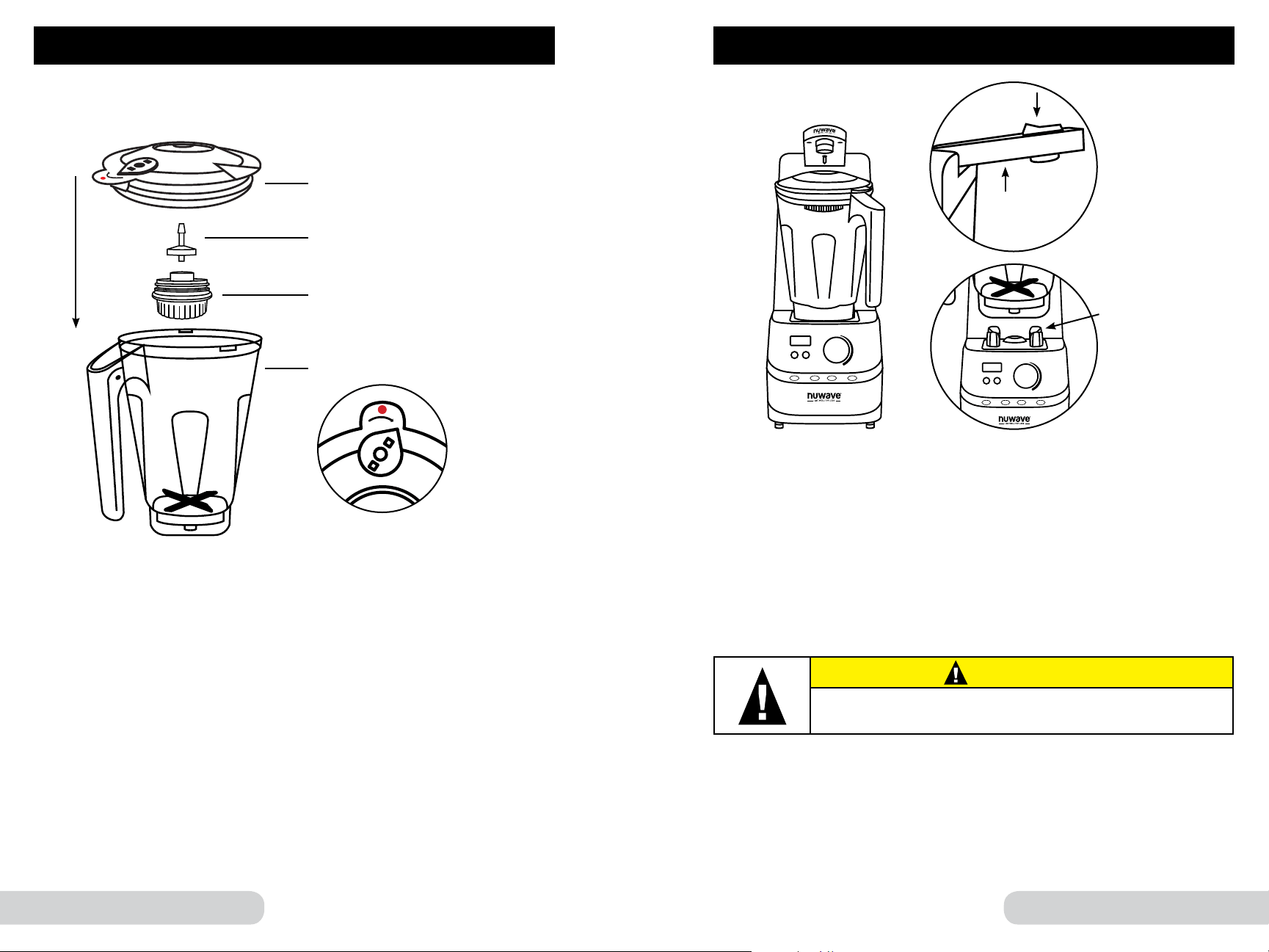
12 13
Owner’s ManualOwner’s Manual
ASSEMBLY GUIDE (Continued)
Lock
Close
Open
Close
Open
Vacuum Lid Assembly
1. Underneath Vacuum Lid, make sure the Vacuum Plug is in place and
screw Vacuum Cap up into Vacuum Lid clockwise until tight.
2. Line up red dot (located on top of Lid) with the handle.
3. Push down on the Lid until it sits firmly in place.
• Make sure to turn the Release Valve to the Lock position before using
vacuum function.
• Vacuum Lid will NOT open when in Lock position.
Vacuum Arm
Switch
Jar Assembly with the Vacuum Lid
1. Lift the Vacuum Arm up.
2. Place the Jar on Base by aligning it on top of the 4 Rubber Columns.
3. The Vacuum Cap needs to be screwed tightly into place prior to use.
4. Push the Vacuum Arm down and press on Lid until a connection is made and
a “click” is heard.
5. Make sure the Release Valve is in Lock position before vacuuming.
• Before removing Vacuum Lid, turn the Release Valve to open position.
ASSEMBLY GUIDE (Continued)
Vacuum Cap
Vacuum Plug
Use Vacuum Lid when vacuum blending only.
Vacuum Lid
Jar
Release Valve
Lock
Lock
Close
Open
Close
Open
4 Rubber Columns
CAUTION
Make sure all parts are securely attached.
Loading ...
Loading ...
Loading ...