Loading ...
Loading ...
Loading ...
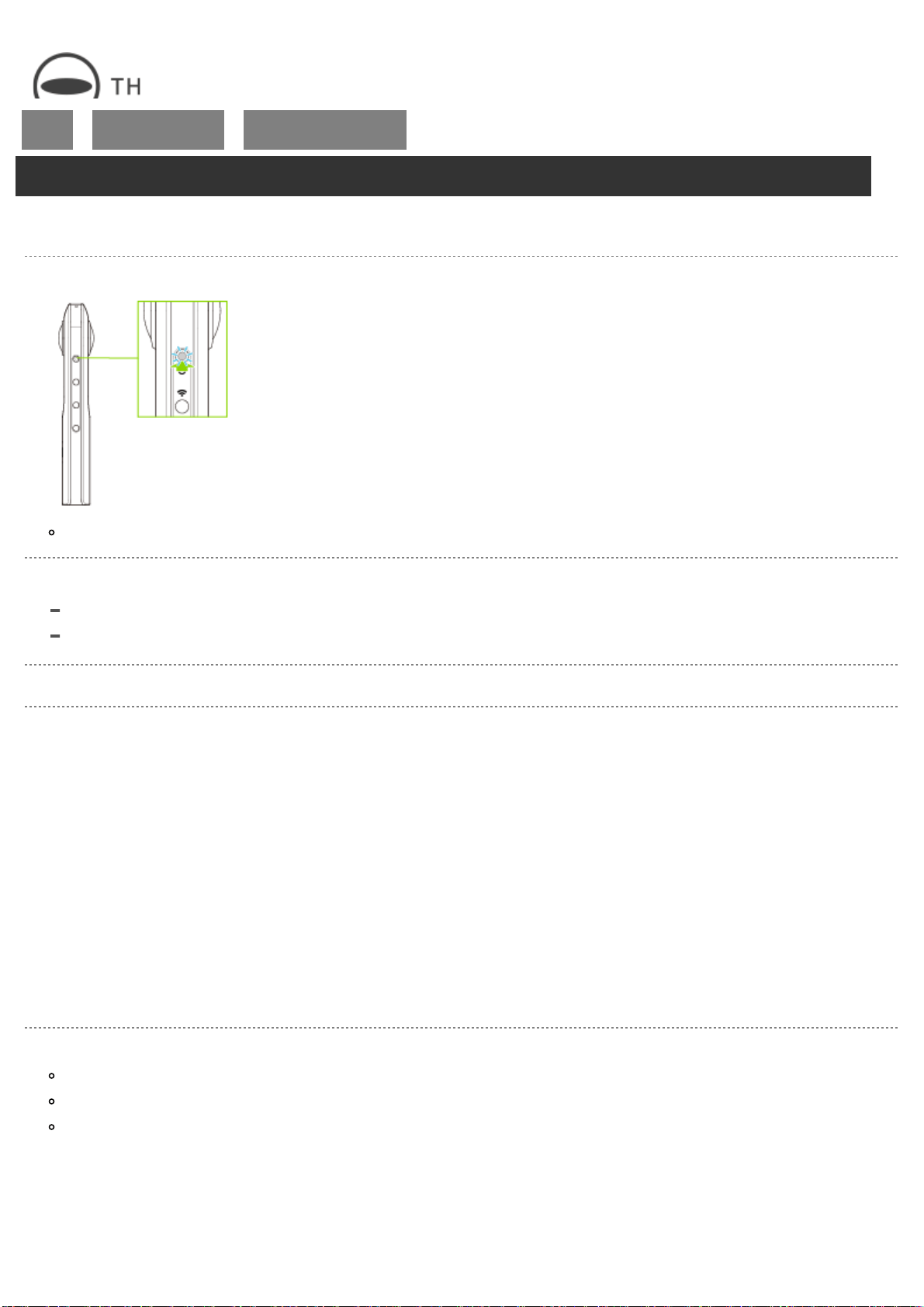
RICOH THETA SC2 - User Guide
file:///C|/r22/en/support/manual/sc2/content/settings/settings_01.html[2019/11/12 2:04:40]
Top
>
Changing the Settings
>
Checking and Changing the
Shooting Conditions
Checking and Changing the Shooting Conditions
Various settings such as the exposure mode and white balance can be set to suit the shooting conditions.
1. Turn on the power of the camera.
To change the shooting conditions for videos, press the mode button to switch to the video shooting mode.
2. Connect the camera to a smartphone via a wireless LAN or Bluetooth
®
.
Connecting to a Smartphone via Wireless LAN
Connecting to a Smartphone via Bluetooth
®
3. Start the basic app for smartphone.
4. Tap the shooting mode button in the lower right-hand corner of the screen to change the exposure mode.
Auto:
The shutter speed, ISO sensitivity, and white balance are adjusted automatically according to the shooting environment.
The noise reduction, DR compensation, or HDR rendering can also be selected in [Option Setting].
When [Shooting method] is set to [Interval shooting] in [Shooting settings], [Option Setting] cannot be set.
Tv (Shutter speed priority):
The shutter speed and white balance can be set.
ISO (ISO sensitivity priority):
The ISO sensitivity and white balance can be set.
M (Manual):
The shutter speed, ISO sensitivity, and white balance can be set.
5. Make settings for each item.
Move your finger over each setting value to select desired settings.
The section displayed in white is the current setting.
The setting ranges and options that can be selected for each item are as shown below.
Shutter speed:
1/8 to 1/25000 (auto mode and shutter speed priority mode), 60 to 1/25000 (manual mode)
When the exposure mode is set to the auto mode, the shutter speed cannot be set.
ISO sensitivity:
Loading ...
Loading ...
Loading ...