Loading ...
Loading ...
Loading ...
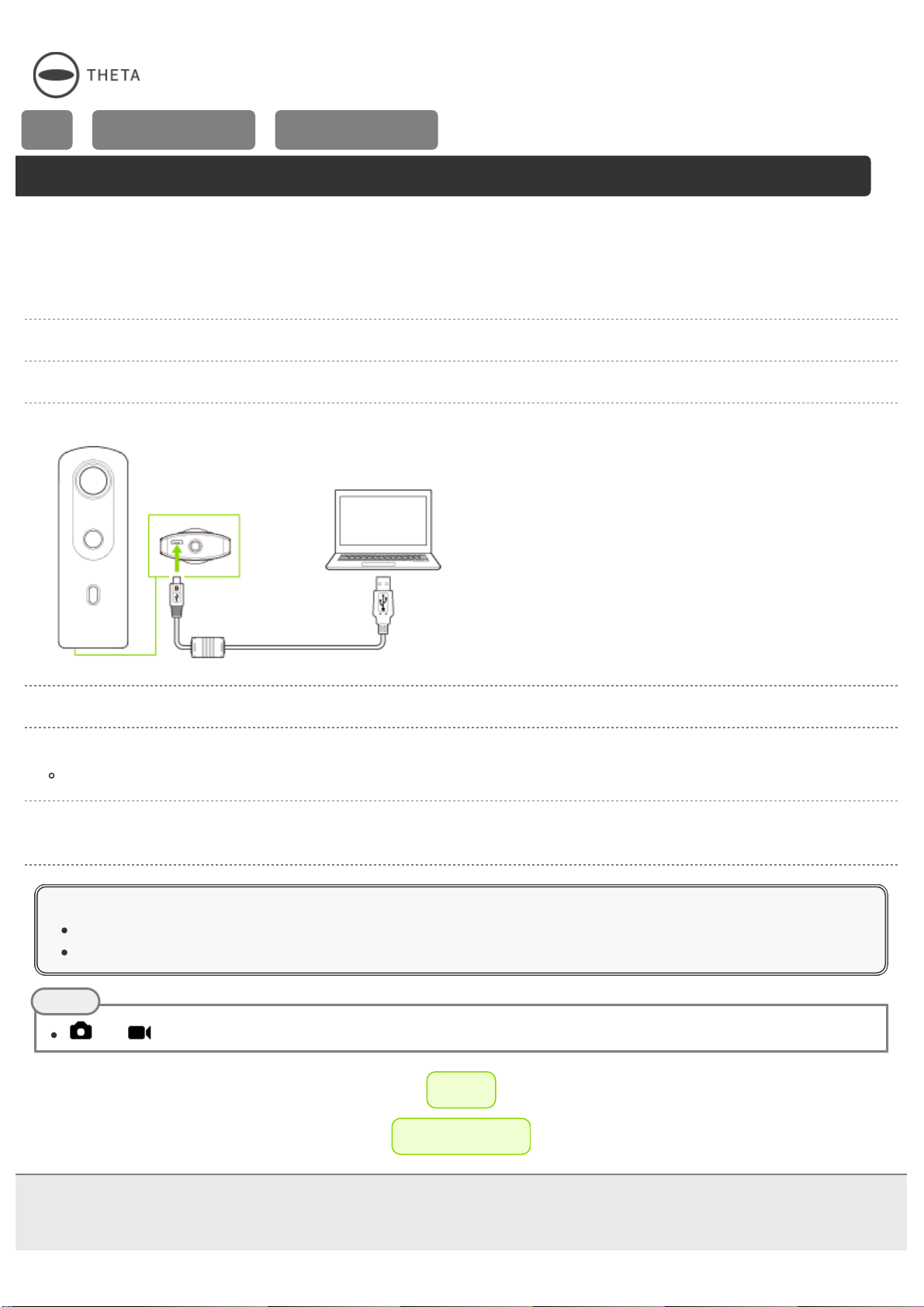
RICOH THETA SC2 - User Guide
update_01.pdf[2019/11/12 16:08:39]
Top
>
Updating the Camera
Firmware
>
Updating the Camera
Firmware Using a Computer
Updating the Camera Firmware Using a Computer
The camera firmware can be updated using the basic app for computer.
The app is required to update the firmware. Download the app from the following site.
https://support.theta360.com/en/download/
1. Start the basic app for computer.
2. Select [File] → [Firmware Update] in the menu.
3. Follow the instructions on the screen to connect the camera to the computer using the provided USB cable.
4. Select [To next].
5. Check the current version and available version, and select [To next].
The firmware file transfer starts.
6. When “Transfer Done” is displayed, follow the instructions on the screen to update the firmware on the
device.
Caution
Fully insert the USB cable when connecting it.
Do not disconnect the camera from the computer during the firmware file transfer.
and flash alternately on the OLED panel of the camera during the firmware update.
← Back
▲ Back to Top
© 2019 Ricoh Company, Ltd. All Rights Reserved.
Note
Loading ...
Loading ...
Loading ...