Loading ...
Loading ...
Loading ...
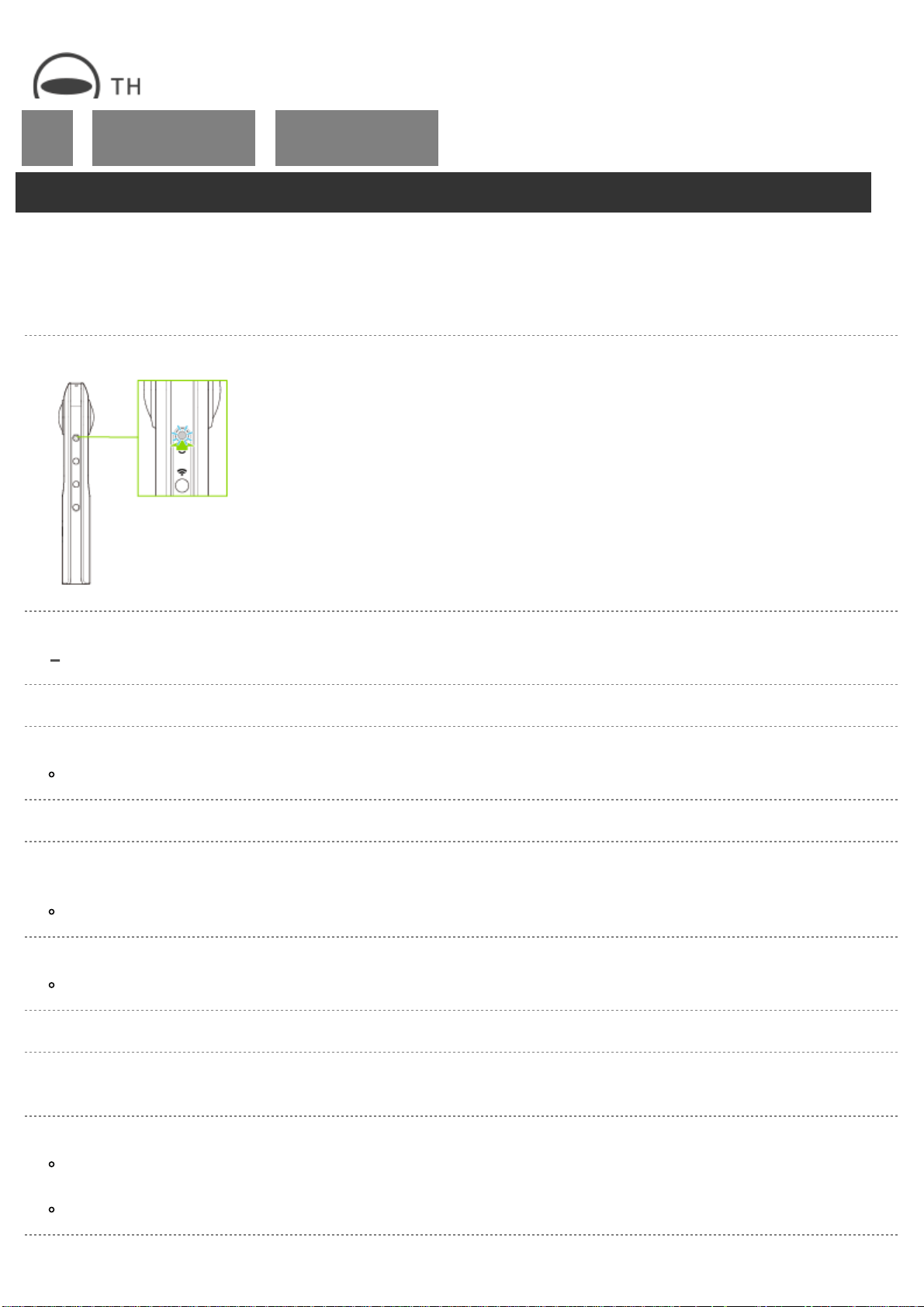
RICOH THETA SC2 - User Guide
file:///C|/r22/en/support/manual/sc2/content/update/update_02.html[2019/11/12 2:04:23]
Top
>
Updating the Camera
Firmware
>
Updating the Camera
Firmware Using a
Smartphone
Updating the Camera Firmware Using a Smartphone
The camera firmware can be updated using the basic app for smartphone.
The app is required to update the firmware. Download the app from the following site.
https://support.theta360.com/en/download/
1. Turn on the power of the camera.
2. Connect the camera to a smartphone via a wireless LAN.
Connecting to a Smartphone via Wireless LAN
3. Start the basic app for smartphone.
4. Tap [Settings], and then tap [Update firmware].
The firmware version of the camera is checked.
5. Tap [Check the latest version].
6. Follow the instructions on the screen to change the wireless LAN settings of the smartphone and connect it
to the Internet.
The latest available firmware version is checked.
7. Tap [Start download].
The firmware file is downloaded to the smartphone.
8. Tap [Transfer files to camera].
9. Follow the instructions on the screen to change the wireless LAN settings of the smartphone and connect it
to the camera.
10. Tap [OK].
The firmware file is transferred from the smartphone to the camera. When the transfer is completed, the update process
starts in the camera.
When the update process is completed, the camera restarts.
Loading ...
Loading ...
Loading ...