Loading ...
Loading ...
Loading ...
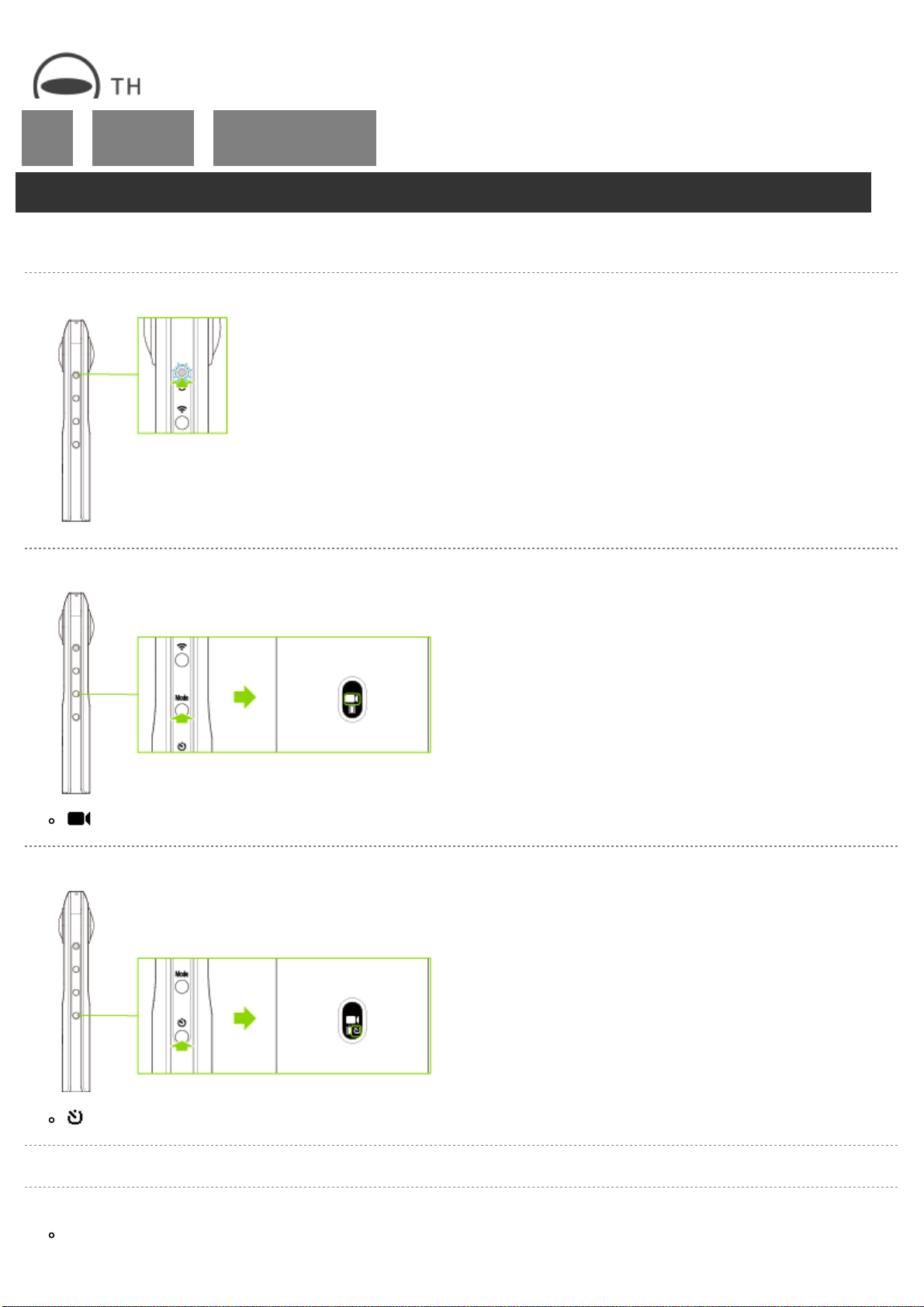
RICOH THETA SC2 - User Guide
file:///C|/r22/en/support/manual/sc2/content/shooting-movie/shooting_movie_03.html[2019/11/12 2:04:29]
Top
>
Shooting Videos
>
Shooting Videos Using
Only the Camera with the
Self-timer Function
Shooting Videos Using Only the Camera with the Self-timer Function
This section explains the shooting method using the self-timer function.
1. Turn on the power of the camera.
2. Press the mode button to select the video shooting mode.
appears on the OLED panel.
3. Press the self-timer button to turn the self-timer shooting function on.
appears on the OLED panel.
4. Place the camera.
5. Press the shutter button to start the self-timer.
Countdown starts and shooting is started 5 seconds later.
Loading ...
Loading ...
Loading ...