Loading ...
Loading ...
Loading ...
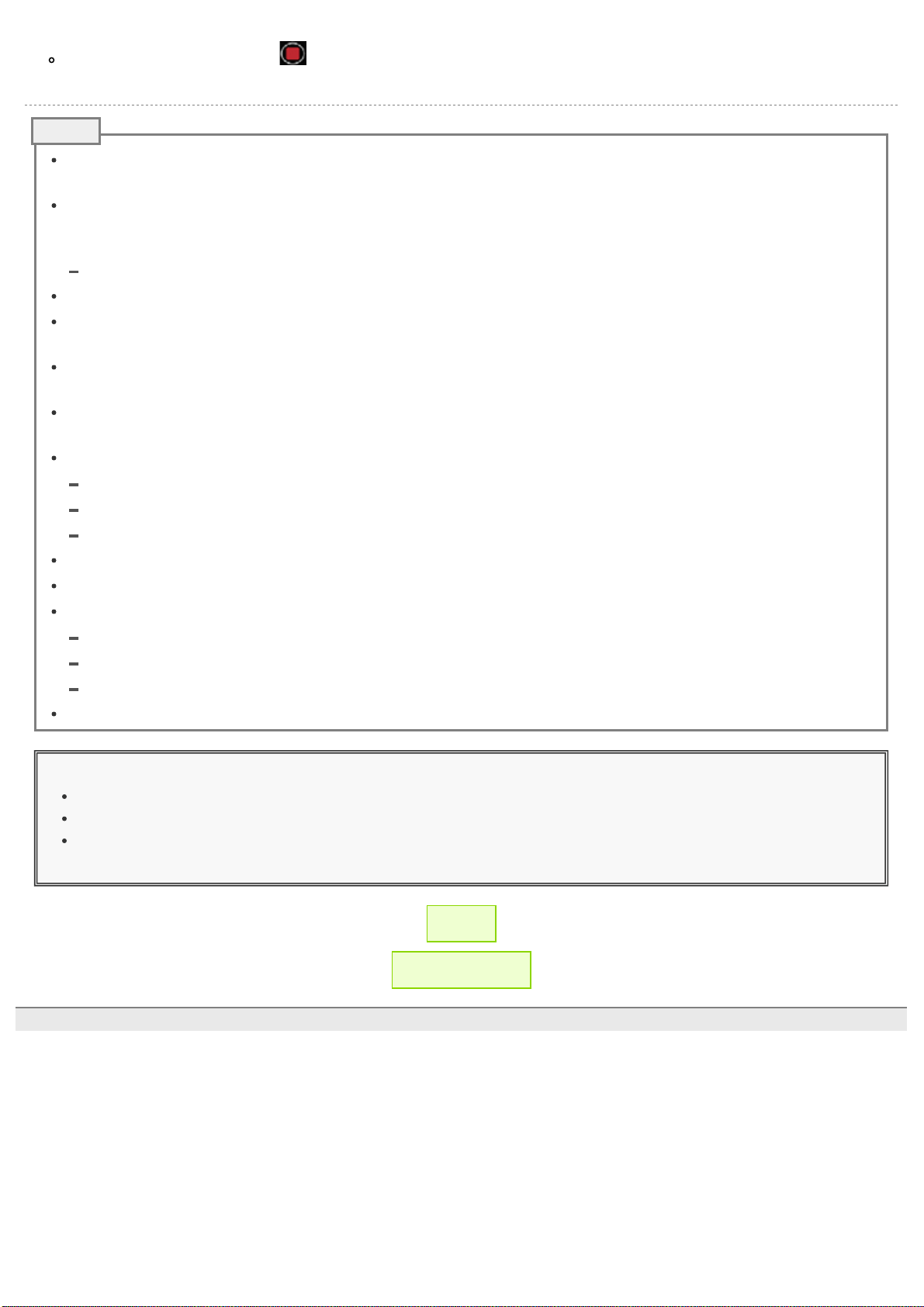
RICOH THETA SC2 - User Guide
file:///C|/r22/en/support/manual/sc2/content/shooting-movie/shooting_movie_04.html[2019/11/12 2:04:30]
The shooting is stopped when is tapped. (The shooting can also be stopped by pressing the shutter button of the
camera.)
If a video is recorded while the camera is connected to a smartphone with the GPS function enabled, position
information is recorded for the video.
When [Display after shooting] is turned on in [Shooting settings] and the shutter button of the basic app is used to
capture still images, the images are automatically transferred to the smartphone. The images captured using the
shutter button of the camera while [Display after shooting] is set to off and videos are not transferred automatically.
Transferring Captured Still Images and Videos to a Smartphone
The default countdown time is 5 seconds.
If the shutter button of the camera is pressed during countdown, shooting can be performed immediately.
(The self-timer is canceled.)
To cancel the self-timer, press the self-timer button or mode button.
(If the remaining countdown time is less than 2 seconds, the self-timer cannot be canceled.)
The countdown sound volume is proportional to the shutter sound volume.
(When the shutter sound is off, the countdown sound is off either.)
The settings below can be made for the basic app for smartphone.
Countdown time (2 seconds, 5 seconds, 10 seconds)
Exposure mode for videos (ISO sensitivity priority, etc.)
Checking and Changing the Shooting Conditions
Changed countdown time is kept even if the camera power is turned off.
To cancel the self-timer, set [Shooting method] to [Normal shooting].
The following operations are not available with the basic app for smartphone while recording videos.
Viewing images in the camera
Transferring images from the camera
Deleting images from the camera
Videos can be transferred to a smartphone, and then shared and viewed as spherical images on YouTube.
Caution
Videos may not be transferred to a smartphone depending on the video settings.
Videos may not be played back on a smartphone or computer depending on the video settings.
The camera may get hot if you record a video for a long period of time or perform shooting multiple times in
quick succession. In this case, the camera may stop operating to prevent damage from high temperatures.
← Back
▲ Back to Top
© 2019 Ricoh Company, Ltd. All Rights Reserved.
Note
Loading ...
Loading ...
Loading ...