Loading ...
Loading ...
Loading ...
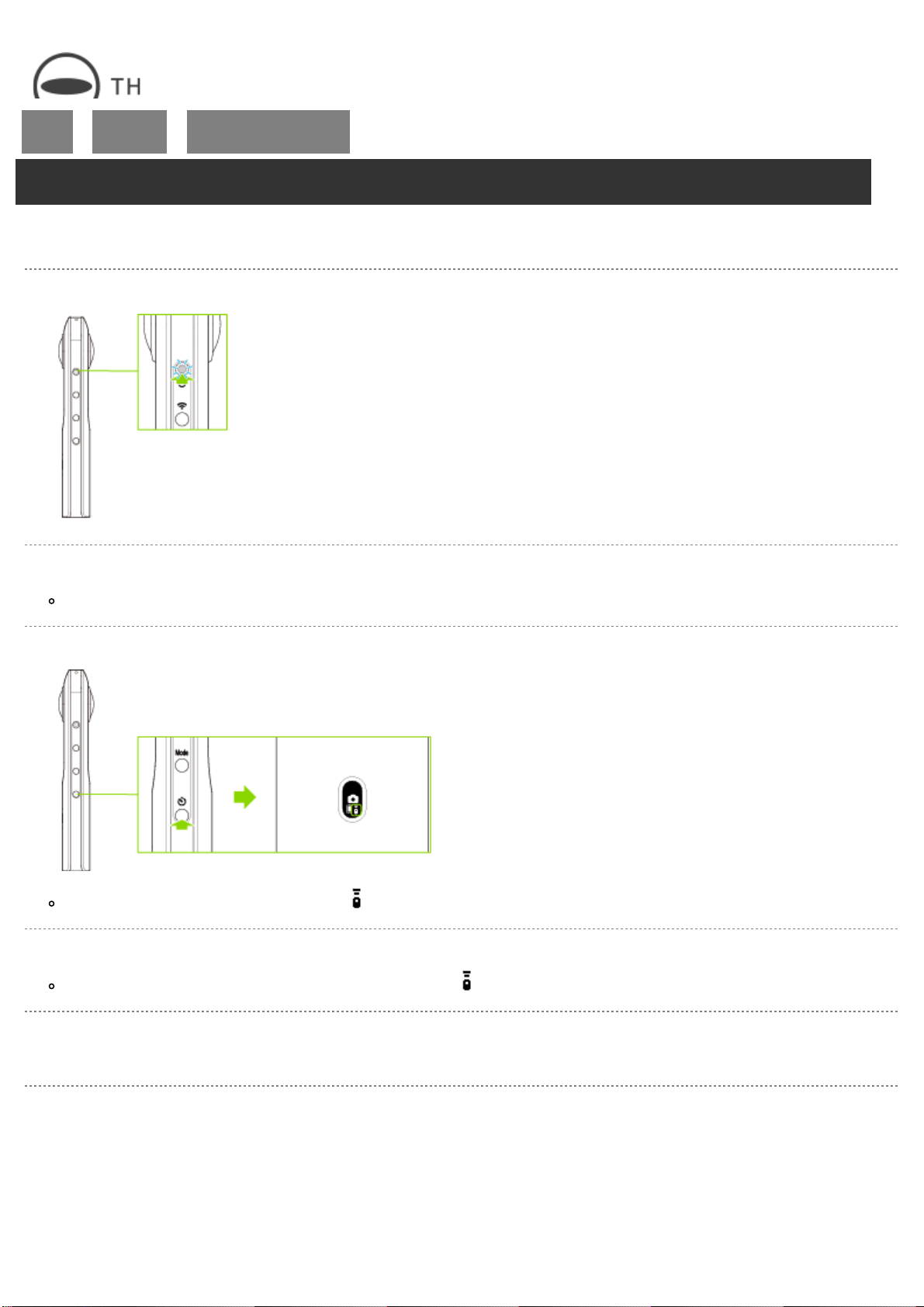
RICOH THETA SC2 - User Guide
file:///C|/r22/en/support/manual/sc2/content/prepare/prepare_09.html[2019/11/12 2:04:21]
Top
>
Preparation
>
Connecting to a
Bluetooth
®
Accessory
Connecting to a Bluetooth
®
Accessory
An accessory can be connected to the camera via Bluetooth
®
.
1. Turn on the power of the camera.
2. Set the Bluetooth
®
accessory to a pairing state or connection standby state.
See the manual of the Bluetooth
®
accessory for details.
3. Press and hold the self-timer button.
The camera enters the pairing state, and flashes on the OLED panel.
4. Connect the Bluetooth
®
accessory to the camera according to the manual of the accessory.
When the Bluetooth
®
accessory connection is complete, becomes lit.
Disconnecting the Bluetooth
®
Accessory from the Camera
1. Press and hold the self-timer button.
Loading ...
Loading ...
Loading ...