Loading ...
Loading ...
Loading ...
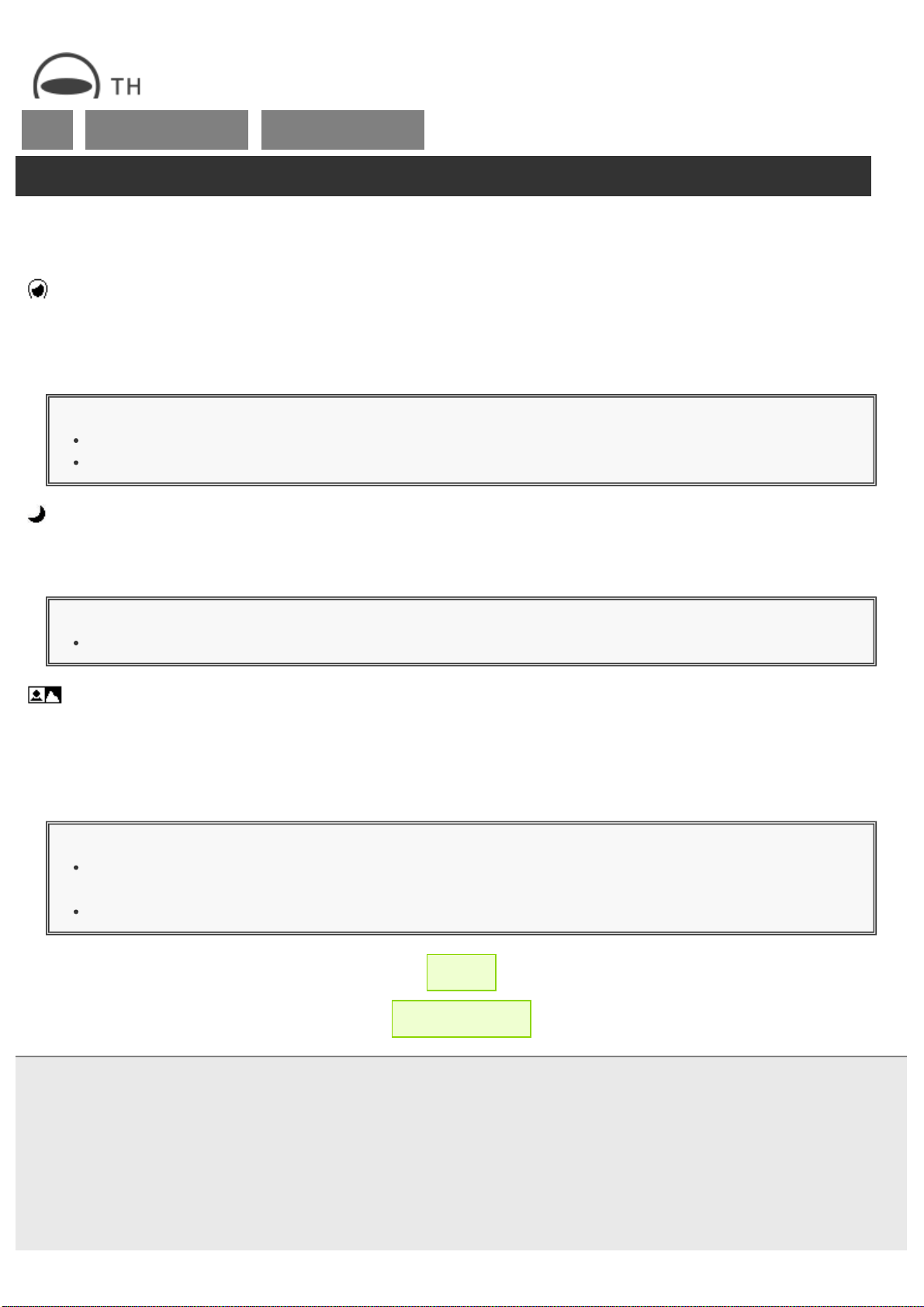
RICOH THETA SC2 - User Guide
file:///C|/r22/en/support/manual/sc2/content/shooting-preset/shooting_preset_01.html[2019/11/12 2:04:31]
Top >
Shooting in the Preset
Shooting Modes
>
Shooting Still Images in the
Preset Shooting Modes
Shooting Still Images in the Preset Shooting Modes
You can capture still images with settings suitable for expressing the atmosphere of each scene by simply
selecting a preset shooting mode.
Face:
This mode is suitable for portrait shooting.
A person’s face is detected and its position is adjusted to the center of the image to obtain a clear image of the
person.
Caution
The detection distance for faces is up to approx. 80 cm.
A face cannot be detected at the seam between the images captured with the front and rear lenses.
Night View:
The dynamic range of bright areas is expanded to reduce noise. In addition, a person’s face is detected to
obtain a clear image of the person.
Caution
It is recommended to use a tripod to prevent the shake of the camera.
Lens-by-Lens Exposure:
Image processing such as exposure adjustment and white balance adjustment is performed individually for
each image captured with the front and rear lenses. This mode is suitable for capturing scenes with significantly
different brightness conditions between the camera front side and the camera rear side.
Images captured with the front and rear lenses are displayed side by side.
Caution
The seam between the images captured with the front and rear lenses is located in the center of the entire
image.
The seam between the images captured with the front and rear lenses may be noticeable.
← Back
▲ Back to Top
© 2019 Ricoh Company, Ltd. All Rights Reserved.
Loading ...
Loading ...
Loading ...