Loading ...
Loading ...
Loading ...
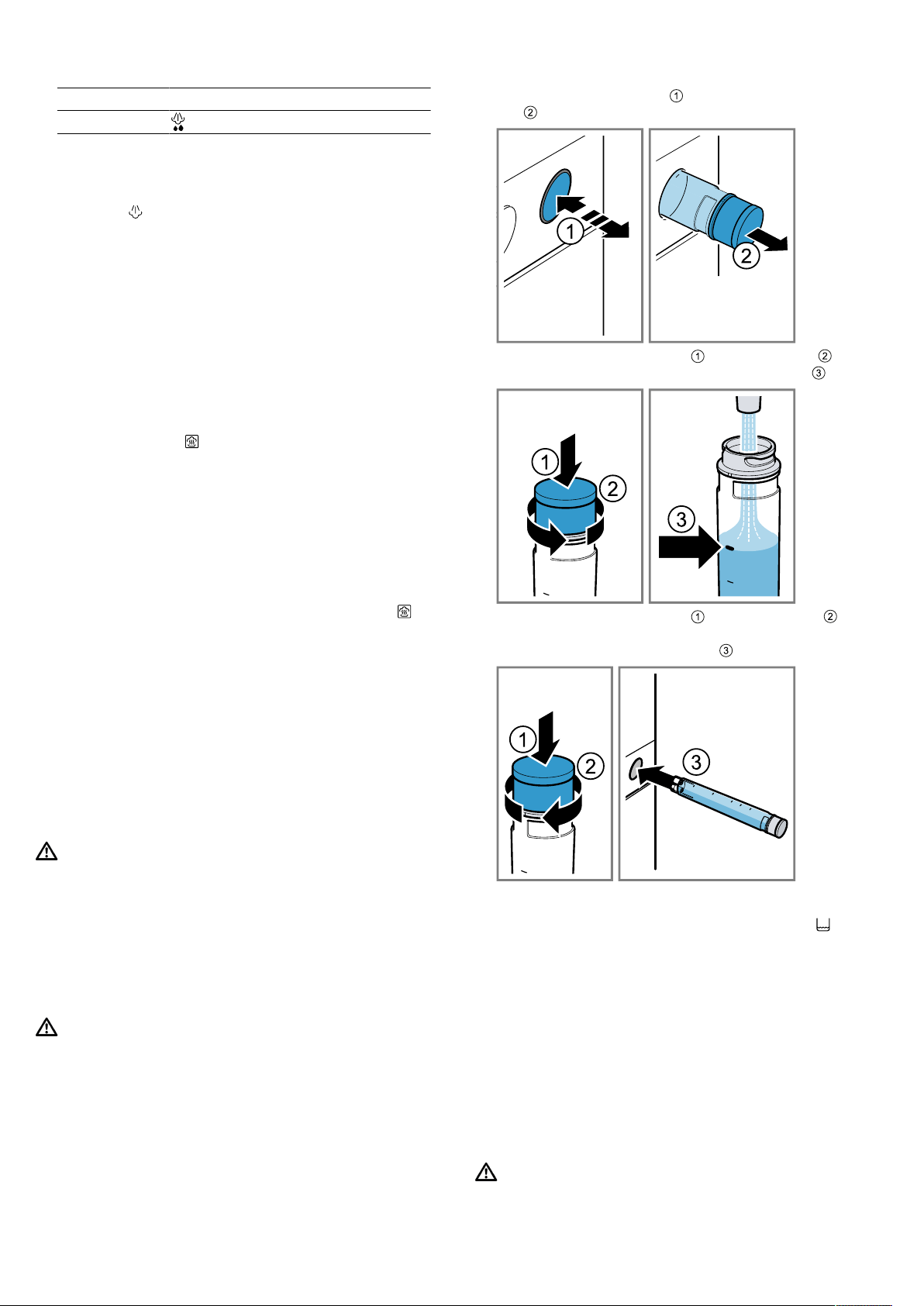
Steam en
13
Intensity Setting
High
a The appliance starts to heat and produce steam
after a few seconds.
Cancelling steam-assisted cooking
▶
Press the button repeatedly until the steam in-
tensity goes out in the display.
a The appliance continues to operate but without
steam assistance.
→"After every steam operation", Page13
Ending steam-assisted cooking
1.
Switch off the appliance.
2.
Empty the water tank and dry the cooking compart-
ment.
→"After every steam operation", Page13
8.2 Reheating
With the "Reheating" type of heating, you can gently
reheat food that has already been cooked or crisp up
day-old baked goods. The appliance switches the
steam onautomatically.
Starting reheating
Requirement:The cooking compartment has cooled
down.
1.
Fill the water tank.
→"Filling the water tank", Page13
2.
Use the function selector to set the "Reheating"
type of heating.
3.
Use the temperature selector to set the temperature.
a The appliance starts to heat and produce steam
after a few seconds.
Ending reheating
1.
Switch off the appliance.
2.
Empty the water tank and dry the cooking compart-
ment.
→"After every steam operation", Page13
8.3 Filling the water tank
WARNING‒Risk of fire!
Due to the hot surfaces, vapours from flammable li-
quids may catch fire in the cooking compartment (ex-
plosion). The appliance door may spring open. Hot
steam and jets of flame may escape.
▶
Do not pour flammable liquids (e.g. alcoholic drinks)
into the water tank.
▶
Only fill the water tank with water or with the descal-
ing solution we have recommended.
WARNING‒Risk of burns!
The water tank may heat up while the appliance is in
operation.
▶
Wait until the water tank has cooled down from the
previous operation.
▶
Remove the water tank from the tank recess.
Requirement:The water hardness has now been set
correctly.
→"Setting the water hardness", Page21
1.
Press on the water tank and pull the water tank
out .
2.
Press on the water tank lid and unscrew it .
3.
Fill the water tank with water up to the mark .
4.
Press on the water tank lid and screw it on .
5.
Place the water tank back in the opening and press
it down until it clicks into place .
Refilling the water tank
If an audible signal sounds and "Fill water tank" ap-
pears in the display, refill the water tank.
Note:If you do not refill the water tank, operation of the
appliance continues without steam-assisted cooking.
1.
Remove and refill the water tank.
2.
Refit the filled water tank.
8.4 After every steam operation
The remaining water is pumped back into the water
tank after every operation with steam. Then empty and
dry the water tank and the cooking compartment.
Emptying the water tank
WARNING‒Risk of burns!
The water tank may heat up while the appliance is in
operation.
Loading ...
Loading ...
Loading ...