Loading ...
Loading ...
Loading ...
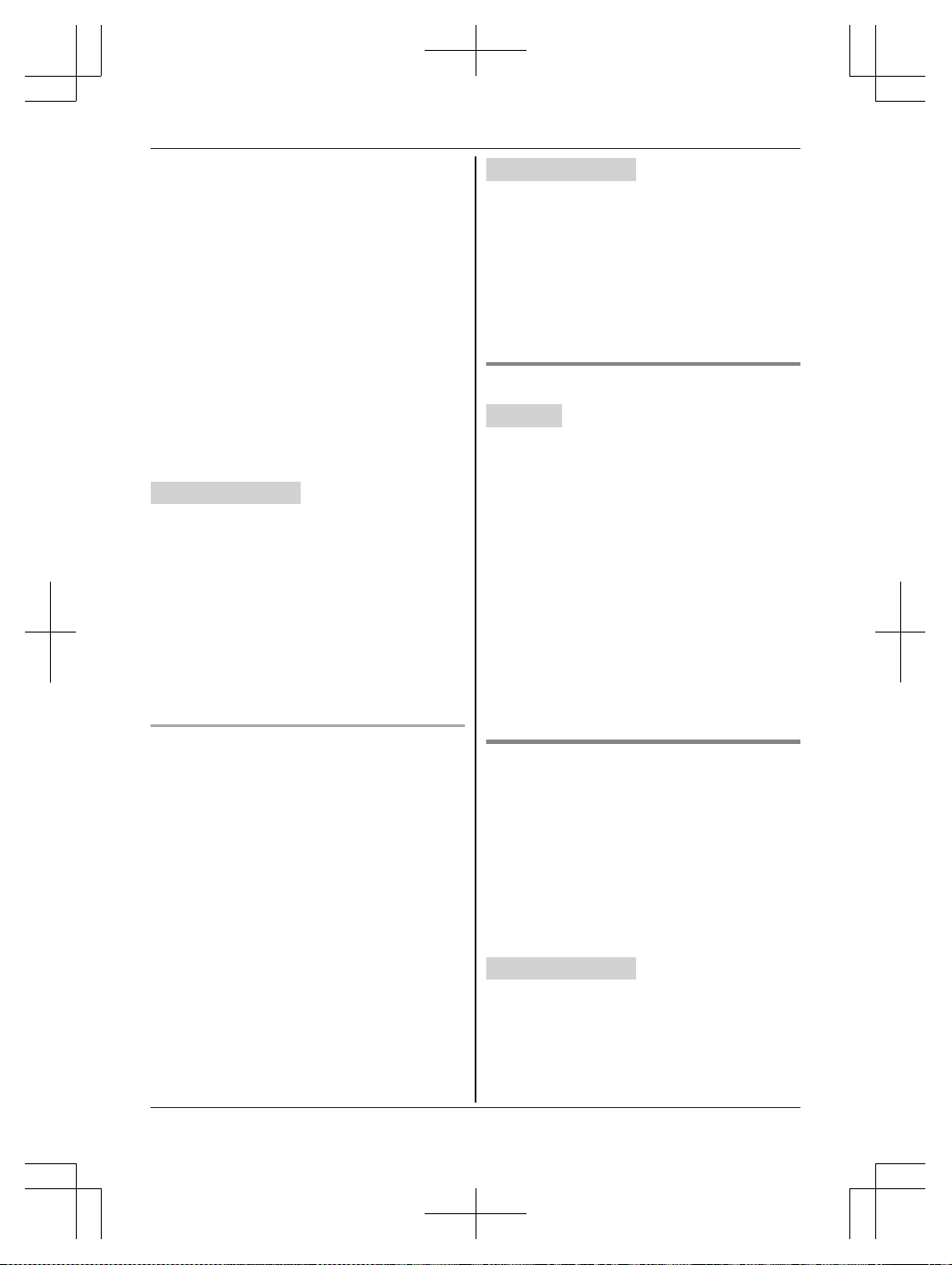
unit. This feature allows the base unit to try to
reconnect the Bluetooth devices at regular
intervals when it returns within base unit range.
You can set the interval. The default setting is “1
min”.
Program this setting using either the base unit or
one of the handsets.
Important:
R When you are using a cellular line or a
Bluetooth headset, the base unit loses its
connection from other Bluetooth devices
(cellular phone or headset). To automatically
resume the connection to Bluetooth devices,
leave the auto connection on.
R Some cellular phones lose connection after
usage, please check the specifications of your
cellular phone for more details.
Handset / Base unit
1 MMENUN#632
2 MbN: Select the desired setting. a MSAVEN
3 Proceed with the operation for your unit.
Handset: MOFFN
Base unit: MEXITN
Note:
R Some cellular phones may ask you if you accept
the connection requirement from the base unit.
In that case, select “Off” in step 2. Check the
specifications of your cellular phone.
Connecting/disconnecting the cellular phone
manually
If you will not be using the paired cellular phone’s
link to cell feature temporarily (for example, you do
not want the unit to ring when your cellular line
receives a call), you can disconnect your cellular
phone from the base unit. If you want to use it
again, reconnect the cellular phone to the base
unit.
Program this setting using either the base unit or
one of the handsets.
Note:
R After you disconnect a paired cellular phone
from the base unit manually, it will automatically
be connected to the base unit in 30 minutes. If
you do not use the link to cell feature anymore,
unpair the cellular phone (page 20).
R A disconnected cellular phone is not unpaired
from the base unit, so pairing it to the base unit
again is unnecessary.
Handset / Base unit
1 To connect/disconnect:
For CELL 1: MMENUN#6251
For CELL 2: MMENUN#6252
For CELL 3: MMENUN#6253
For CELL 4: MMENUN#6254
R A long beep sounds.
2 Proceed with the operation for your unit.
Handset: MOFFN
Base unit: MEXITN
Cellular line selection
Handset
This feature determines which cellular line is
selected to make cellular calls when you press
MCELLN on the handset.
The following settings are available:
– “Manual” (default): You can select the desired
cellular line when making a call.
– “Cellphone 1”
*1
: CELL 1 is selected.
– “Cellphone 2”
*1
: CELL 2 is selected.
– “Cellphone 3”
*1
: CELL 3 is selected.
– “Cellphone 4”
*1
: CELL 4 is selected.
1 MMENUN#634
2 MbN: Select the desired setting. a MSAVEN
3 MOFFN
*1 After the Bluetooth device is paired, the device
name is displayed.
Storing your area code (for dialing
only a 7-digit phone number to make
a local call)
You need to add your area code when making
cellular calls to a phone number in your area.
Once you store your area code, it is automatically
added to the beginning of the 7-digit phone
number when making cellular calls.
Program this setting using either the base unit or
one of the handsets.
Handset / Base unit
1 MMENUN#633
2 Enter the 3-digit area code.
R To correct a digit, press MCLEARN.
3 MSAVEN
4 Proceed with the operation for your unit.
Handset: MOFFN
For assistance, please visit http://www.panasonic.com/help
21
Link to Cell
TG958x_0704_ver031.pdf 21 2014/07/04 10:32:25
Loading ...
Loading ...
Loading ...