Loading ...
Loading ...
Loading ...
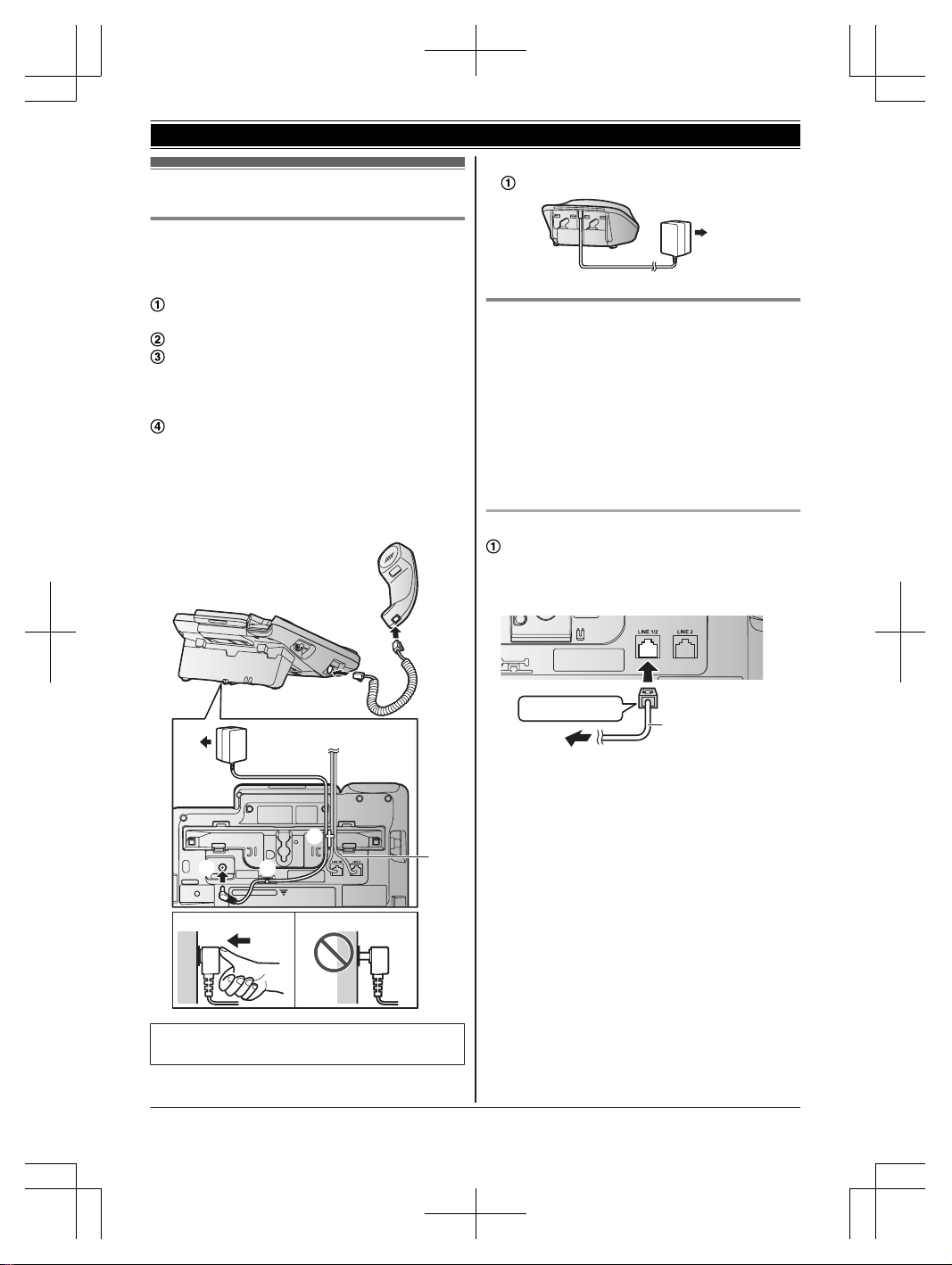
Setting up
Connecting the AC adaptor/corded
handset
n Base unit
Connect the AC adaptor to the unit by
pressing the plug firmly.
Connect the AC adaptor to the power outlet.
Fasten the AC adaptor cord by hooking it.
*1 After connecting the telephone line cord(s)
as shown on page 10, fasten the telephone
line cord(s) by hooking them.
Connect the corded handset cord to the
corded handset and the base unit until you
hear a click.
Note:
R Use only the supplied Panasonic AC adaptor
PNLV226.
2
3
3
*1
1
1
4
4
R Follow the directions on the display to set up
the unit.
n Charger
Connect the AC adaptor to the power outlet.
1
Connecting the telephone line cord
Refer to one of the following methods depending
on your situation:
– To connect to a 2-line telephone jack: page 10
– To connect to 2 single-line telephone jacks:
page 11
– If you use the unit as a single-line telephone
only: page 11
Connect the telephone line cord until it clicks into
the base unit and telephone line jack.
To connect to a 2-line telephone jack
Connect the “GREEN” plug telephone line
cord (4-wire cord) (
1
) to the unit, then to the
2-line telephone jack (RJ14C) (
2
) until you
hear a click.
2
“GREEN” plug
1
1
10
For assistance, please visit http://www.panasonic.com/help
Getting Started
TG958x_0704_ver031.pdf 10 2014/07/04 10:32:24
Loading ...
Loading ...
Loading ...