Loading ...
Loading ...
Loading ...
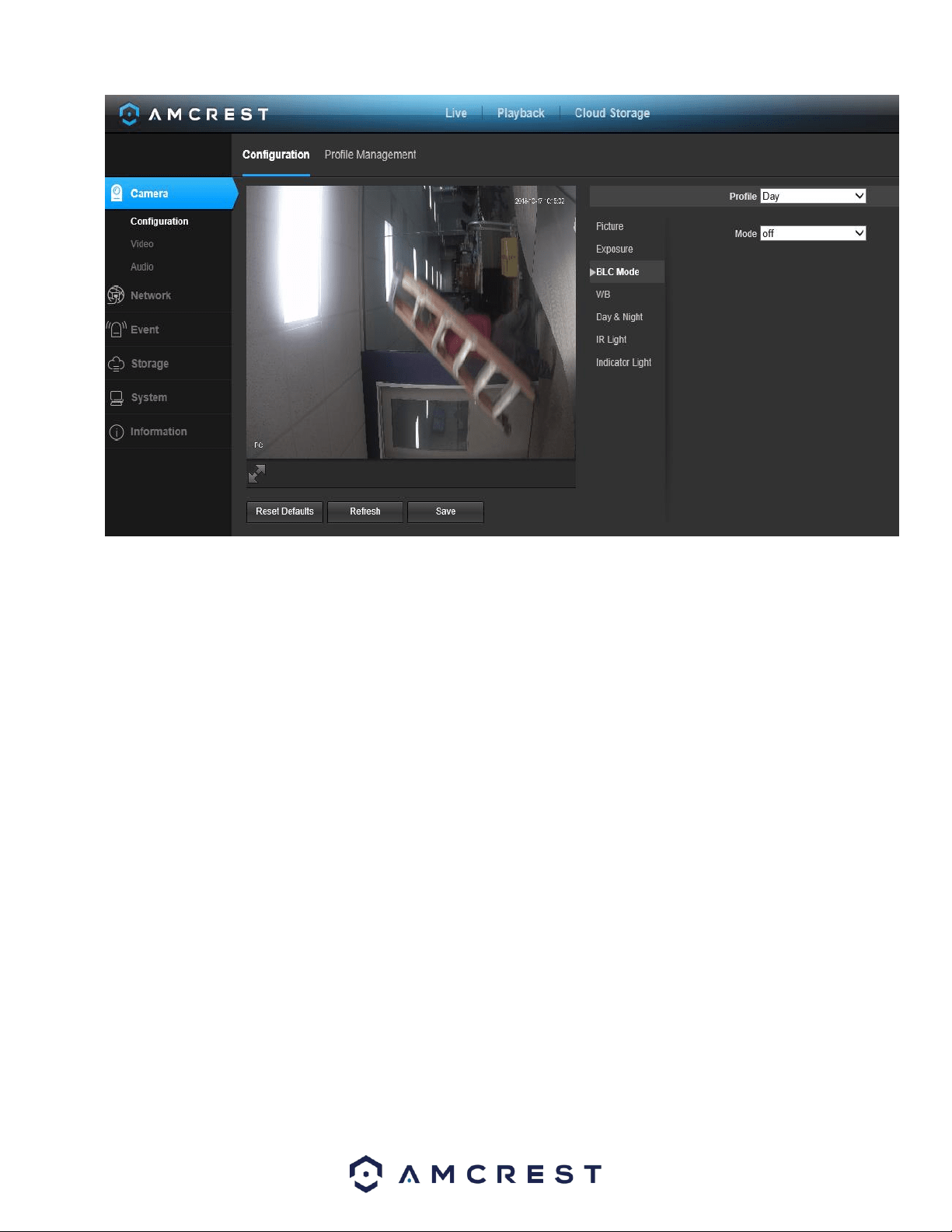
76
• BLC: backlight compensation: Default will use the whole image to balance the lighting settings, and Customized will
allow you to balance the lighting settings from the target area.
• WDR: Wide Dynamic Range makes multiple scans of a scene to provide one balanced and unwashed image that is
clear for the user.
• HLC: Highlight compensation is a feature that came out of necessity due to overexposure from strong light sources like
headlights or spotlights.
To reset to default settings, click the Reset Defaults button. To refresh the screen, click on Refresh. To save the
settings, click the Save button.
5.4.1.1.4. WB
This dropdown box allows the user to select the white balance for the video feed. The different options are Auto,
Sunny, Night, Outdoor, and Customized. Selecting customized opens a menu that allows the user to set specific red or
blue values. Below is a screenshot of this menu:
Loading ...
Loading ...
Loading ...