Loading ...
Loading ...
Loading ...
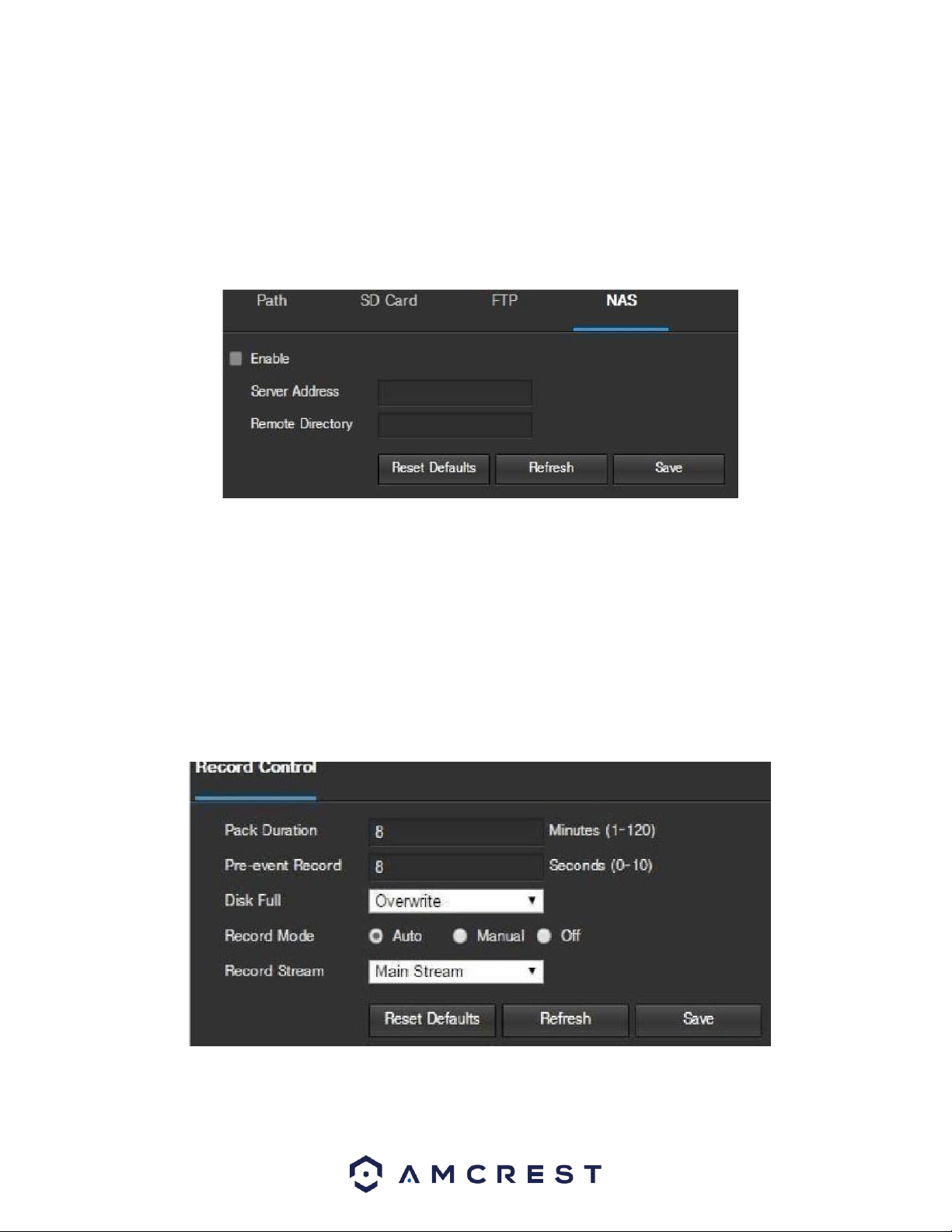
107
• Emergency (Store on SD Card): This checkbox allows the camera to store recorded media on the SD card in case the
FTP server is unavailable.
To reset to default settings, click the Reset Defaults button. To refresh the page, click the Refresh button. To save the
settings, click the Save button.
5.4.4.2.4 NAS
This tab is where the user can change NAS settings. Below is a screenshot of the NAS tab:
Below is an explanation of the fields on the NAS settings tab:
• Enable: This checkbox allows the user to enable NAS uploading for the camera’s recorded media. • Server Address:
This field allows the user to designate a DDNS address for the NAS server/device.
• Remote Directory: This field allows the user to specify a remote directory on the NAS to send the recorded media to.
To reset to default settings, click the Reset Defaults button. To refresh the page, click the Refresh button. To save the
settings, click the Save button.
5.4.4.3 Record Control
This menu is where general recording settings are configured. Below is a screenshot of the record control menu:
Below is an explanation of the fields on the Record Control settings tab:
• Pack Duration: This field allows the user to set how many minutes each file is comprised of.
• Pre-event Record: This field allows the user to specify how many seconds before an event should be recorded.
Loading ...
Loading ...
Loading ...