Loading ...
Loading ...
Loading ...
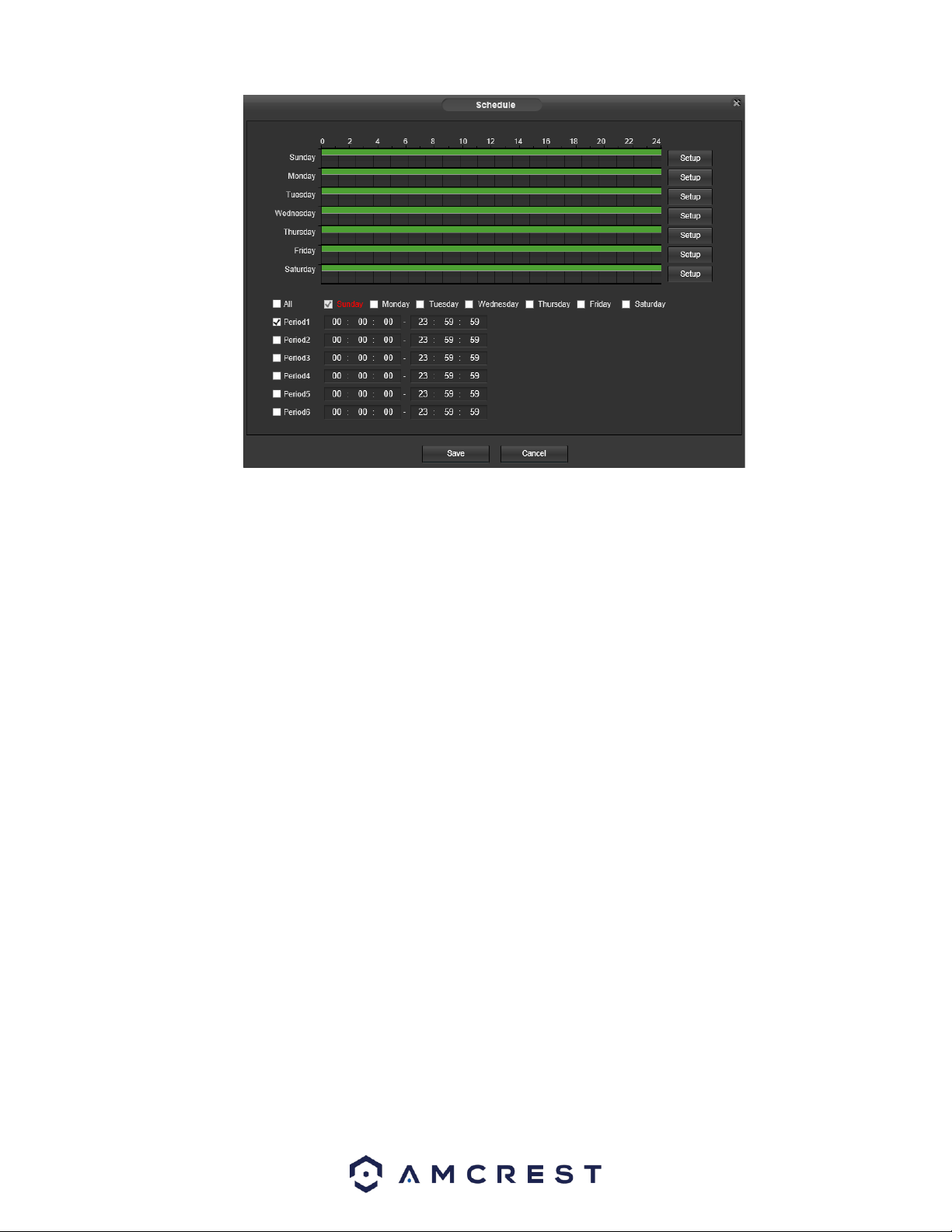
100
Click and drag to set motion detection for certain days of the week. Also, periods of motion detection can be set for
each day and enabled using the period settings on the bottom half of the screen. There are a total of 6 periods that
can be set.
• Anti-Dither: This field allows the user to set the anti-dither time. The values in this field can range from 5 to 600
seconds. This time value controls how long the alarm signal lasts. Based on motion detection, a buzzer can go off, a
tour can begin, , a snapshot can be taken, or the camera can begin recording.
For example, if the anti-dither time is set to 10 seconds, each alarm may last 10 seconds if the local alarm is activated.
During the process, if the system detects another local alarm signal at the fifth second, the buzzer, tour, snapshot,
record channel functions will begin another 10 seconds while the screen prompt, alarm upload, email will not be
activated again. After 10 seconds, if system detects another alarm signal, it can generate a new alarm since the anti-
dither time has expired.
• Record: This checkbox allows the user to enable the camera to record video when an audio detection alarm is
triggered.
• Record Delay: his field specifies in seconds how long the delay between alarm activation and recording should be.
• Relay Out: This checkbox allows the user to enable the camera to trigger an alarm when an alarm is detected.
• Send Email: This checkbox allows the user to enable the camera to send an email when an audio detection alarm is
triggered.
• PTZ: This checkbox allows the user to enable PTZ events to be sent from the camera. This event can be sent via email
alerts or via the web interface directly.
• Snapshot: This checkbox allows the user to enable the camera to take a snapshot when an audio detection alarm is
triggered.
To reset to default settings, click the Reset Defaults button. To refresh the page, click the Refresh button. To save the
settings, click the Save button.
5.4.3.4 Abnormality
This menu allows the user to adjust abnormality event settings. This menu has 3 tabs: SD Card, Network, and Illegal
Access.
Loading ...
Loading ...
Loading ...