Loading ...
Loading ...
Loading ...
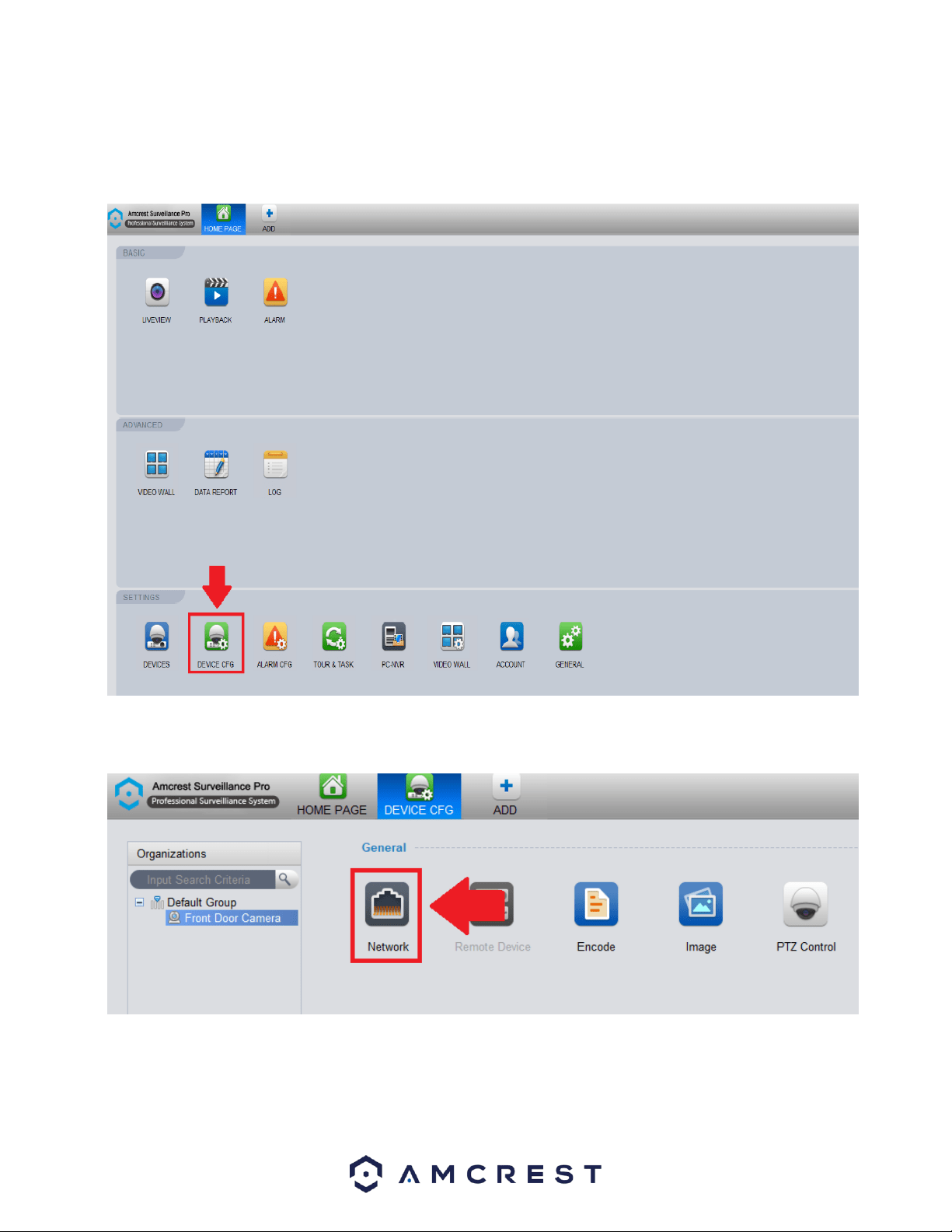
20
Setting a Device to a Static IP
For security purposes it is highly recommended to set the camera to a static IP address. Setting your device to a static
IP will ensure the stability and the efficiency of your device while operating it in the Amcrest Surveillance Pro
software. To set your device to a static IP, click on the Home Page icon and navigate to the Device Config menu.
In the Organizations menu on the far left, click on the device you wish to modify. Then In the device configuration
menu, under General click on the Network icon to access the network settings for your device.
In the Network Settings menu, in the Mode section click on the Static radio button to set your device to a static IP.
Click Save and Apply to apply the network settings to your device.
Loading ...
Loading ...
Loading ...