Loading ...
Loading ...
Loading ...
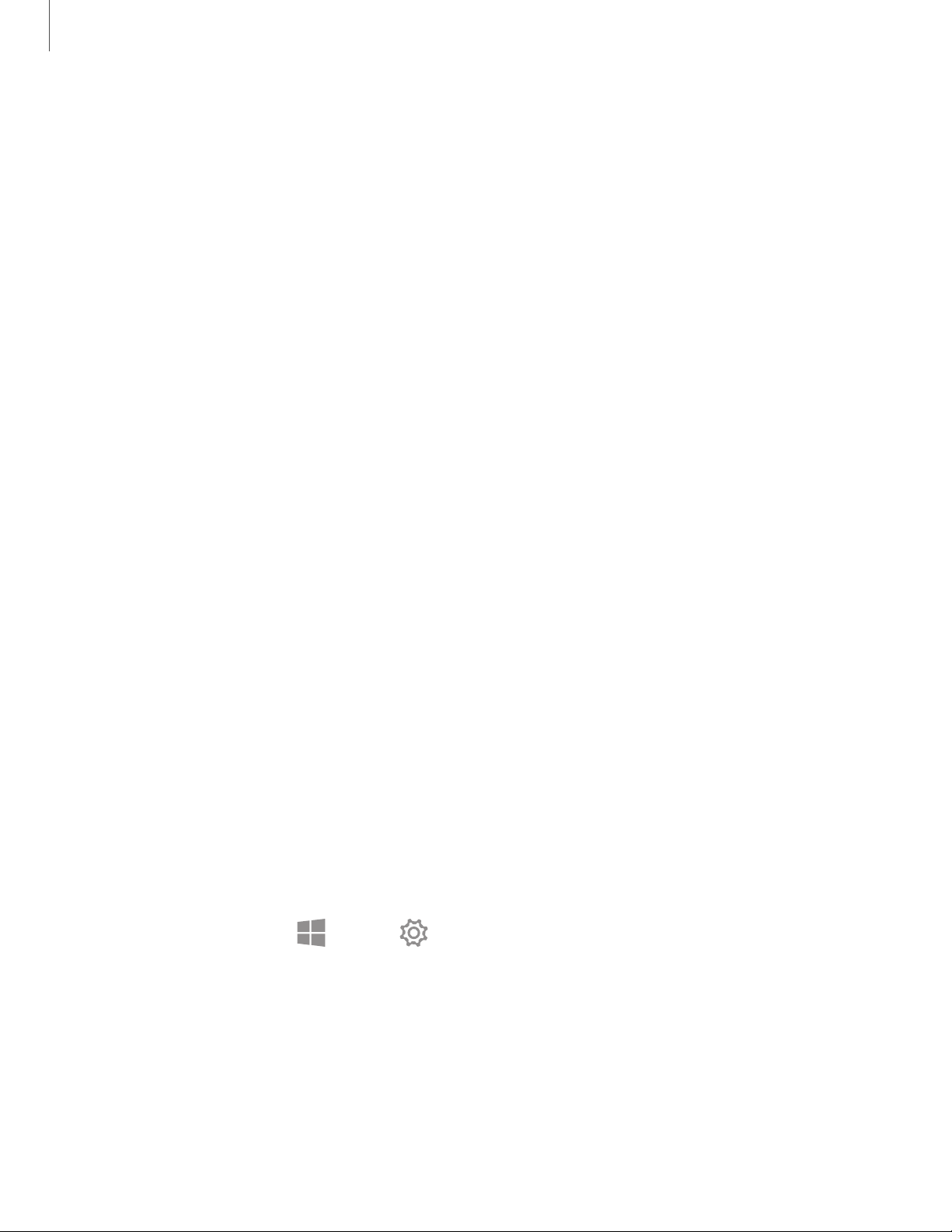
••
••
Settings
3
5
•
Calendar: Activate or deactivate the calendar app. Select apps to allow them
to access the calendar app.
•
Phone calls: Enable Windows and apps to use the cellular service of a phone
linked to this device.
•
Call history: Select apps to allow them to access your call logs.
•
Email: Activate or deactivate the email app. Select apps to allow them to
access the email app and send emails.
•
Tasks: Allow access to tasks on your device.
•
Messaging: Activate or deactivate the messaging app. Select apps to allow
them to access the messaging app and send messages.
•
Radios: Change the settings to allow apps to use radios, such as Bluetooth.
•
Other devices: Change the settings for external devices, such as wireless
devices or hardware.
•
Background apps: Select apps to run in the background.
•
App diagnostics: Let apps access diagnostic information.
•
Automatic file downloads: Let Windows automatically download online-only
files from your online storage provider.
•
Documents: Allow access to document libraries on your device.
•
Pictures: Allow access to picture libraries on your device.
•
Videos: Allow access to video libraries on your device.
•
File system: Allow access to the file system on your device.
Update and Security
Change the Windows update, data backup, and device security settings.
◌
On the taskbar, tap Start > Settings > Update & security, and tap an
option:
•
Windows update: Check for available updates and update Windows to the
latest version.
Loading ...
Loading ...
Loading ...