Loading ...
Loading ...
Loading ...
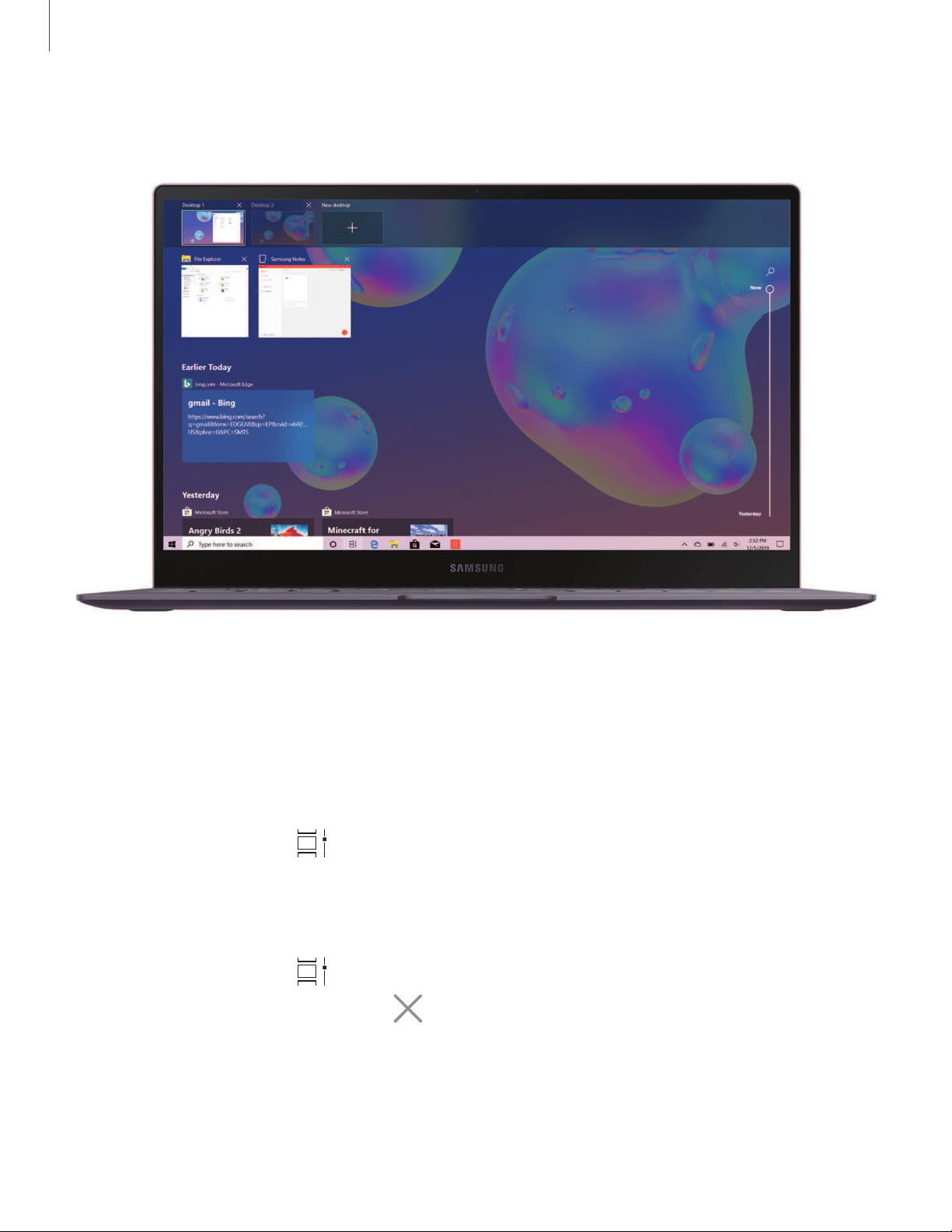
Earlier Today
gmail - Bing
h1
1~,-binq.,onv~cnr
q c gmail&form , f
{X;EAR.&qs
-,-
f P&cvid ~eb92 ...
US&ptvar
,
O&P(
s
SMTS
Yesterday
Angry Birds 2
L--J
I
□·
,------,
I
L--J
I
□·
,------,
I
Minecraft
for
X
Get started
16
Multi desktop
Devices and software are constantly evolving — the illustrations you see here are for reference only.
Multi desktop
Work on various tasks at the same time using multiple desktops. Different desktops
can be used for different purposes.
To create a new desktop:
1.
On the taskbar, tap
Task view, or swipe from the left edge of the screen.
2.
Ta
p New desktop. A new desktop will be added.
To delete a desktop:
1.
On the taskbar, tap
Task view.
2.
On the multi desktop list, tap
Close on the desktop to delete it.
Loading ...
Loading ...
Loading ...