Loading ...
Loading ...
Loading ...
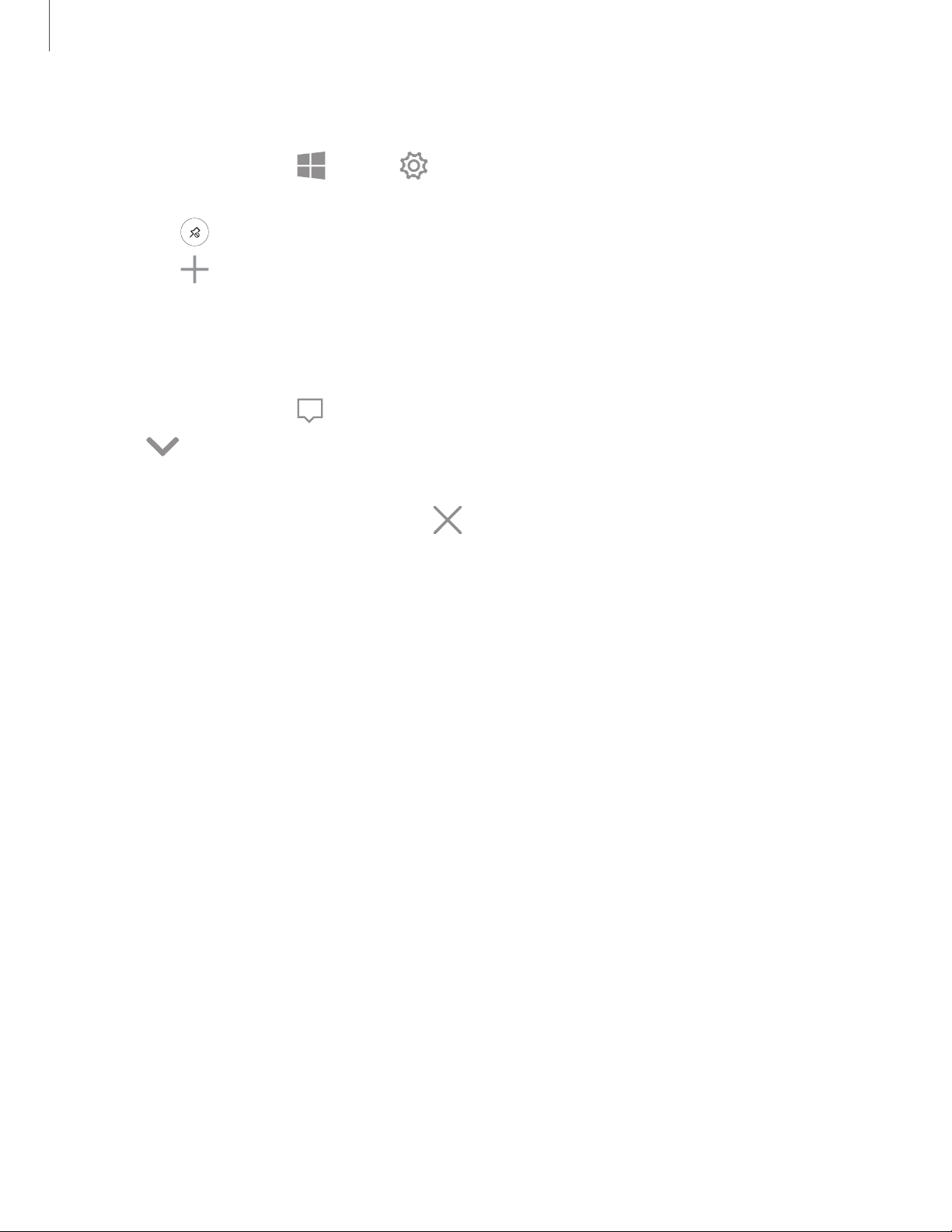
V
0
+
••
••
X
Get started
15
To change the available buttons:
◌
On the taskbar, tap Start > Settings > System > Notifications & actions >
Edit your quick actions.
•
Tap
Unpin
to remove a quick action.
•
Tap
Add
to add a quick action.
Notifications
View notifications notification from Windows and apps.
1.
On the taskbar, tap
Action center.
2.
Tap
Expand to view the full notification.
• To take action, tap the notification.
•
To delete the notification, tap
Clear.
• To clear all notifications, tap Clear all notifications.
Loading ...
Loading ...
Loading ...