Loading ...
Loading ...
Loading ...
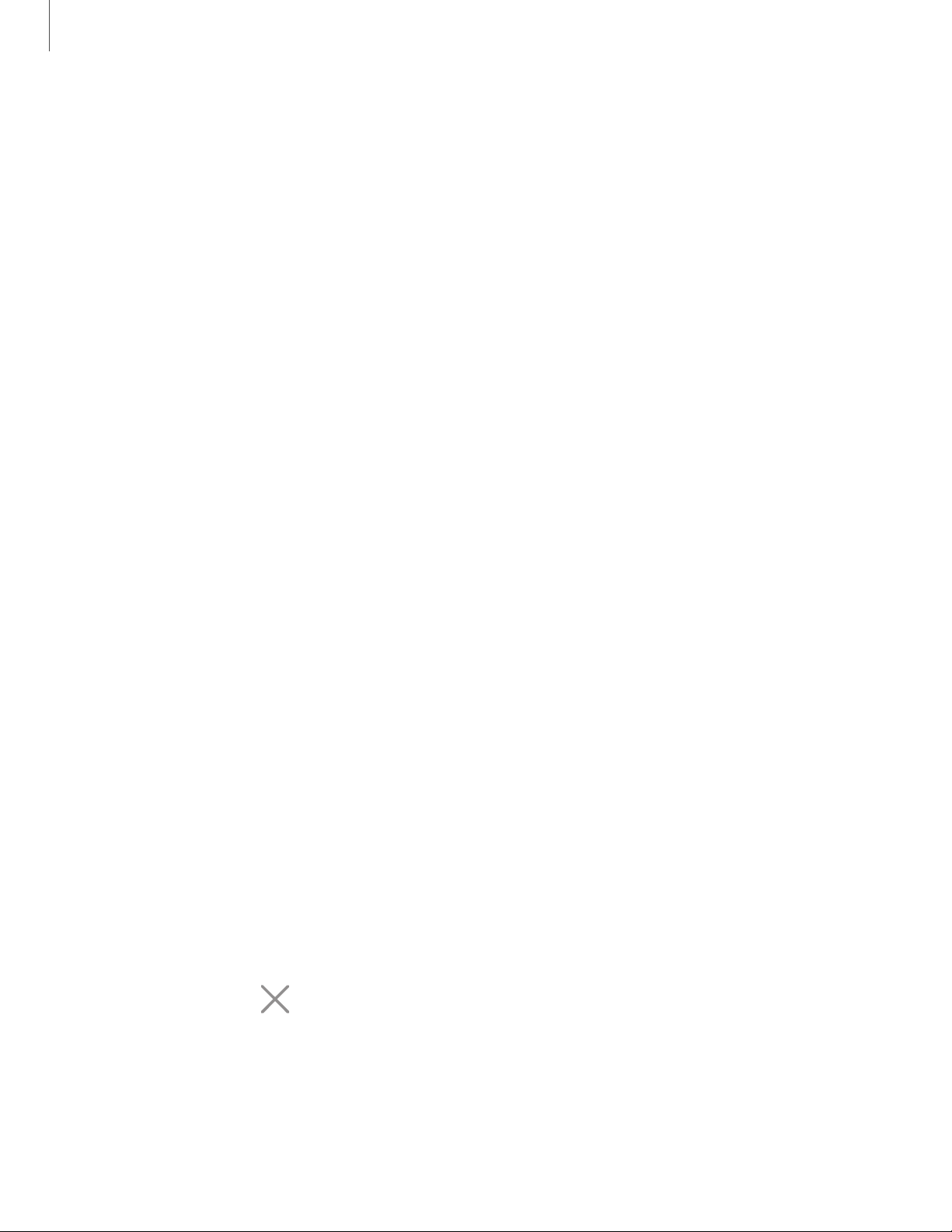
X
Get started
9
Samsung DeX
Samsung DeX is a service that allows you to use a smartphone like a computer by
connecting a Samsung Galaxy smartphone to your Galaxy Book S. Accomplish
tasks you want done on a smartphone quickly and easily on a large screen using a
keyboard and touchpad. While using Samsung DeX, you can also use the
connected smartphone. This feature is only available for smartphones that support
Samsung DeX.
Install Samsung DeX
The Samsung DeX app must be downloaded and installed on both the smartphone and
PC.
1. Connect your smartphone to the Book S with a USB cable.
2. Follow the instructions provided on your devices for downloading and installing
the DeX for PC software.
3. After the software is installed, disconnect the USB cable from one device, and
then reconnect it. The Samsung DeX window opens on the Windows screen.
Use Samsung DeX
When Samsung DeX is active, you can control the smartphone on both the PC screen
and the smartphone screen.
•
Tap icons in the Samsung DeX window or use the touchpad to interface with the
smartphone.
•
Use the keyboard enter text.
•
Drag and drop files to transfer them between the smartphone and Book S.
Exit Samsung DeX
Ending a session of Samsung DeX can be done in two ways:
•
In Windows, tap Close on the Samsung DeX window.
•
Disconnect the USB cable.
Loading ...
Loading ...
Loading ...