Loading ...
Loading ...
Loading ...
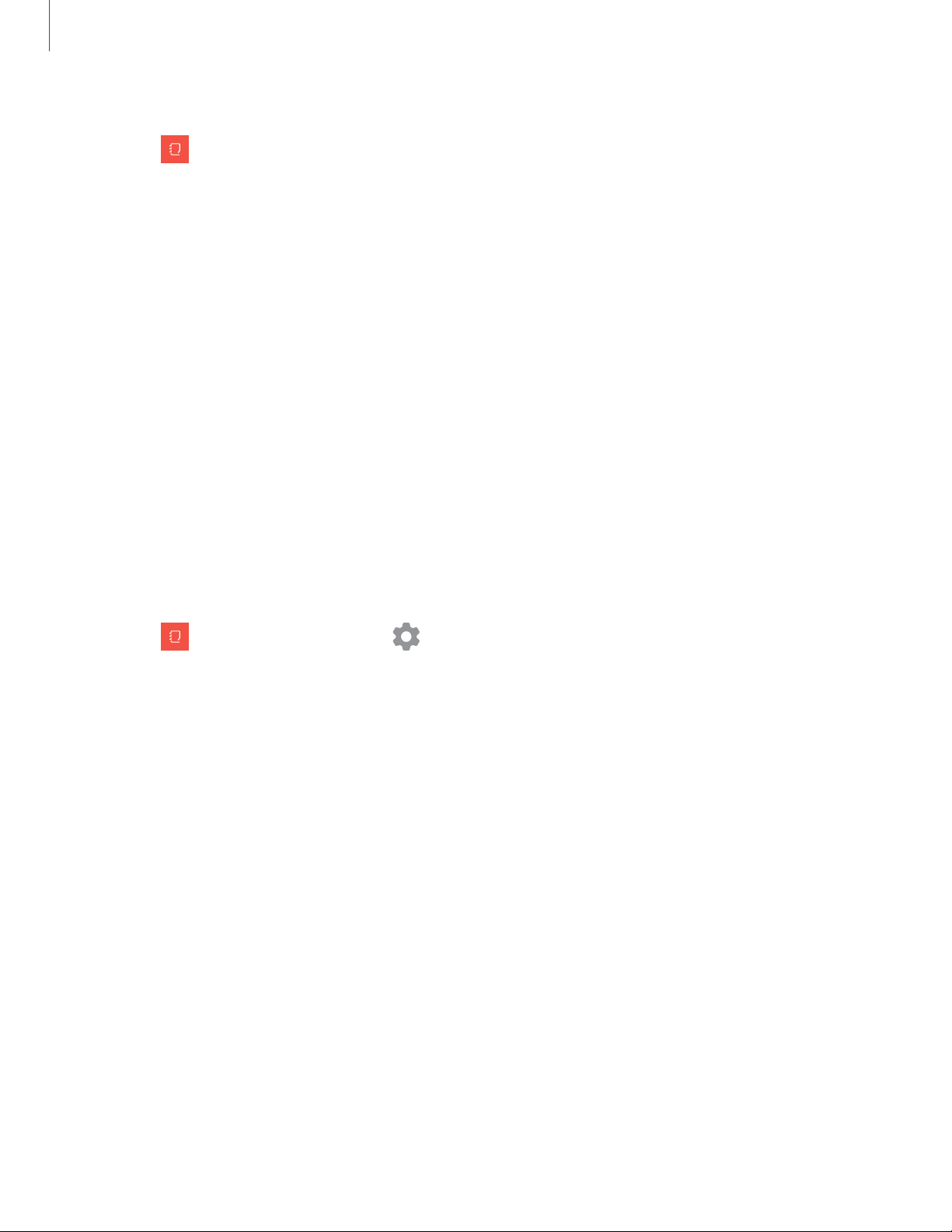
■
■
0
Apps
2
5
Notes menu
◌
From Samsung Notes, tap one of the available options on the left side of the
screen:
•
All notes: View all of your notes.
•
Locked notes: View password protected notes.
•
Frequently used: Quick access to commonly used notes.
•
Trash: View deleted notes for up to 15 days.
•
Categories: View notes by category.
•
Manage categories: Create, reorganize, rename, and delete Notes categories.
– Tap Add category to create a new Notes category.
– Tap Edit to rename, reorganize, change category colors, or delete
categories.
Notes settings
Change the settings for Samsung Notes.
◌
From Samsung Notes, tap Samsung Notes settings for the following
options:
•
Samsung Cloud: Sign in and view more information about Samsung Cloud.
•
Backup and restore: Back up or restore your notes here.
•
Lock notes: Protect your notes by adding a password.
•
Handwriting gridlines: Select an option for how you would like gridlines to
be displayed while writing on the screen.
•
About Samsung Notes: View more information about Samsung Notes.
Loading ...
Loading ...
Loading ...