Loading ...
Loading ...
Loading ...
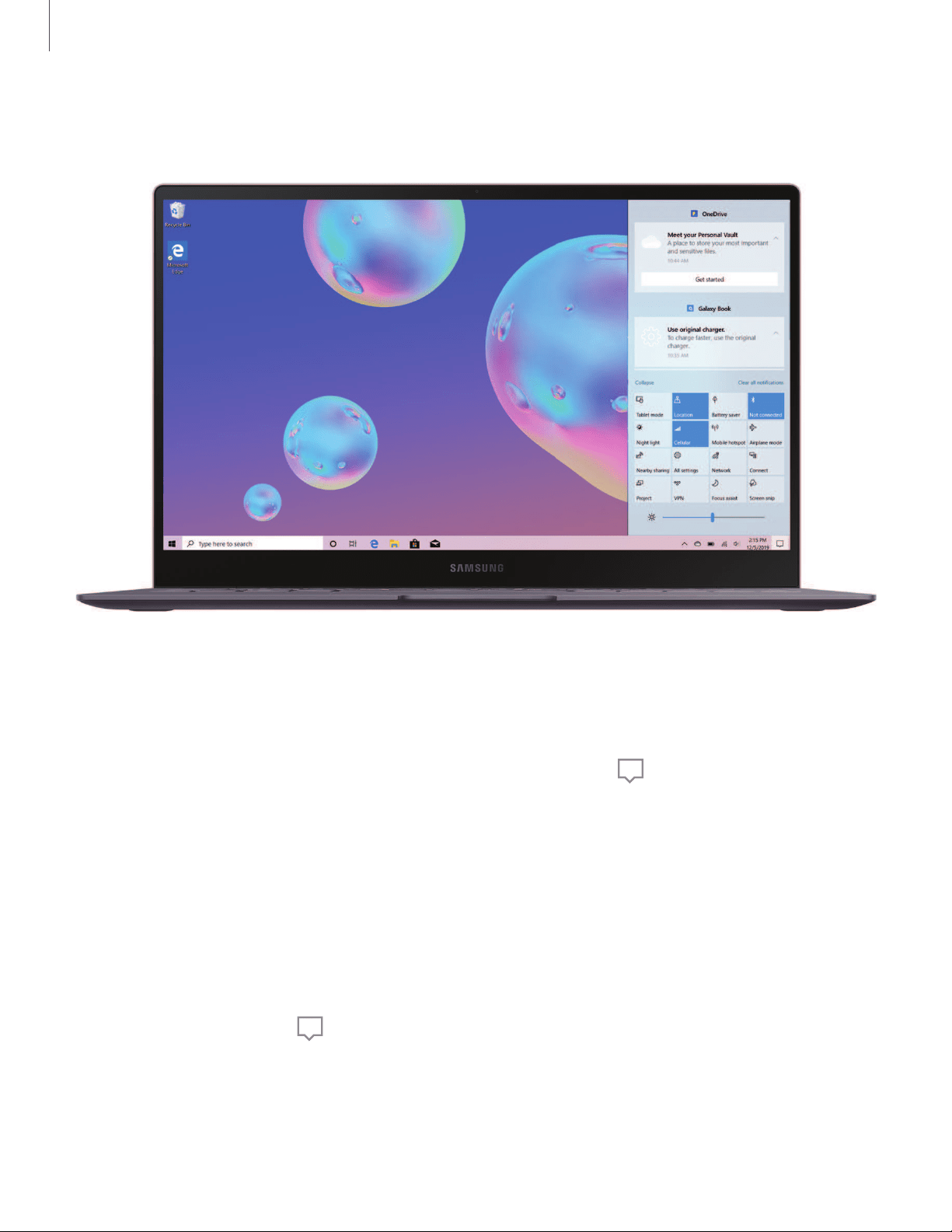
Mfft
your Personal V•ult
Apliutono1e)'O.Jfmci{1~
,nd
tllW'
UH
OMgNI
<huger.
lnd\oll~I
u
lt'leM
In.I
""'""
Get started
14
Action center
Devices and software are constantly evolving — the illustrations you see here are for reference only.
Use the Action center
You can view new notifications from Windows and apps, and use quick action buttons.
◌
To open the Action center panel, on the taskbar, tap Action center.
- or
-
Swi
pe from the right edge of the screen.
Quick action buttons
Quick action buttons allow you to easily adjust frequently used settings, such as
activating Wi-Fi.
1.
On the taskbar, tap
Action center.
2. Tap Expand to view all quick action buttons.
• Tap Collapse to hide most quick action buttons.
Loading ...
Loading ...
Loading ...