Loading ...
Loading ...
Loading ...
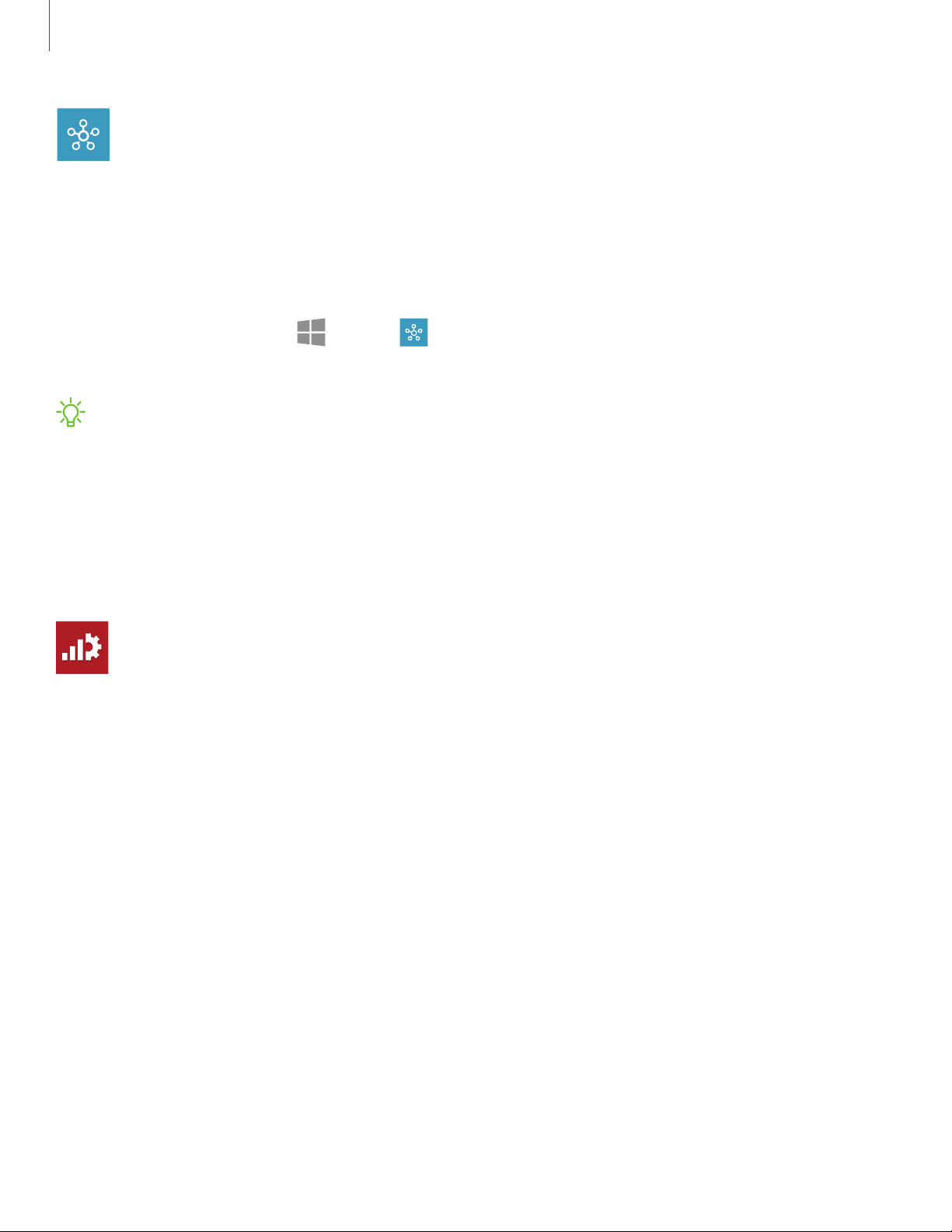
■
•
-'/J-
••
••
1111
-
Apps
26
SmartThings
SmartThings allows you to control, automate, and monitor your home environment
through a device to fit your specific needs. You can use the app to connect multiple
devices at once or one device at a time. Check the status of your devices by looking at
the dashboard.
1.
On the taskbar, tap
Start > SmartThings.
2. Sign in with your Samsung account.
NOTE Non-Samsung connected device errors or defects are not covered by the
Samsung warranty; contact the non-Samsung device manufacturer for support.
Additional apps
The following apps are preloaded or downloaded over-the-air to your device.
Verizon Connection Manager
The Verizon Connection Manager app gives you a centralized place to manage
your Verizon Wireless Mobile Broadband connection.
Loading ...
Loading ...
Loading ...