Loading ...
Loading ...
Loading ...
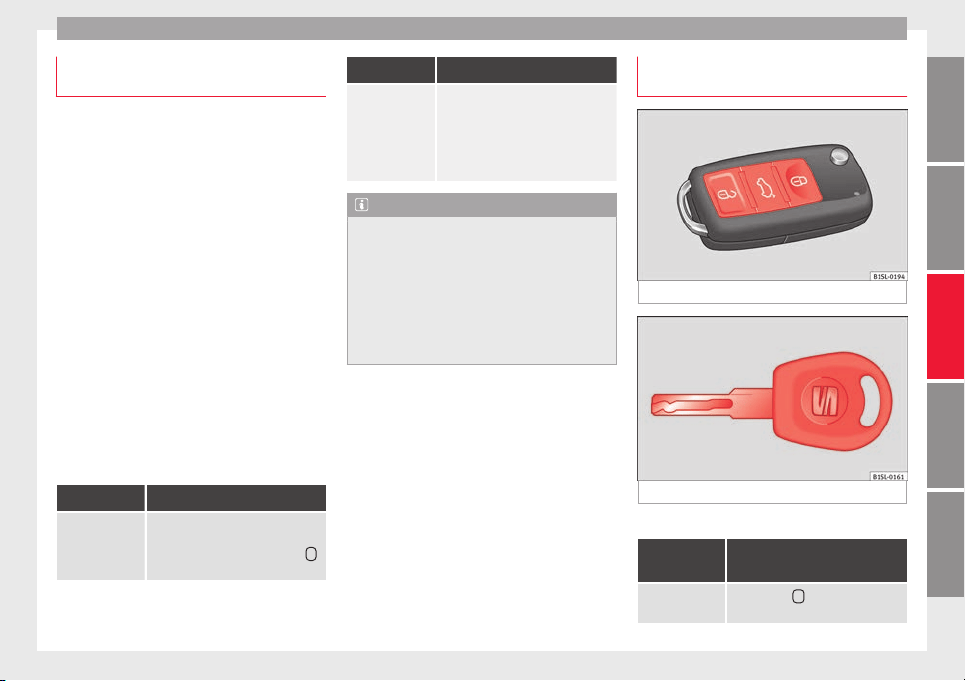
Opening and closing
Description of the central locking sys-
t
em
The central locking system allows all doors
and the rear lid t
o be locked and unlocked
centrally.
●
From outside, using the vehicle key.
●
From inside, by pushing the central locking
button ››› page 97.
The central locking system can be activated
or deactivated at a specialised workshop.
In case of a vehicle key fault or central lock-
ing system fault, all doors can be locked or
unlocked manually.
Locking the vehicle after the airbags have
been deployed
If the airbags are deployed due to an acci-
dent, the vehicle will be automatically and
completely unlocked. Depending on the
amount of damage, it can be locked follow-
ing an accident in the following ways:
Function Necessary operations
Lock the vehicle,
by pushing the
central locking
button:
– Turn off the ignition and turn it on
again.
– Push the central locking button
.
Function Necessary operations
Use the key to
lock the vehicle:
– Turn off the ignition and turn it on
again.
OR: Remove the key from the igni-
tion.
– Open any door just once.
– Lock the vehicle with the key.
Note
If the buttons of the vehicle key are pressed
›››
page 92 or one of the central locking but-
tons ››› Fig. 103 is pressed repeatedly in
short succession, the central locking briefly
disconnects as protection against overload-
ing. In this case, the vehicle remains un-
locked for about 30 seconds. If neither the
door or the boot is opened during this time,
the vehicle will then automatically lock.
Unlocking and locking the vehicle
fr
om out
s
ide
Fig. 101 Buttons on the vehicle key
Fig. 102 Vehicle mechanical key
Central locking
Function Handling the buttons on the
vehicle ››› Fig. 101
Unlocking the
vehicle.
Press button
.
»
95
Technical dataAdviceOperationEmergenciesSafety
Loading ...
Loading ...
Loading ...