Loading ...
Loading ...
Loading ...
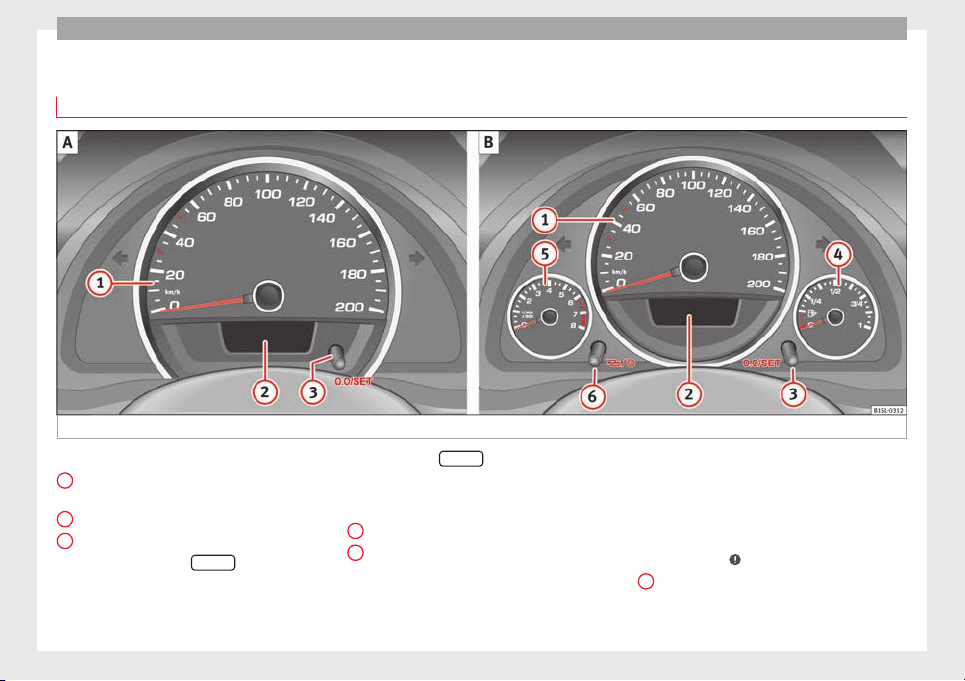
Operation
Instruments
V
iew of
in
strument panel
Fig. 95 Instrument panel, on dash panel: variant 1 (A) and variant 2 (B).
Details of the instruments ›
›
›
Fig. 95:
Speedometer. Depending on the
vehicle in km/h or in mph.
Displays on the screen. . . . . . . . . . . . 89
Reset knob for trip recorder (trip).
–
Press the button
0.0/SET
bri
efly to
sw
it
ch the trip odometer and od-
ometer.
1
2
3
–
Pr
e
s
s the
0.0/SET
for
5 seconds t
o
r
eset the odometer to zero and,
where necessary, other indicators
on the multifunction display. . . . . 22
Fuel reserve display. . . . . . . . . . . . . . . 182
Revolution counter (with the engine
running, in thousands of revolu-
tions per minute).
The beginning of the red zone of
the revolution counter indicates the
4
5
maximum speed in any gear after
ru
nnin
g
-in and with the engine hot.
However, it is advisable to change
up a gear or move the selector lever
to D (or lift your foot off the acceler-
ator) before the needle reaches the
red zone ›››
.
C
loc
k
set button.
–
If necessary, change the time dis-
play by pressing the top and
6
88
Loading ...
Loading ...
Loading ...