Loading ...
Loading ...
Loading ...
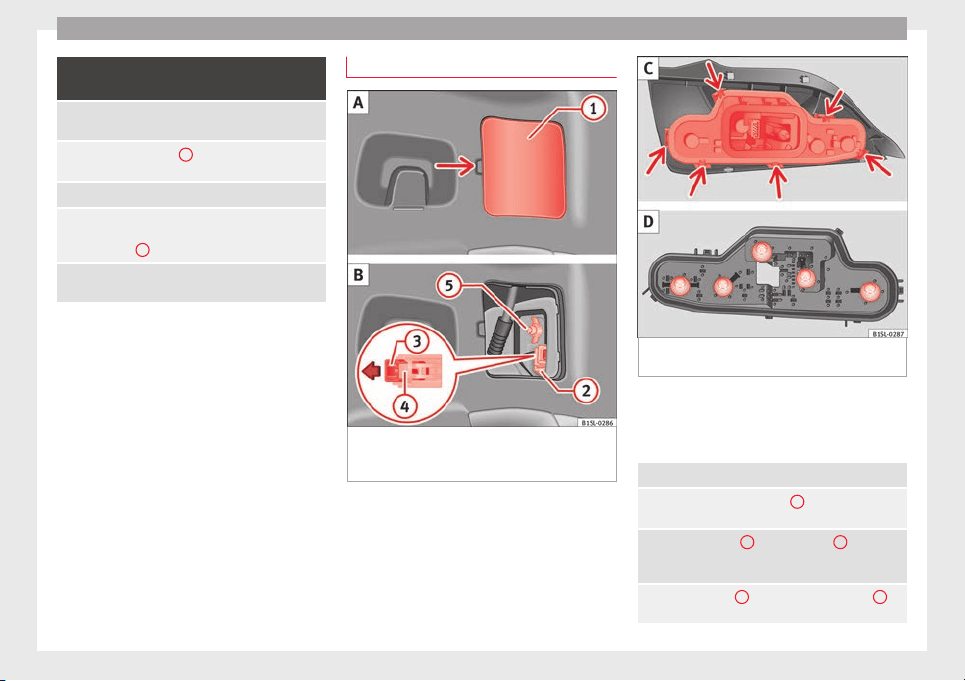
Emergencies
Complete operations only in the sequence giv-
en:
7.
Insert the bulb holder in the headlight and turn it
clockwise as far as the stop.
8.
Plug the connector
1
into the bulb holder. The
connector must audibly click into place.
9. Replace the wheel arch trim into its position.
10.
Place the expansive rivet in the wheel arch trim
and bumper and press it completely inwards
››› Fig. 86
A
.
11.
Securely screw the 2 retaining screws ››› Fig. 86
(arrows) with a screwdriver.
Changing the bulbs in the rear lights
Fig. 88 On the side of the luggage compart-
ment: A: R
emo
v
e the cover, B: Removing the
tail light units
Fig. 89 Tail light unit: C: Remove the bulb
ho
l
der
, D: Remove the bulbs.
Complete operations only in the sequence
giv
en.
R
emo
ving the rear light units
1. Open the rear lid ››› page 99.
2.
Carefully remove the cover
1
towards the lever
››› Fig. 88 A.
3.
Pull the release
3
in the connector
2
in the di-
rection of the arrow ››› Fig. 88 B. Use the screwdriv-
er in the vehicle tool kit.
4.
Press position
4
and remove the connector
2
››› Fig. 88 B.
82
Loading ...
Loading ...
Loading ...