Loading ...
Loading ...
Loading ...
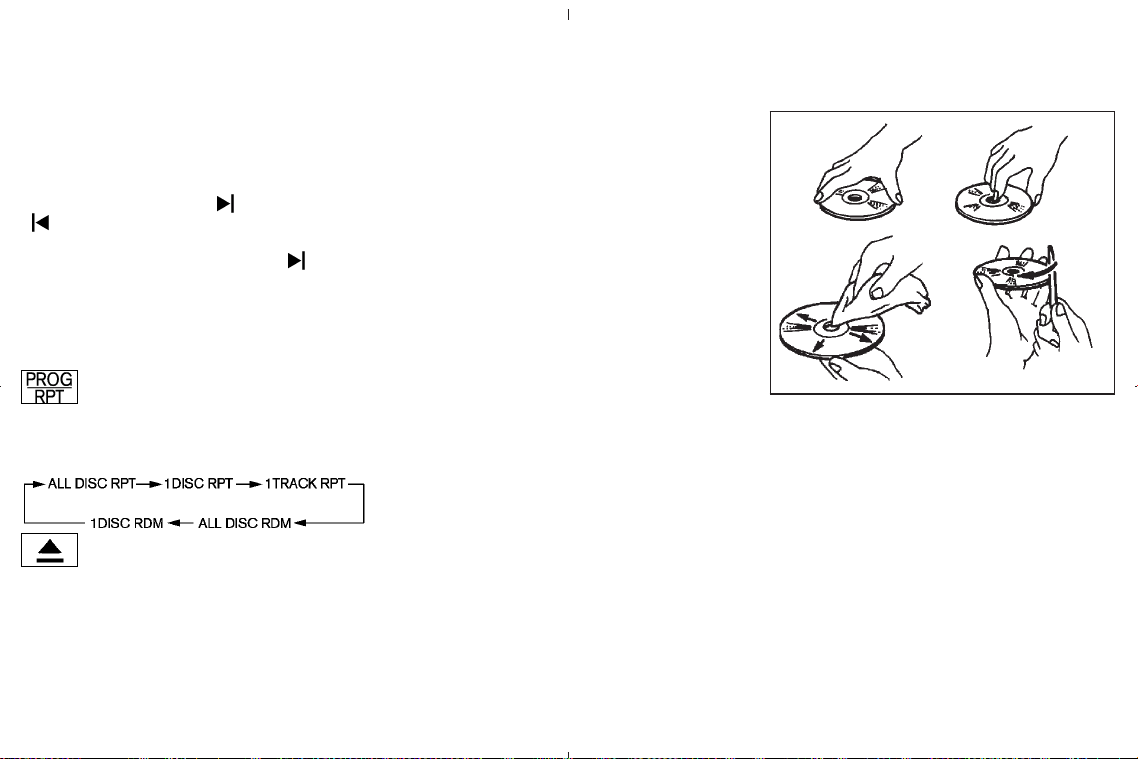
onds, the program being played returns to its
beginning. Push several times to skip back
through programs. The compact disc will go
back the number of times the button is pushed.
When pushing the
(APS FF) or
(APS REW) button for more than 1.5
seconds, each track will play for about 10
seconds. To stop playing, push the
button
again.
CD PLAY button:
To change CD, push the CD play select button
(1 to 6). You can select if the CD is inserted.
REPEAT (RPT):
When the PROG/RPT play button is pushed
while the compact disc is played, the play
pattern can be changed as follows:
CD EJECT:
When the CD EJECT button is pushed with the
compact disc loaded, the compact disc will be
ejected.
To eject the selected discs by the EJECT button,
push it for less than 1.5 seconds.
To eject all the discs, push the EJECT button for
more than 1.5 seconds.
When this button is pushed while the compact
disc is being played, the compact disc will come
out and the system will turn off.
If the compact disc comes out and is not
removed, it will be pulled back into the slot
to protect it.
CD IN indicator:
CD IN indicator appears on the display when the
CD is loaded with the system on.
CD CARE AND CLEANING
쐌 Handle a CD by its edges. Never touch the
surface of the disc. Do not bend the disc.
쐌 Always place the discs in the storage case
when they are not being used.
쐌 To clean a disc, wipe the surface from the
center to the outer edge using a clean, soft
cloth. Do not wipe the disc using a circular
motion.
Do not use a conventional record cleaner or
alcohol intended for industrial use.
쐌 A new disc may be rough on its inner and
outer edges. Remove the rough edges using
the side of a pen or pencil as illustrated.
SAA0451
4-34 Display screen, heater, air conditioner and audio systems
墌 05.4.8/Z50-D/V5.0 墍
Loading ...
Loading ...
Loading ...