Loading ...
Loading ...
Loading ...
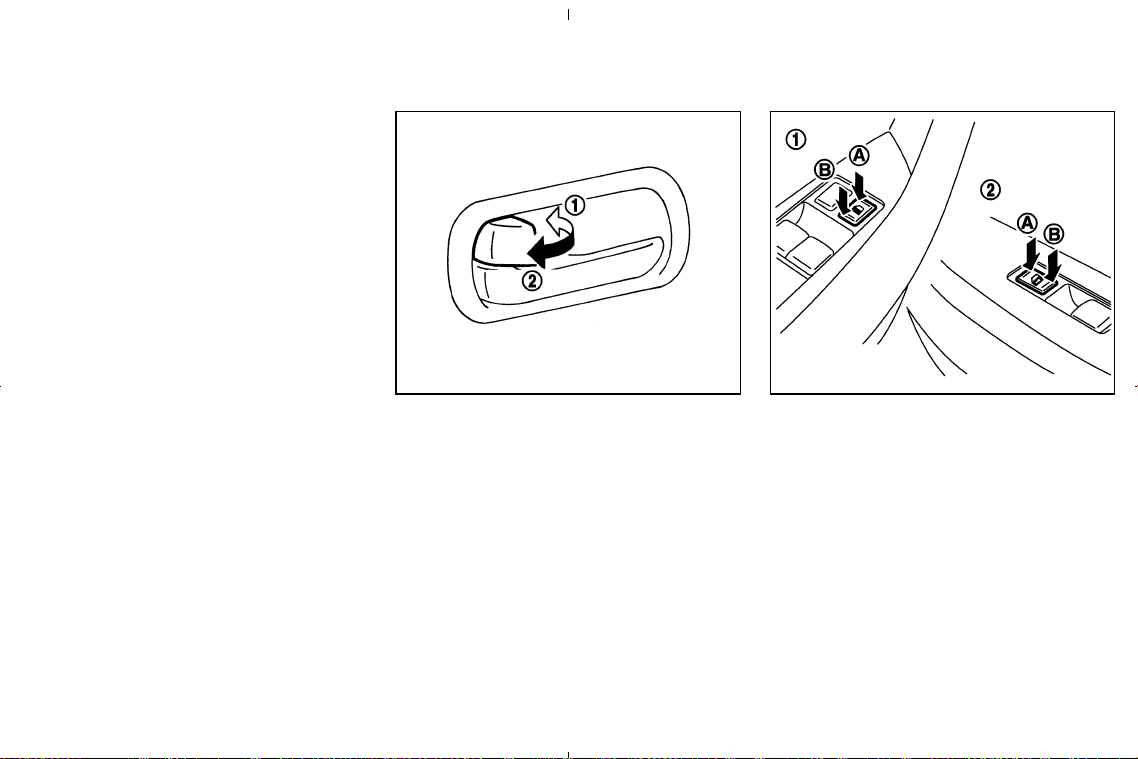
filler lid. Unlock simulation can be changed.
See the “4. Display screen, heater, air condi-
tioner and audio system” section.
Opening and closing front windows
Turn the driver’s door key to the unlock position
and hold for about 1 second, the front windows
will begin to lower.
To stop opening, turn the key to the neutral
position.
To close the front windows with the door key
cylinder, turn the key to the lock position and
hold for about 1 second.
To stop closing, turn the key to the neutral
position.
In the event of a hand in the way, or other
obstruction, the auto reverse function will acti-
vate.
LOCKING WITH INSIDE LOCK
KNOB
To individually lock the doors, move the inside
lock knob to the LOCK position
쎻
1
, then close
the door.
To unlock, move the inside lock knob up to the
UNLOCK position
쎻
2
.
When locking the door without a key, be
sure not to leave the key inside the vehicle.
LOCKING WITH POWER DOOR
LOCK SWITCH
Operating the lock-unlock switch will lock or
unlock all doors. (driver and front passenger
sides)
To lock the doors, push the power door lock
switch located on the driver’s
쎻
1
or front pas-
senger’s
쎻
2
armrest to the lock position 쎻
A
with
the driver’s or front passenger’s door open, then
close the door.
When locking the door this way, be certain
not to leave the key inside the vehicle.
SPA1814 SPA1576A
3-4 Pre-driving checks and adjustments
墌 05.4.8/Z50-D/V5.0 墍
Loading ...
Loading ...
Loading ...