Loading ...
Loading ...
Loading ...
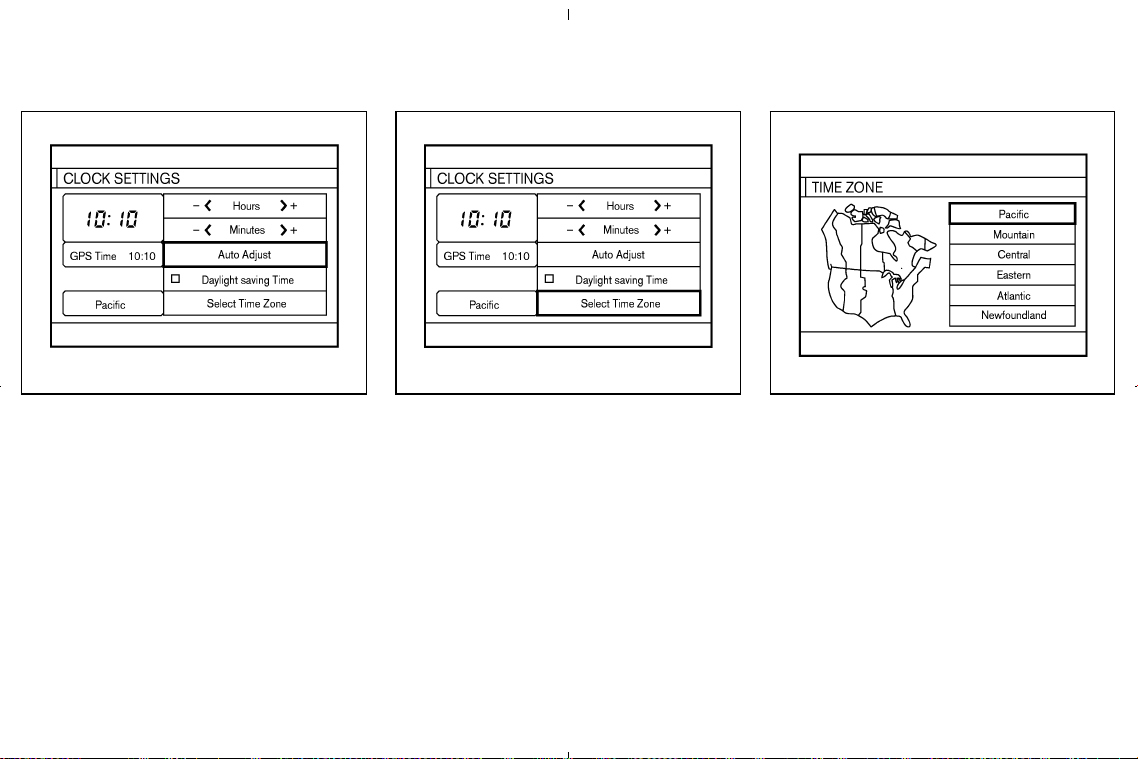
Adjusting the time to the GPS
Select the “Auto Adjust” key.
The time will be reset to the GPS time.
Selecting the time zone
1. Select the “Select Time Zone” key.
The TIME ZONE screen will appear.
2. Select one of the following zones depending
on the current location.
쐌 “Pacific” zone
쐌 “Mountain” zone
쐌 “Central” zone
쐌 “Eastern” zone
쐌 “Atlantic” zone
쐌 “Newfoundland” zone
After selection, the CLOCK SETTINGS screen
will appear.
The GPS time (manual time) corresponding to
SAA0661 SAA0662 SAA0663
4-16 Display screen, heater, air conditioner and audio systems
墌 05.4.8/Z50-D/V5.0 墍
Loading ...
Loading ...
Loading ...