Loading ...
Loading ...
Loading ...
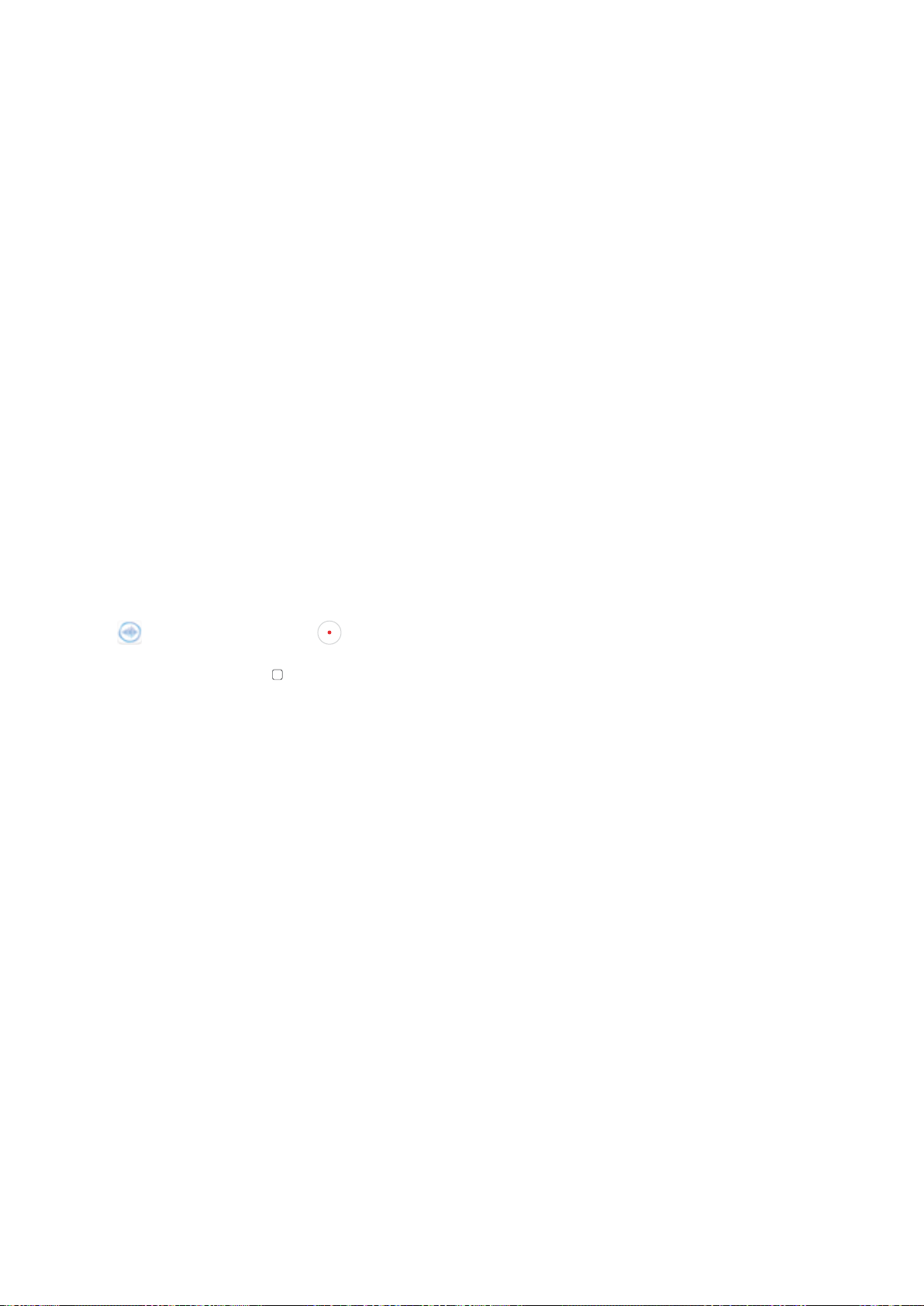
Utilities
Check Additional Weather Forecasts
Method 1:
Go to Tools > Weather. Swipe up from the middle of the screen and touch Extended forecast to go
to a third-party weather forecast website where you can view the weather forecast for the next few
days.
Method 2:
Go to Tools > Weather. Touch the weather forecast for tomorrow, including the date, weather icon,
or temperature to go to a third-party weather forecast website where you can view the weather
forecast for the next few days.
Use Recorder to Make Audio Notes
Have you ever felt like you do not have enough time to take important notes during a meeting? Do
you need to sort out a pile of notes from an interview or class? Recorder lets you record audio les
that you can conveniently play back later.
Open Recorder, and touch to begin recording. While recording, you can add tags at
important points. Touch to nish recording and save the audio le.
After the recording is completed, you can:
l Play recording from tag: Touch Recordings, and then touch a recording to switch to the play
screen. Swipe left on the play screen to switch to the tag screen. You can then choose a tag and
play the recording from that point.
l Manage recordings: Touch Recordings. Touch and hold a recording to access options such as
sharing and deleting the recording.
81
Loading ...
Loading ...
Loading ...