Loading ...
Loading ...
Loading ...
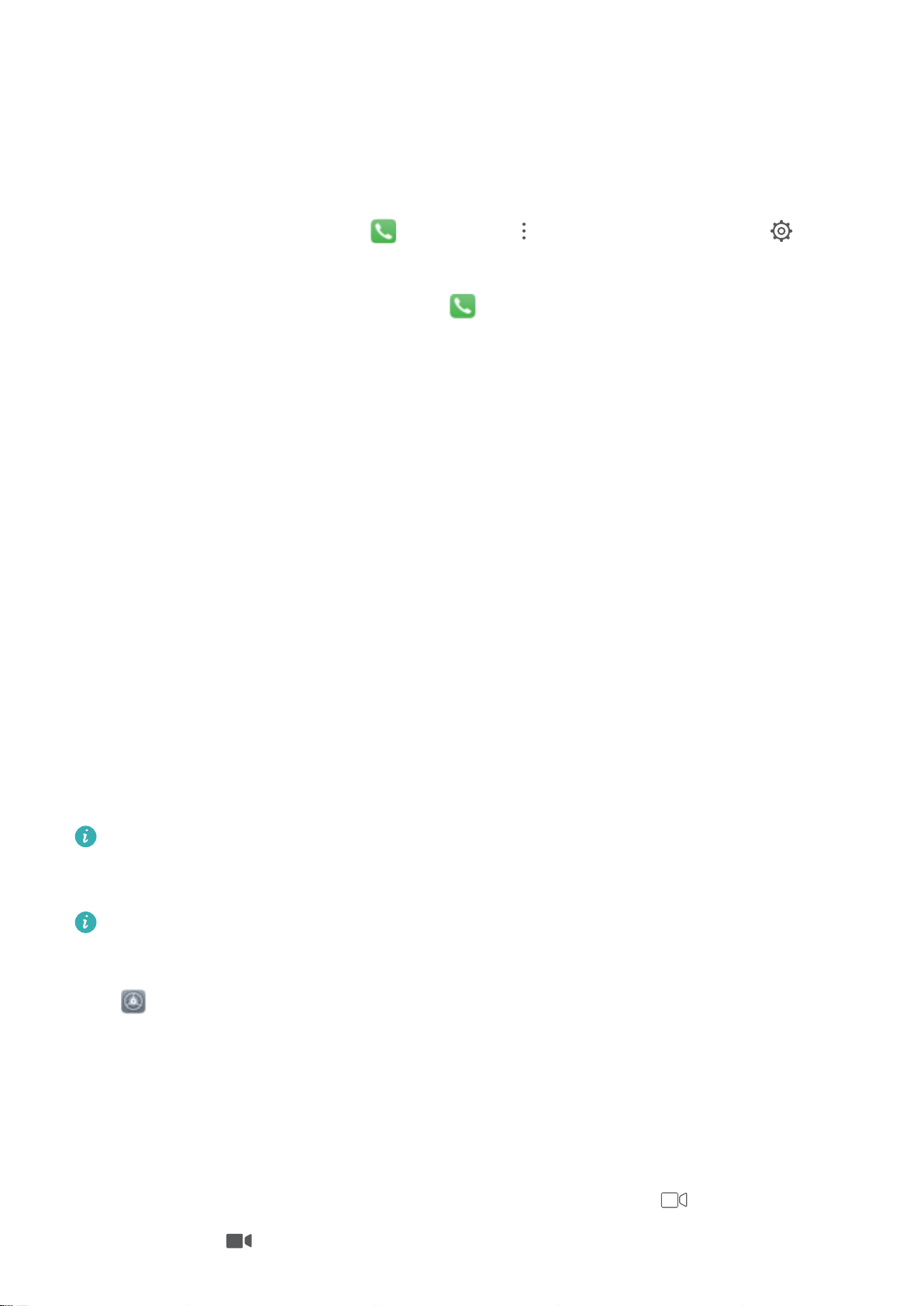
Block Nuisance Calls: Get the Peace and Quiet You
Deserve
Fed up of nuisance calls and telephone scams? Try using Blocked.
Congure interception rules: Open Dialer, go to > Blocked, and then touch .
Congure the interception rules and blacklist or whitelist according to your preferences.
Intercept specied nuisance numbers: Open Dialer, select the call record of a specied
nuisance number to be intercepted, and then touch Add to blacklist. The calls and short messages
from the specied nuisance number will be automatically intercepted.
VoLTE
VoLTE: Make Calls and Use Data at the Same Time
VoLTE (Voice over LTE) allows both call and data services to be carried on the same 4G network, which
means you can use the Internet even while making calls. VoLTE also provides you with shorter call
connection times and higher quality voice and video calls.
Both of your Phone's SIM card slots support 4G, VoLTE, and VoWiFi, so there is no need to switch
SIMs back and forth.
l Dual 4G: Both of your Phone's SIM card slots support 4G.
l Dual VoLTE: Both of your Phone's SIM card slots support VoLTE, allowing you to use the Internet
while making HD calls.
l Dual VoWiFi: Both of your Phone's SIM card slots support VoWiFi, which allows calls to be made
using Wi-Fi. You can use VoWiFi to make calls even in Airplane mode.
Some carriers may not support this feature.
Enable VoLTE to Enjoy HD Calls
l
Some carriers may not support this feature.
l Only dual-SIM phones support both SIM card slots enabling 4G, VoLTE, and VoWiFi.
Open Settings, and go to Wireless & networks > Mobile network. In the settings section for
SIM 1 or 2 (if supported by your carrier network), you can:
l Enable 4G: Turn on 4G. Due to carrier customization, there may not be a 4G switch on your
device. This indicates 4G is already enabled and does not need to be turned on manually.
l Enable VoLTE calling: Turn on VoLTE calls.
l Enable Wi-Fi calling: Turn on Wi-Fi calling.
After the setting is complete, select the contact you want to call and touch to make a video call.
You can also touch on the screen during a voice call to switch to a video call.
Dialing
39
Loading ...
Loading ...
Loading ...