Loading ...
Loading ...
Loading ...
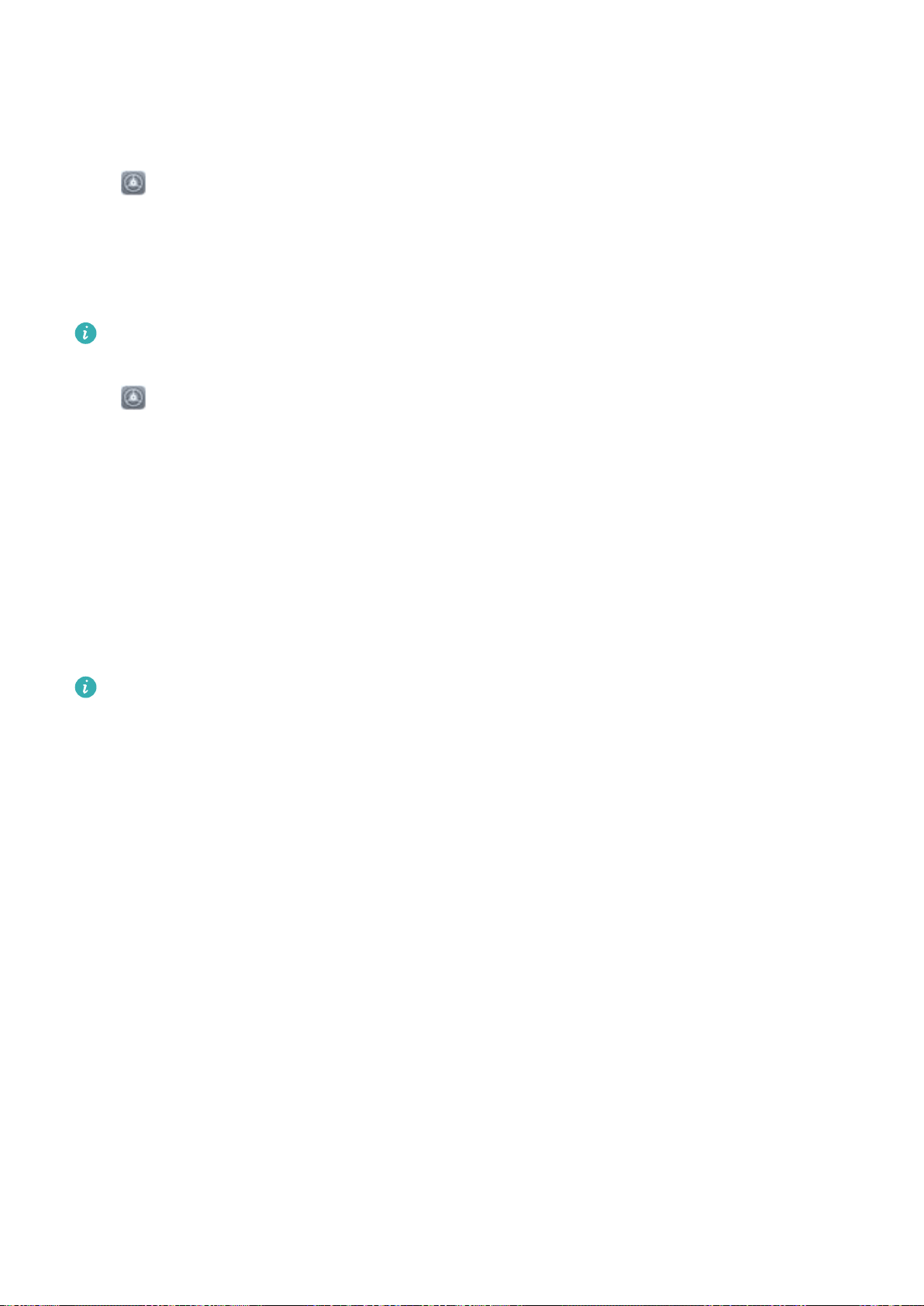
Use Text-to-Speech Output with TalkBack
The text-to-speech feature can read aloud texts on the screen of your Phone. It can also be used with
the TalkBack service to help visually impaired users interact with their devices.
Open Settings, go to Smart assistance > Accessibility, and enable Text-to-speech output.
Congure your preferred engine and speech rate to enable this feature.
Enable Color Correction
The color correction setting enables your device to compensate for the effects of color blindness.
When color correction is enabled, users with normal color vision may have
difculty viewing some
colors.
Open Settings, go to Smart assistance > Accessibility > Color correction, and enable Color
correction. Touch Correction mode to select the required color correction mode.
General Settings
Tips: Get to Grips with Features on Your Phone
If you have a new Phone, but are unfamiliar with some of its features, try using the Tips app.
Tips is a pre-installed app in your Phone. Tips introduces selected features and includes links to the
user guide, helping you to get accustomed with your Phone more quickly.
Intuitive suggestions: After you have used your new Phone for a while, the smart suggestion
feature will be automatically enabled on your Phone. This feature offers intuitive suggestions for
specic usage scenarios, which should help you get more out of your Phone.
System
126
Loading ...
Loading ...
Loading ...