Loading ...
Loading ...
Loading ...
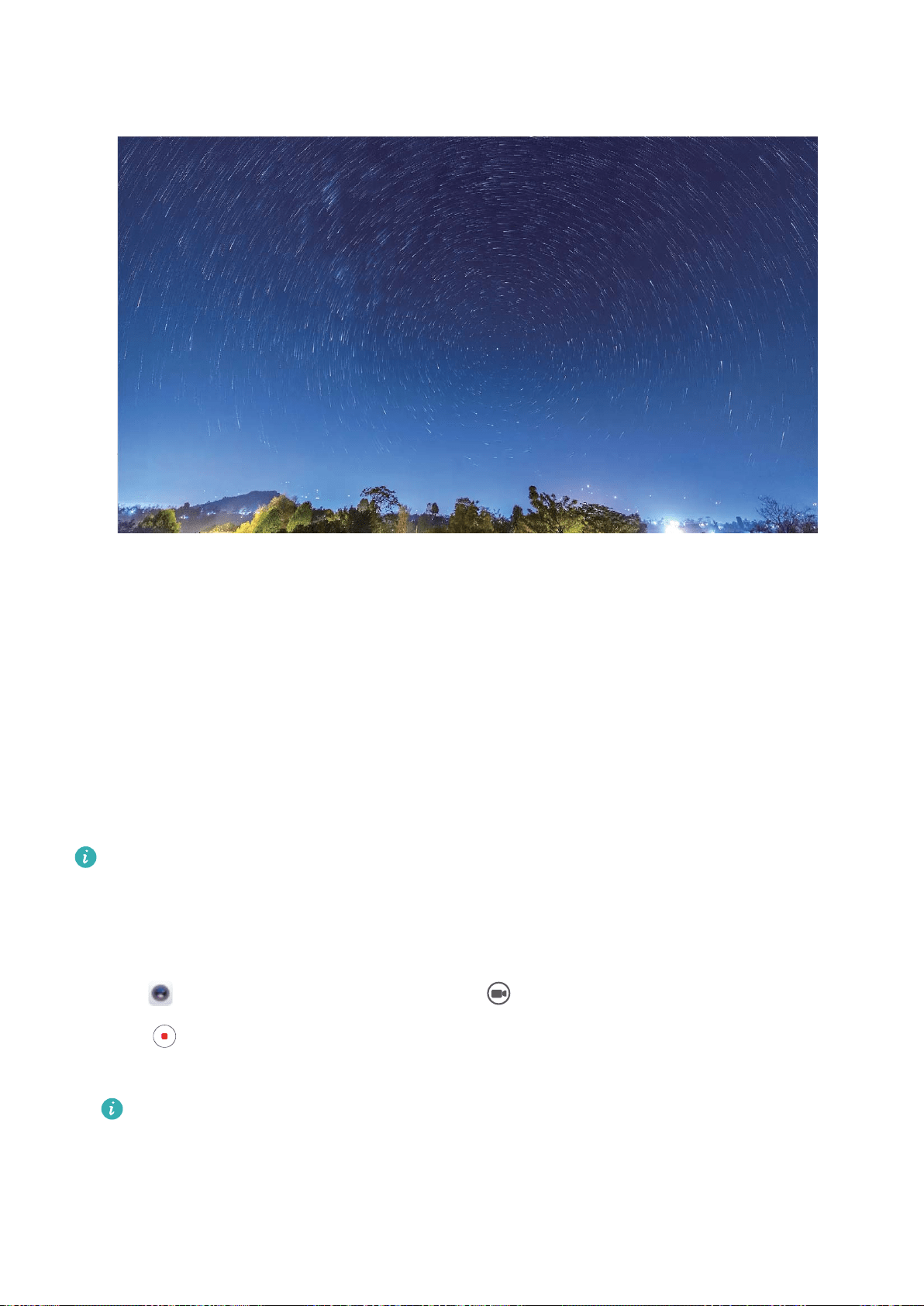
More Capture Modes
Use Time-lapse to Create a Short Video
You can use Time-lapse mode to capture images over a long period of time and condense them into a
short video, allowing you to view owers blooming, cloud movement, city trafc, and the movement
of stars in the night sky.
l Avoid recording time-lapse for too long as it will use up your battery power and storage space.
l Use a sturdy tripod to keep your device steady during time-lapse recording.
1 Before starting the time-lapse, ensure that the scene is well lit and the camera is in focus. Position
the camera carefully to avoid capturing irrelevant background objects.
2 Open Camera > More > Time-lapse. Touch to start recording.
3 Touch to nish recording.
4 Go to Gallery to play your time-lapse video.
To ensure the best result, the playback speed is decided by the system. You cannot manually
adjust the recording speed or the playback speed.
Camera
60
Loading ...
Loading ...
Loading ...