Loading ...
Loading ...
Loading ...
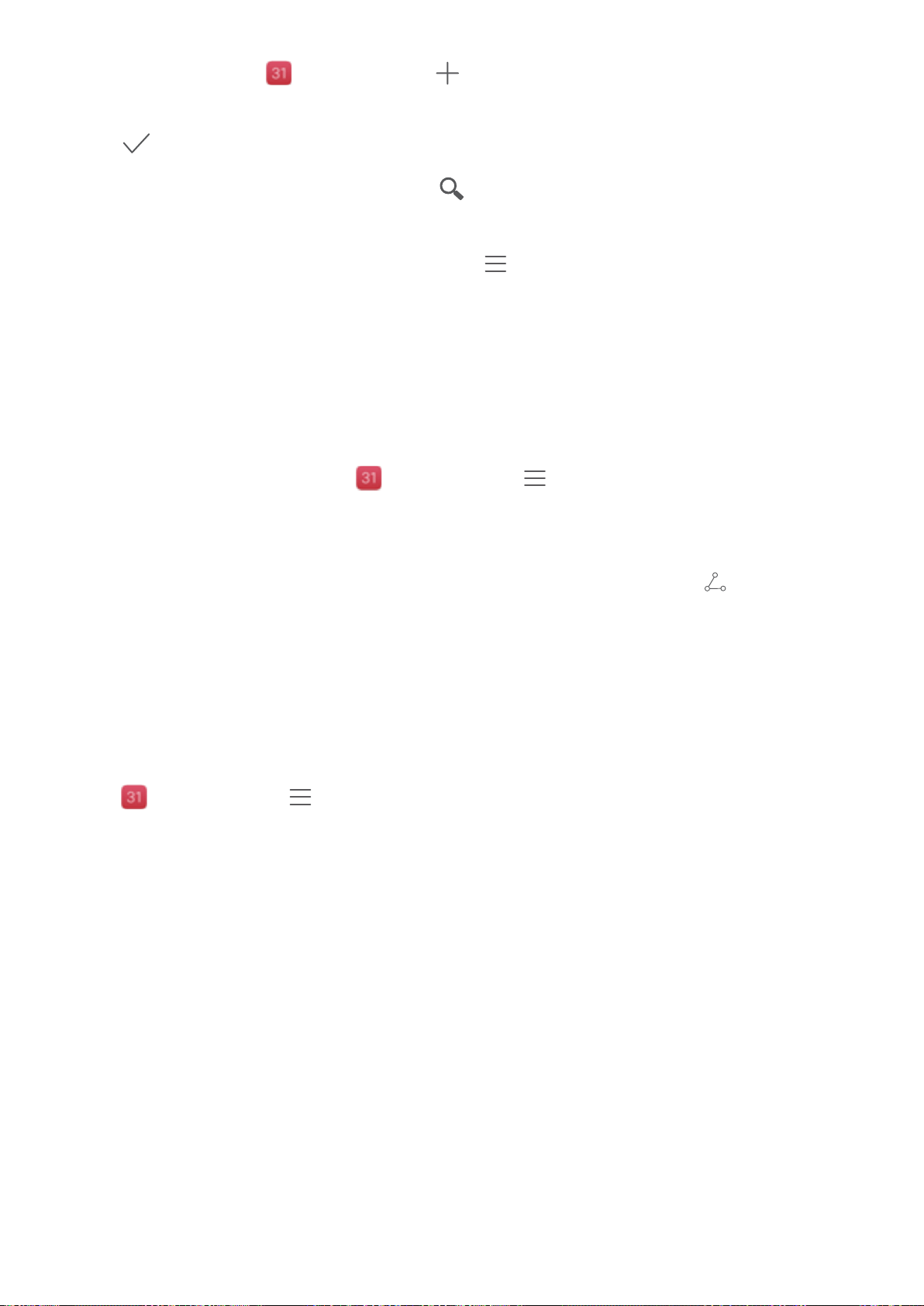
Create an event: Open Calendar, touch , and enter your event information including title,
location, and start and end times. Go to More > Reminder to add a reminder for your event, then
touch .
Search events: On the Calendar page, touch and enter the event keywords, such as title or
location.
Congure Calendar: On the Calendar page, go to > Settings to customize calendar display
and reminders.
Import To-Dos to Keep Your Work Organized
Many to-dos cannot be handled in time. What can I do if I forget to handle them? Import each to-do
item to Calendar for easy reference and you will not miss any important events.
Import meeting reminders: Open Calendar, go to > Add and edit account > Add
account, and follow the onscreen prompts to add your work emails (Exchange account) to the
calendar to check meeting reminders.
Share an event: Touch an event on the calendar or under schedule, then touch and follow the
onscreen prompts to share the event using any of the multiple methods.
View Global Holidays
Traveling overseas for work or holiday? Download your destination country's holiday information
ahead of time to better plan your work and schedule.
Open Calendar, go to > Settings > Global holidays, and enable the corresponding switch
for your destination country. Your device will automatically download the holiday information.
Calendar
76
Loading ...
Loading ...
Loading ...