Loading ...
Loading ...
Loading ...
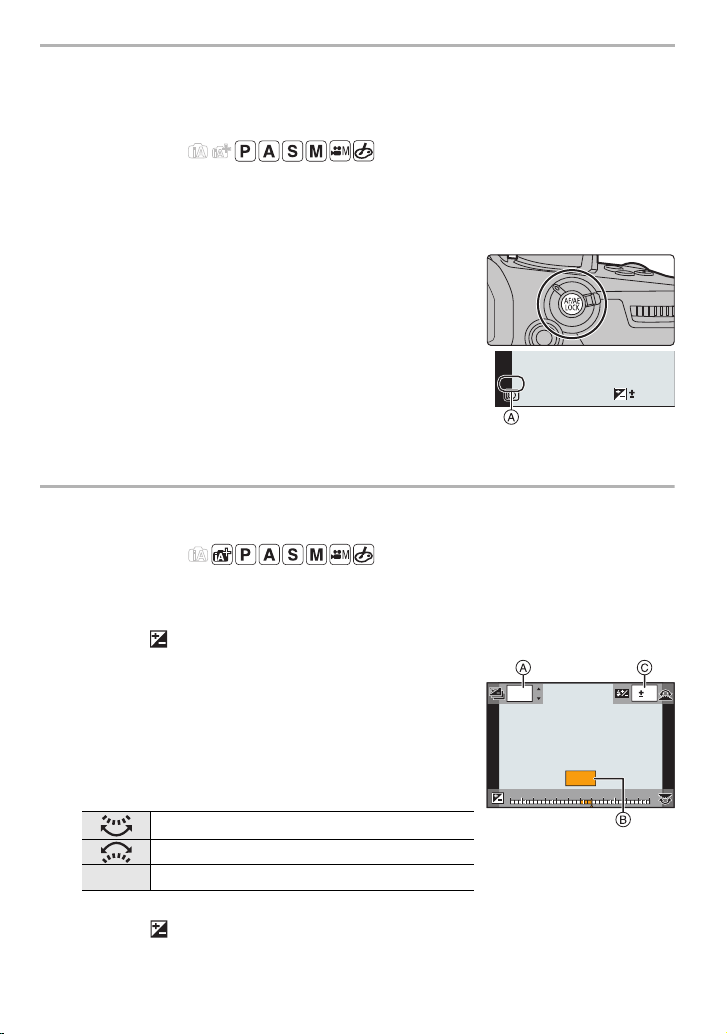
Recording
38
DVQX1052 (ENG)
Fixing the Focus and the Exposure (AF/AE
Lock)
Applicable modes:
This is useful when you want to take a picture of a subject outside the AF area or the
contrast is too strong and you cannot achieve appropriate exposure.
1
Align the screen with the subject.
2
Press and hold [AF/AE LOCK] to fix the focus
or exposure.
• If you release [AF/AE LOCK], AF/AE Lock is canceled.
• Only the exposure is locked in the default setting.
3
While pressing [AF/AE LOCK], move the
camera as you compose the picture and then
press shutter button fully.
A AE Lock indication
Compensating the Exposure
Applicable modes:
Use this function when you cannot achieve appropriate exposure due to the difference in
brightness between the subject and the background.
1
Press [ ].
2
Rotate the rear dial to compensate the
exposure.
A Exposure Bracket
B Exposure Compensation
C [Flash Adjust.]
• You can perform the operations below while the
exposure compensation screen is displayed.
• You can switch the functions between the rear dial and the front dial by pressing [DISP.].
3
Press [ ] to set.
Compensates the exposure
Adjusts the flash output
3/4 Sets the exposure bracket (P50)
0
60
2.8
AELAELAELAEL
+3+3+1+1 +2+2 +3+3
-
5
-
5
-
4
-
4
-
3
-
3
-
2
-
2
-
1
-
100
+5+5+4+4
+1
+1
0
OFF
OFF
DC-GH5LBodyP-DVQX1052_eng.book 38 ページ 2017年2月2日 木曜日 午後3時21分
Loading ...
Loading ...
Loading ...