Loading ...
Loading ...
Loading ...
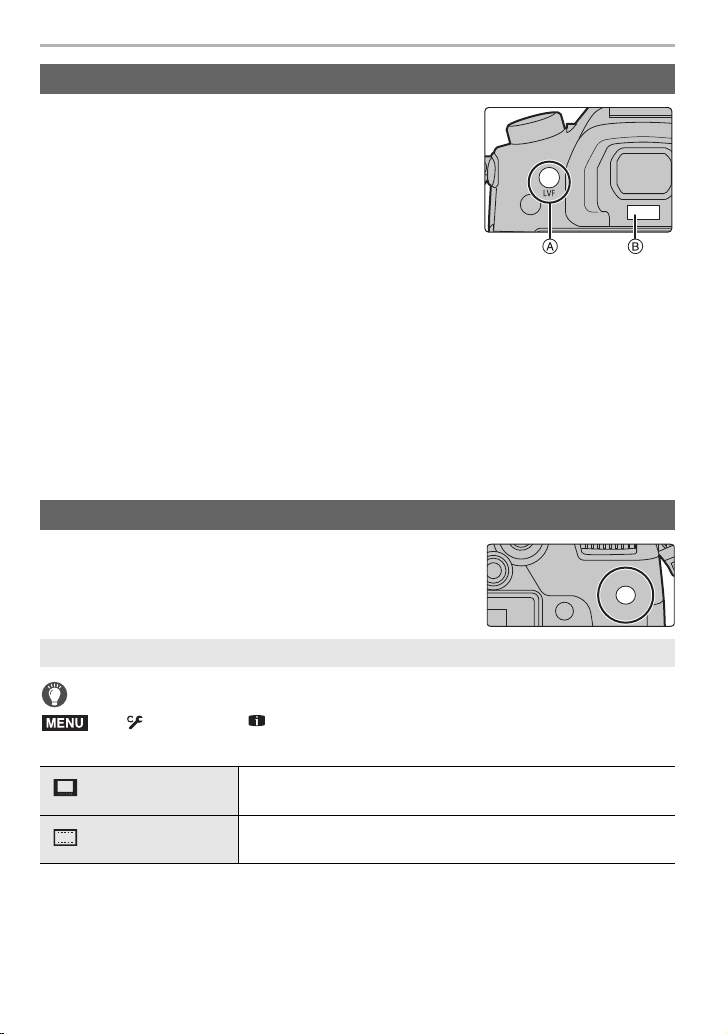
Preparation/Basic
24
DVQX1052 (ENG)
Press [LVF].
A [LVF] button
B Eye sensor
• The monitor/viewfinder will switch as follows:
– Automatic viewfinder/monitor switching
¢
– Viewfinder display
¢
– Monitor display
¢ If [Eye Sensor AF] in the [Custom] ([Focus / Release Shutter]) menu is set to [ON], the
camera automatically adjusts the focus as the eye sensor is activated. The camera does not
beep when focus is achieved with [Eye Sensor AF].
∫ Notes on automatic viewfinder/monitor switching
Automatic viewfinder/monitor switching enables the eye sensor to switch the display to the
viewfinder automatically when you bring your eye or an object near it.
• If you enable the automatic viewfinder/monitor switching function and display the On-monitor
recording information screen on the monitor, [Power Save LVF Shooting] in [Economy] can be
used, allowing you to reduce the battery consumption.
Press [DISP.] to switch the information displayed on the
screen.
Switching the display method of the viewfinder/monitor
[LVF] button (Switching the Monitor/Viewfinder)
[DISP.] button (Switching the displayed information)
In Recording Mode
> [Custom] > [Monitor / Display] > [LVF/Monitor Disp. Set] >
[LVF Disp. Set]/[Monitor Disp. Set]
[] (viewfinder style)
Scales down images slightly so that you can better review the
composition of the images.
[] (monitor style)
Scales images to fill the entire screen so that you can see their
details.
ョㄏブ
ュリヴヱハ
MENU
DC-GH5LBodyP-DVQX1052_eng.book 24 ページ 2017年2月2日 木曜日 午後3時21分
Loading ...
Loading ...
Loading ...