Loading ...
Loading ...
Loading ...
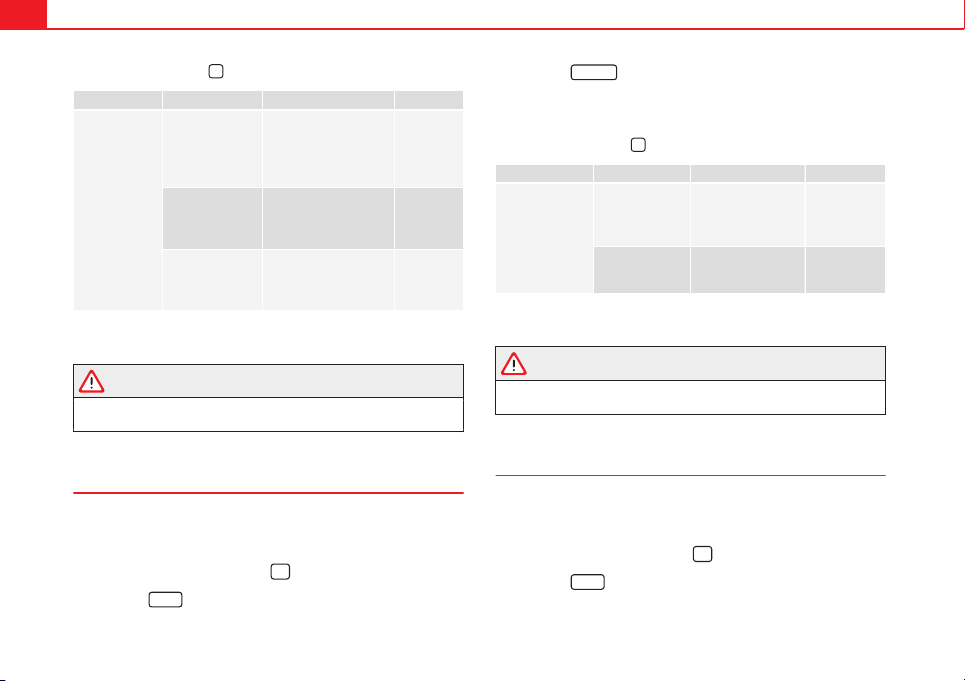
82 Introduction to the Easy Connect system*
Pressing the menu button
will always take you to the last menu used.
Menu Submenu Possible setting Description
Light settings
Light Assist
Light Assist, sensitivity,
automatic light when
raining, daytime driving
lights, convenience turn
signals.
⇒ page
111
Vehicle interior
lighting
Instrument and control
lighting, ambient door
lighting, footwell light-
ing.
⇒ page
114
"Coming
home"/"Leaving
home" function
Start time for “Coming
home” function, start
time for “Leaving
home” function.
⇒ page
113
Any changes made using the settings menus are automatically saved on
closing those menus.
WARNING
Any distraction may lead to an accident, with the risk of injury. Operating
the Easy Connect system while driving could distract you from traffic.
Rear Vision Mirror and Windscreen Wipers Settings menu
– Switch the ignition on.
– Switch on the Easy Connect system.
– Press the Easy Connect button
.
– Press the
Setup
function button.
– Press the
Visibility
function button to open the Visibility settings
menu.
When the function button check box is activated , the function is active.
Pressing the menu button
will always take you to the last menu used.
Menu Submenu Possible setting Description
Visibility settings
Rear vision mir-
rors
Synchronised regu-
lation, lower when
reversing, fold in af-
ter parking.
⇒ page 122
Windscreen wip-
ers
Automatic wind-
screen wipers, wipe
when reversing.
⇒ page 116
Any changes made using the settings menus are automatically saved on
closing those menus.
WARNING
Any distraction may lead to an accident, with the risk of injury. Operating
the Easy Connect system while driving could distract you from traffic.
Opening and Closing Settings menu
– Switch the ignition on.
– Switch on the Easy Connect system.
– Press the Easy Connect button
.
– Press the
Setup
function button.
Loading ...
Loading ...
Loading ...