Loading ...
Loading ...
Loading ...
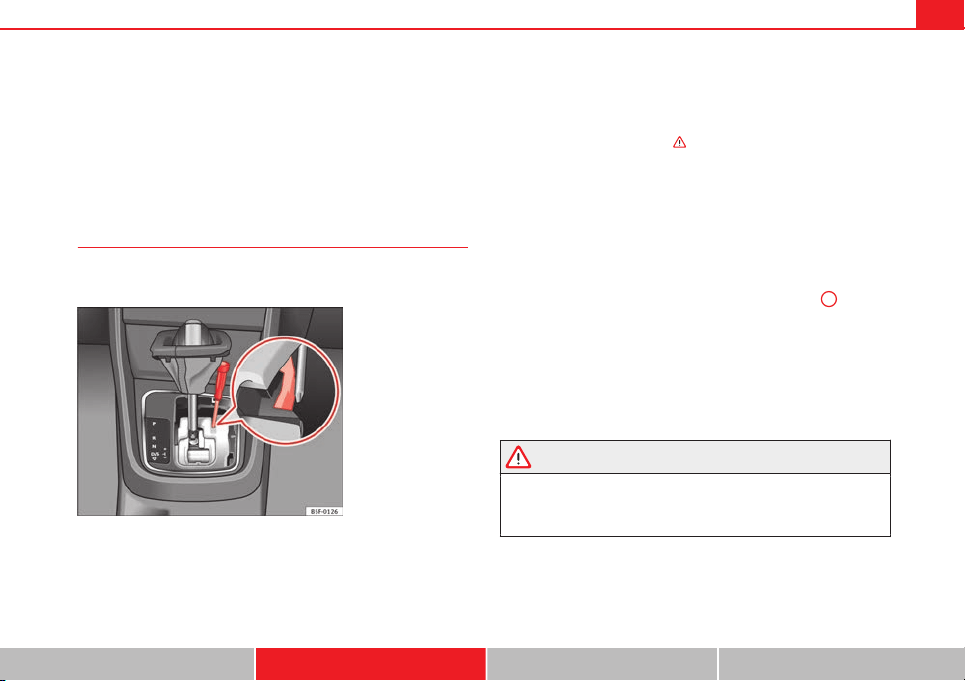
163Driving
Gearbox: too hot. Adapt your driving accordingly
Continue driving at moderate speeds. When the warning lamp switches off,
you can continue driving in a normal manner.
Gearbox: press the brake and engage a gear again.
If the fault was caused by a gearbox with a high temperature, this driver
message will be displayed when the gearbox has cooled again.
Manual release of the selector lever
The selector lever can be released manually if the electrical
power supply should fail.
Fig. 93 Selector lever:
manual release from po-
sition P
The manual release mechanism is located under the selector lever
console on the right side. Releasing the selector lever requires a
certain degree of practical skill. We therefore advise you to obtain
professional assistance.
A screwdriver will be needed to carry out the manual release. Use
the flat part of the screwdriver blade ⇒ page 232.
Removing the cover from the selector lever
– Apply the handbrake ⇒
to ensure that the car does not
move.
– Carefully pull the corners of the selector lever boot and fold up
the selector lever boot (inside out) by hand.
Releasing the selector lever
– Using a screwdriver, press and hold the yellow unlocking tab
sideways ⇒ Fig. 93.
– Now press the interlock button on the selector lever
A
and
move the selector lever to position N.
– After carrying out the manual release, attach the selector lever
boot on the gearbox console again.
If the power supply should ever fail (discharged battery, etc.) and the vehi-
cle has to be pushed or towed, the selector lever must first be moved to po-
sition N. This is possible after operating the manual release mechanism.
WARNING
The selector lever may be moved out of position P only when the hand-
brake is firmly applied. If this does not work, secure the vehicle with the
brake pedal. On a slope the vehicle could otherwise start to move inad-
vertently after shifting the selector lever out of position P - accident risk!
Safety First Operating instructions Practical Tips Technical specifications
Loading ...
Loading ...
Loading ...