Loading ...
Loading ...
Loading ...
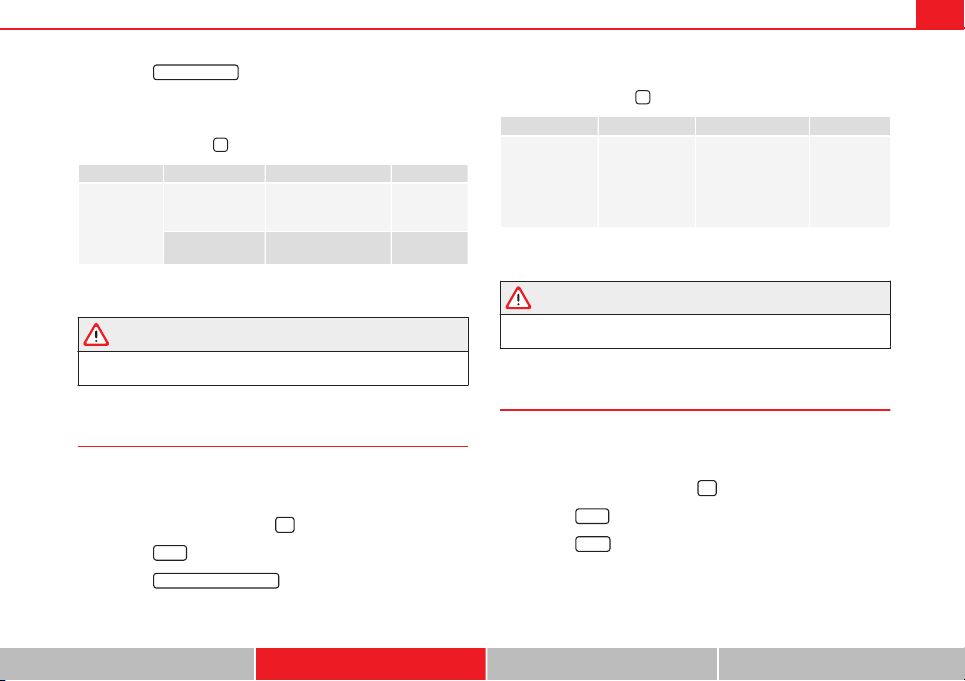
81Introduction to the Easy Connect system*
– Press the
Driver assistance
function button to open the Driver as-
sistance settings menu.
When the function button check box is activated , the function is active.
Pressing the menu button
will always take you to the last menu used.
Menu Submenu Possible setting Description
Driver Assis-
tance settings
Lane Assist (sys-
tem warning you if
you leave the lane)
Lane Centring Assist ⇒ page 168
Tiredness detec-
tion
Activation ⇒ page 173
Any changes made using the settings menus are automatically saved on
closing those menus.
WARNING
Any distraction may lead to an accident, with the risk of injury. Operating
the Easy Connect system while driving could distract you from traffic.
Parking and Manoeuvring Settings menu
– Switch the ignition on.
– Switch on the Easy Connect system.
– Press the Easy Connect button
.
– Press the
Setup
function button.
– Press the
Parking and manoeuvring
button to open the Parking and
manoeuvring settings menu.
When the function button check box is activated , the function is active.
Pressing the menu button
will always take you to the last menu used.
Menu Submenu Possible setting Description
Parking and Ma-
noeuvring set-
tings
ParkPilot
Automatically acti-
vate, front volume,
front sound settings,
rear volume, rear
sound settings, ad-
just volume.
⇒ page 178
Any changes made using the settings menus are automatically saved on
closing those menus.
WARNING
Any distraction may lead to an accident, with the risk of injury. Operating
the Easy Connect system while driving could distract you from traffic.
Light Settings menu
– Switch the ignition on.
– Switch on the Easy Connect system.
– Press the Easy Connect button
.
– Press the
Setup
function button.
– Press the
Lights
function button to open the Light settings
menu.
When the function button check box is activated , the function is active.
Safety First Operating instructions Practical Tips Technical specifications
Loading ...
Loading ...
Loading ...